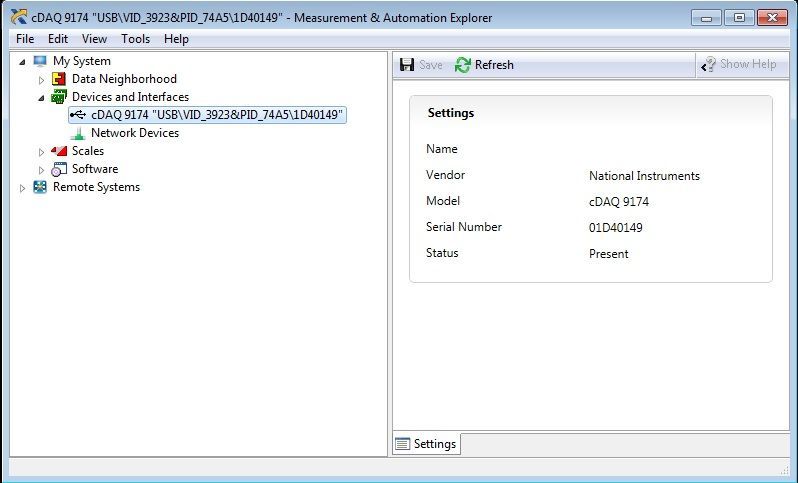- Subscribe to RSS Feed
- Mark Topic as New
- Mark Topic as Read
- Float this Topic for Current User
- Bookmark
- Subscribe
- Mute
- Printer Friendly Page
NI Hardware cDAQ not found in virtual machine
Solved!06-29-2018 05:16 PM - edited 06-29-2018 05:22 PM
- Mark as New
- Bookmark
- Subscribe
- Mute
- Subscribe to RSS Feed
- Permalink
- Report to a Moderator
I am using a virtual machine, hosted by VirtualBox. I can pass through any number of USB devices, including my cDAQ-9174. However, despite it appearing in Windows Device Manager, MAX and NI Device Monitor refuse to see it. Anyone know how to solve this?
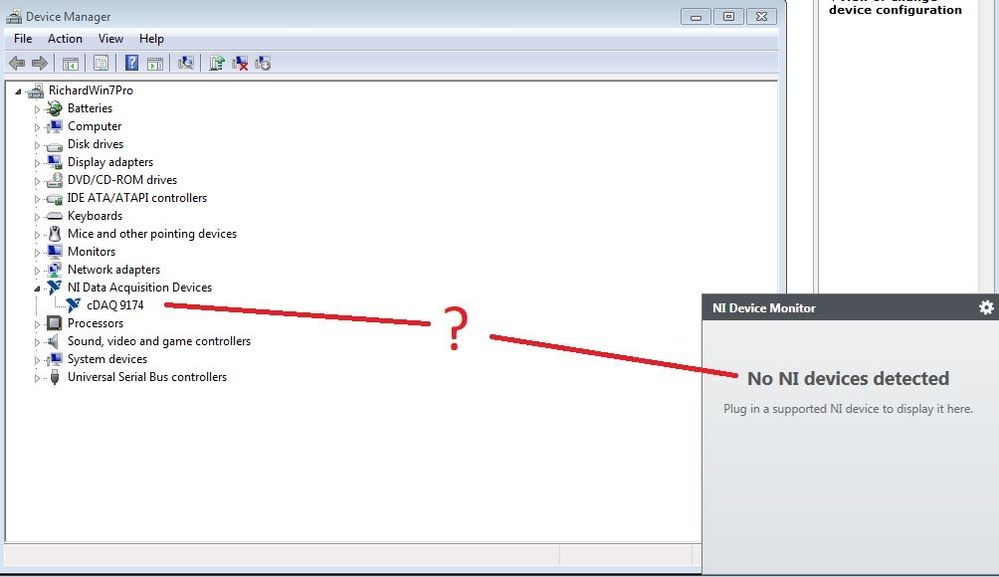
Solved! Go to Solution.
- Tags:
- VM cDAQ
06-30-2018 11:03 AM
- Mark as New
- Bookmark
- Subscribe
- Mute
- Subscribe to RSS Feed
- Permalink
- Report to a Moderator
06-30-2018 04:55 PM
- Mark as New
- Bookmark
- Subscribe
- Mute
- Subscribe to RSS Feed
- Permalink
- Report to a Moderator
Thank you for the reply cbutcher. Unfortunately I did already try repowering my cDAQ.
I think my cause is futile however because NI admit to not supporting USB devices through VMs.
I'm still hoping however that someone has managed to achieve this, even if it is an unsupported technique.
06-30-2018 11:00 PM
- Mark as New
- Bookmark
- Subscribe
- Mute
- Subscribe to RSS Feed
- Permalink
- Report to a Moderator
I know that this is a ridiculous, circuitous and somewhat unhelpful possible solution given you're probably developing on a VM and won't deploy to one (at least, I'd guess not) but you could consider a USB to Ethernet conversion port?
I don't know if this would help (especially compared with perhaps trying a different VM provider) but they're not particularly expensive and if it's only the direct USB connection that's frustrating MAX it might (?) be worth trying...
07-02-2018 06:15 PM
- Mark as New
- Bookmark
- Subscribe
- Mute
- Subscribe to RSS Feed
- Permalink
- Report to a Moderator
Are you sure you have DAQmx (and a version that supports 9174) installed on this VM? Also check your VM configuration to make sure it is passed-through, and check if host doesn't block the device somehow. (I know, I know, basics.. 😉 )
(I've used USB-6008 on VM in the past, but it was OpenSuse guest system. I could use it without problems, so it is possible to use DAQ in VM, at least in my scenario).
07-03-2018 05:07 PM
- Mark as New
- Bookmark
- Subscribe
- Mute
- Subscribe to RSS Feed
- Permalink
- Report to a Moderator
Well, I'll be blown. So whilst this was a problem I'd created a simulated device for the cDAQ 9174 and the three modules that are attached. These simulated devices all work fine, and are support in DAQmx 17.0 (which is the version I have installed).
To try out your theory, I upgraded to DAQmx 18.0 and suddenly Win7 began installing drivers for the cDAQ when I plugged it in. It's now present and working!
So it appears I could simulate the devices in an older version of DAQmx than is required to support the actual hardware? I can't say I understand, but I thank you for making the suggestion, and I thank my patience also for bothering to try it out.
04-30-2021 02:28 PM
- Mark as New
- Bookmark
- Subscribe
- Mute
- Subscribe to RSS Feed
- Permalink
- Report to a Moderator
I also had this issue outside of a VM, and restarting the hardware did not fix it. Neither did plugging it in to a different port. Nothing.
I uninstalled and reinstalled DAQmx (had 19.5, reinstalled, no luck; tried 19.6, no luck).
Only when I finally upgraded to DAQmx 20.7 did the cDAQ FINALLY show up in MAX/LabVIEW. Sheesh!