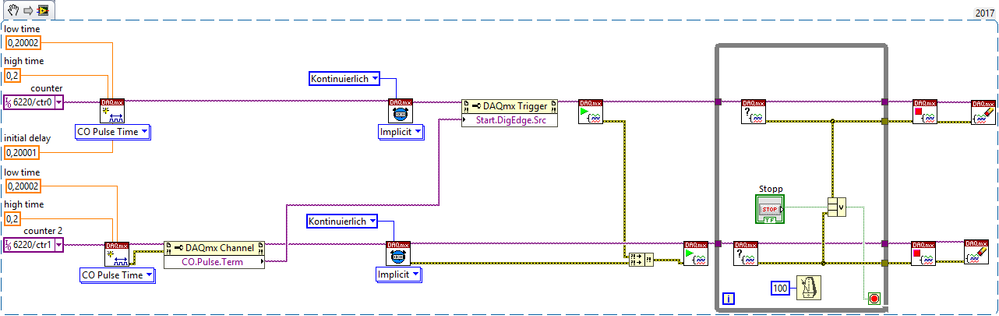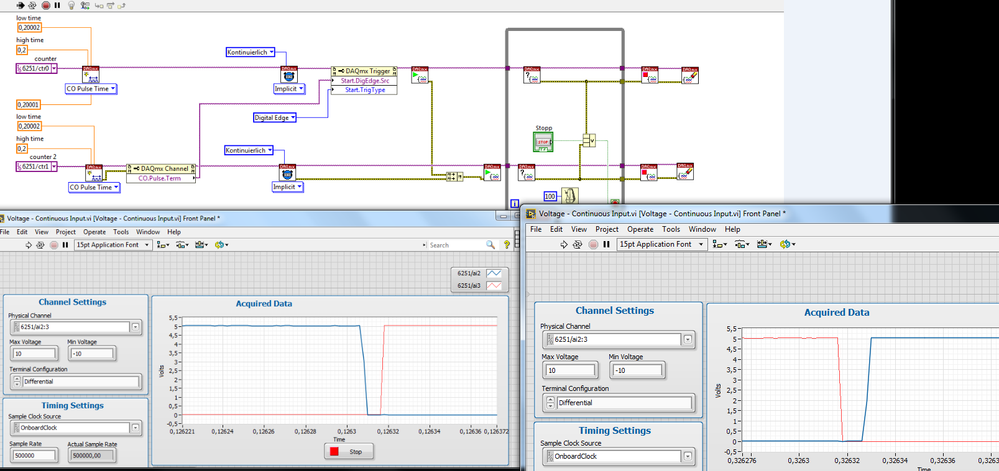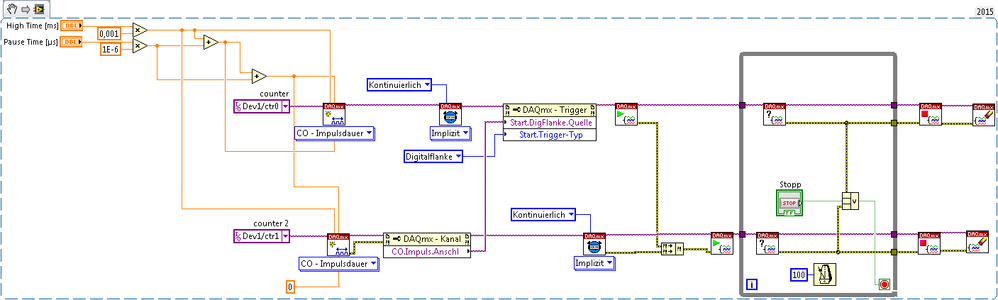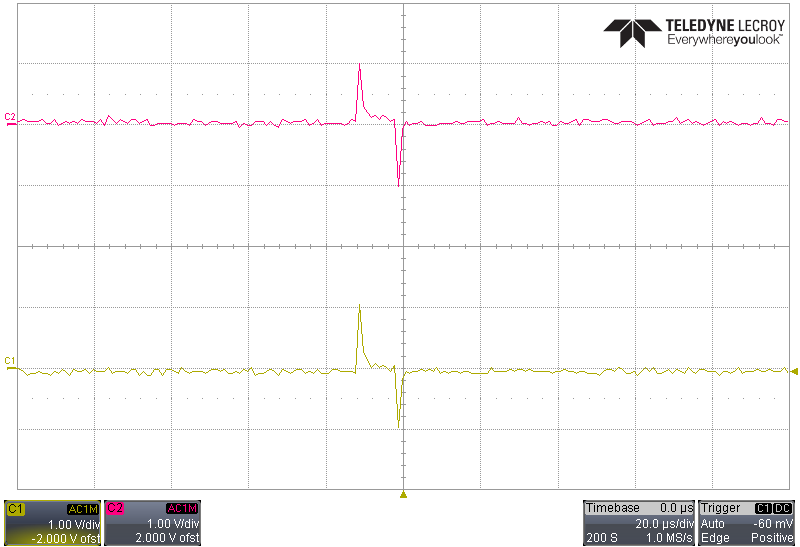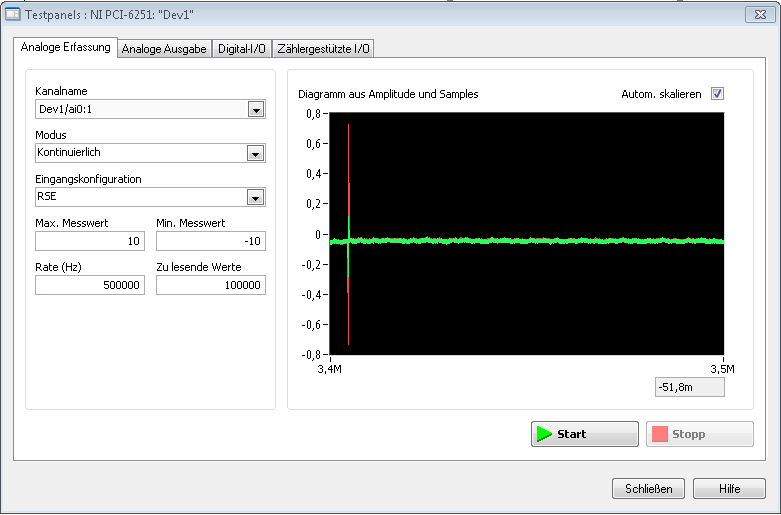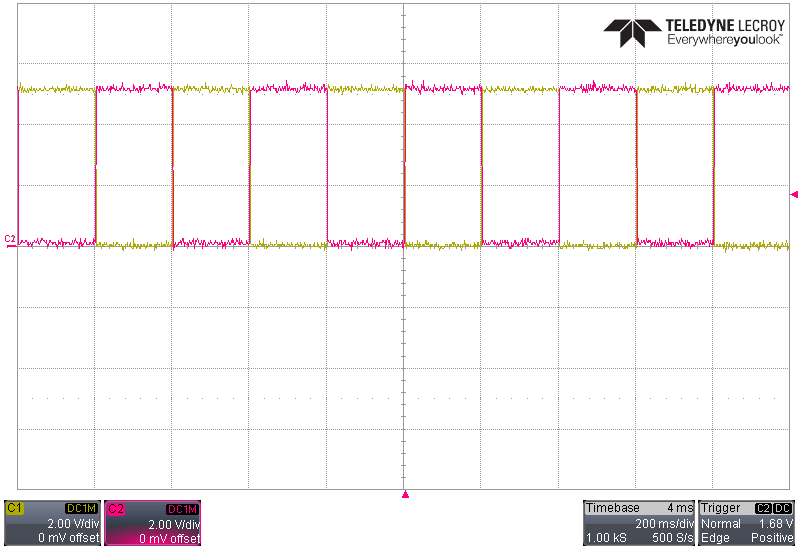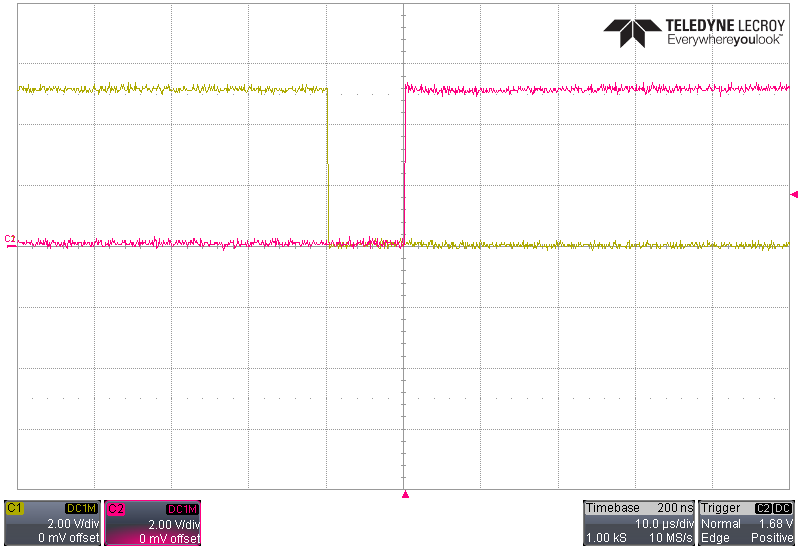- Subscribe to RSS Feed
- Mark Topic as New
- Mark Topic as Read
- Float this Topic for Current User
- Bookmark
- Subscribe
- Mute
- Printer Friendly Page
- « Previous
-
- 1
- 2
- Next »
NI 6251 to sequentially output digital signal
Solved!02-26-2018 08:58 AM - edited 02-26-2018 09:09 AM
- Mark as New
- Bookmark
- Subscribe
- Mute
- Subscribe to RSS Feed
- Permalink
- Report to a Moderator
Thanks for your input Duffy2007!
I have tried out your suggestion and it gives the same behaviour I have described before, with short lived pulses appearing every 200ms, and not pulses LASTING 200ms. I've attached the oscilloscope screenshot and my adapted vi.
EDIT: The apparent simultaneous HIGH-LOW signal is in fact first HIGH followed by LOW 10µs later.
02-26-2018 10:37 AM
- Mark as New
- Bookmark
- Subscribe
- Mute
- Subscribe to RSS Feed
- Permalink
- Report to a Moderator
I am getting quite frustrated because what I want to do seems like it should absolutely be possible, yet I can not find a satisfactory solution. So I change my tactics.
Does someone know if the following is possible with the NI PCIe-6251?:
- Setup a task with two (or more) digital outputs (DO)
- Setup a timer which produces pulses at a given frequency (say 1MHz or 10MHz, etc.)
- Setup a counter which counts the timer pulses and sets DO channels to HIGH and LOW given the number returned by the counter
From the description of the "Create Virtual Task" vi, for the "CO Pulse Time" instance, this should be doable with the following code.
However, nothing happens at all: no errors no signal, not even the short lived pulses as could be seen in the image I posted before.
I find the DAQmx vi's description very confusing and can not really make sense of the interplay between the DAQmx "Create Virtual Task" vi and the DAQmx "Timing" vi. I get that their interplay is crucial, but can not set them up properly
02-26-2018 02:28 PM - edited 02-26-2018 02:29 PM
- Mark as New
- Bookmark
- Subscribe
- Mute
- Subscribe to RSS Feed
- Permalink
- Report to a Moderator
02-27-2018 01:21 AM - edited 02-27-2018 01:24 AM
- Mark as New
- Bookmark
- Subscribe
- Mute
- Subscribe to RSS Feed
- Permalink
- Report to a Moderator
hello dougbockILT,
it should working, only the trigger type must be additionally set.
200ms DO0 10µS break 200ms DO1 10µS and so on
Alexander
02-28-2018 04:01 AM
- Mark as New
- Bookmark
- Subscribe
- Mute
- Subscribe to RSS Feed
- Permalink
- Report to a Moderator
Duffy2007, thank you for your input on this. Your results look exactly like what I need.
Unfortuanately, I can't reporduce this with the exact same VI you supplied! I have attched another copy of the vi I used (essentially identical to yours), and an oscillioscope screenshot. I have also wired the CTR outputs to the analog inputs of the PCIe-6251 in the hope to measure the same waveforms as you could with the examle vi. But no luck! Now I'm worrying that I might have the wiring all wrong. Could you verify that this is the correct method of wiring:
Each digital channel has one wire connected to the counter (ctr0/ PFI12 and ctr1/PFI13, respectively), while each of the other wires is connected to D GND.
The HIGH-LOW pulse in the second image repeats every 200ms...
02-28-2018 04:55 AM
- Mark as New
- Bookmark
- Subscribe
- Mute
- Subscribe to RSS Feed
- Permalink
- Report to a Moderator
Hello dougbockILT,
CTR0 out PFI 12 pin2 and CTR1 out PFI 12 pin40 seems to be correct
i wired
pin2 to pin68 CTR0
pin40 to pin33 CTR1
pin32 to pin 5 GND
Open the test panel and configure continuous measurement with RSE 500 Khz and 500 K Samples. That works on my side.
Alexander
02-28-2018 08:27 AM
- Mark as New
- Bookmark
- Subscribe
- Mute
- Subscribe to RSS Feed
- Permalink
- Report to a Moderator
@Duffy2007 wrote:
pin32 to pin 5 GND
That doesnt sound right. pin5 is another PFI6/P1.6. Surely you meant pin32 to pin4 (which is D GND).
@Duffy2007 wrote:
Open the test panel and configure continuous measurement with RSE 500 Khz and 500 K Samples. That works on my side.
I could only set 100k samples max. Here's the same result as for the oscilloscope:
I am ready to accept that my pci card might be broken. Otherwise I can't explain that I get completely different results using your exact same vi and wiring...
02-28-2018 08:48 AM
- Mark as New
- Bookmark
- Subscribe
- Mute
- Subscribe to RSS Feed
- Permalink
- Report to a Moderator
Well that makes me look stupid... I had the oscilloscope cable connected the wrong way, basically shorting out my signal. I can't believe that not once in two days of rewiring countless times, I didn't switch the sheath/core wires of the oscilloscope at some point...
So heres the actual measurement, as it is supposed to look:
THANK YOU VERY MUCH DUFFY2007!
02-28-2018 09:01 AM
- Mark as New
- Bookmark
- Subscribe
- Mute
- Subscribe to RSS Feed
- Permalink
- Report to a Moderator
Hello dougbockILT,
great to see, that it works, now you can start with your application development.
Alexander
- « Previous
-
- 1
- 2
- Next »