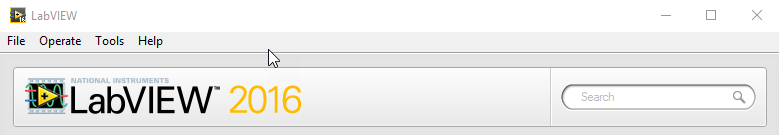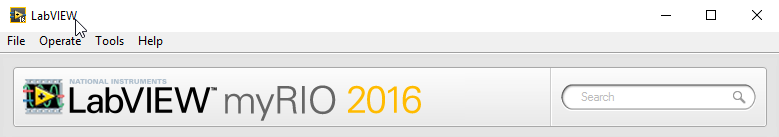- Subscribe to RSS Feed
- Mark Topic as New
- Mark Topic as Read
- Float this Topic for Current User
- Bookmark
- Subscribe
- Mute
- Printer Friendly Page
MyRio Project not appearing
Solved!04-30-2017 03:55 AM
- Mark as New
- Bookmark
- Subscribe
- Mute
- Subscribe to RSS Feed
- Permalink
- Report to a Moderator
Hello, I have installed LabVIEW lately to work on MyRio. I have installed myRio toolkit and myRio bundle but the myRio Project template is not appearing inside labview. Is there anything else I should do after installing the toolkit to add it to LabVIEW templates?
Solved! Go to Solution.
04-30-2017 05:58 AM
- Mark as New
- Bookmark
- Subscribe
- Mute
- Subscribe to RSS Feed
- Permalink
- Report to a Moderator
I think you must install LabVIEW myRio bundle, the 2 DVD's:
04-30-2017 06:24 AM
- Mark as New
- Bookmark
- Subscribe
- Mute
- Subscribe to RSS Feed
- Permalink
- Report to a Moderator
I installed the bundle, but there is only one installer to run. what do you mean by 2 DVDs exactly?
04-30-2017 09:49 AM
- Mark as New
- Bookmark
- Subscribe
- Mute
- Subscribe to RSS Feed
- Permalink
- Report to a Moderator
If you had already installed LabVIEW and also installed the myRIO Bundle, then you may have a "Split-Personality" version of LabVIEW. When you start LabVIEW, how does it identify itself? Does it look like one of the following:
Since you are asking the question, my guess is it looks like the first, not the second. If so, you have two LabVIEW "environments", and need only to choose the appropriate one.
To switch is simple -- from this screen, click Tools and Choose Environment. You can also set which Environment comes up by default on this screen.
Bob Schor
04-30-2017 11:16 AM - edited 04-30-2017 11:19 AM
- Mark as New
- Bookmark
- Subscribe
- Mute
- Subscribe to RSS Feed
- Permalink
- Report to a Moderator
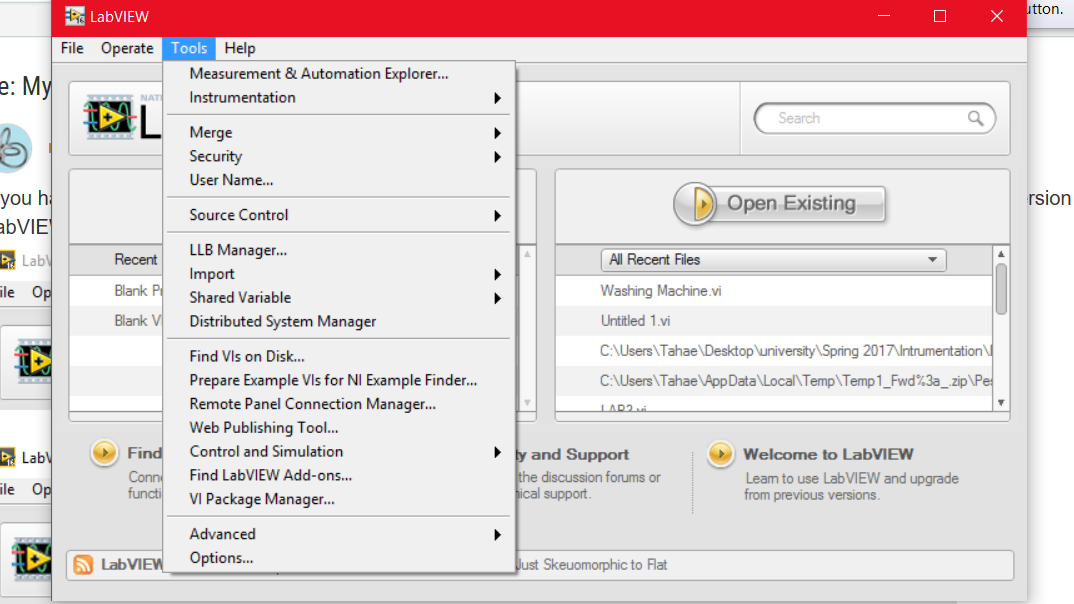
I did not find choose environment option in Tools. I added a photo of what I have. Please check the photo and give me extra help if possible. Thanks.
04-30-2017 12:38 PM
- Mark as New
- Bookmark
- Subscribe
- Mute
- Subscribe to RSS Feed
- Permalink
- Report to a Moderator
Well, your "photo" obscured the key element, did LabVIEW identify itself as "LabVIEW" or "LabVIEW myRIO". I'm guessing that it said "LabVIEW", since the longer "LabVIEW myRIO" might have stuck out past the dropdown that hides the important information.
If so, then you probably do NOT have the myRIO toolkit installed properly. Or you might be running Windows 10 (which, for reasons I don't really understand, except that NI isn't fully Win-10-compatible, doesn't necessarily "play well" with the myRIO Toolkit).
So:
- What version of Windows are you running? 7 or 10? x64 or x86?
- What version of LabVIEW are you running? 32-bit or 64-bit?
- What version of MAX (all the numbers, please!) are you running?
- Go to Control Panel, Programs and Features, and look under National Instruments Software. Do you see NI-RIO or anything with RIO installed?
- Open MAX (make a note of the Version number on the Splash Screen). Is NI-RIO in the list of Software? What version?
Bob Schor
05-07-2017 06:17 PM
- Mark as New
- Bookmark
- Subscribe
- Mute
- Subscribe to RSS Feed
- Permalink
- Report to a Moderator
It appeared that installing the MyRio bundle installs another application of Labview that you should run instead. I was running the LabView I installed first.
You can find the application in the folder you directed the installation to.
I am running Windows 10.
05-08-2017 12:29 PM
- Mark as New
- Bookmark
- Subscribe
- Mute
- Subscribe to RSS Feed
- Permalink
- Report to a Moderator
I'm guessing that you are using LabVIEW 2013, 2014, or 2015, and you installed the myRIO bundle for LabVIEW 2016. And you are running Windows 10.
I'll tell you that I attempted to help someone on the Forums who asked why he couldn't access his myRIO with LabVIEW 2016 from Windows 10. I hadn't used my own myRIO for a year or two, but when I got it (probably while running LabVIEW 2014), I had no problems installing it on my Windows 7 machine, running the demos, and testing it out. So how difficult could it be to do the same thing with Windows 10? So I downloaded the LabVIEW 2016 myRIO bundle to my Windows 10 PC (a new build), and gave it a go.
Well, after about 3-4 hours (multiple phone calls, of course) over 2-3 weeks with NI Application Engineers, we finally got it "partly" working. Many things just do not work (in particular, MAX is very flaky), but I am now able to run the demos.
I'm trying to document what we did, but am currently sitting in an Airport far from home. There do seem to be "issues" with the current version of the myRIO software and Windows 10. NI certainly is aware of it, and I have my fingers crossed that when LabVIEW 2017 is released at the end of the month, this problem will get fixed... Meanwhile, I'll try to get my "work-around" posted ...
Bob Schor
12-11-2018 08:18 AM
- Mark as New
- Bookmark
- Subscribe
- Mute
- Subscribe to RSS Feed
- Permalink
- Report to a Moderator
Hi, sorry i want to ask. There is 3 DVD come together wth the myrio 1900 hardware which is
1. Labview Real-Time 2013 patch for linus RTTargets
2. Ni myrio software suite 1.0 DVD1
3.Ni myrio software suite 1.0 DVD1
currently my laptop is running windows 10, and these DVD is only support until window 8 maximum. If i download online the DVD bundle from NI website, it prompt me to insert the activation code. What should i do ? Thanks !
12-11-2018 08:25 AM
- Mark as New
- Bookmark
- Subscribe
- Mute
- Subscribe to RSS Feed
- Permalink
- Report to a Moderator