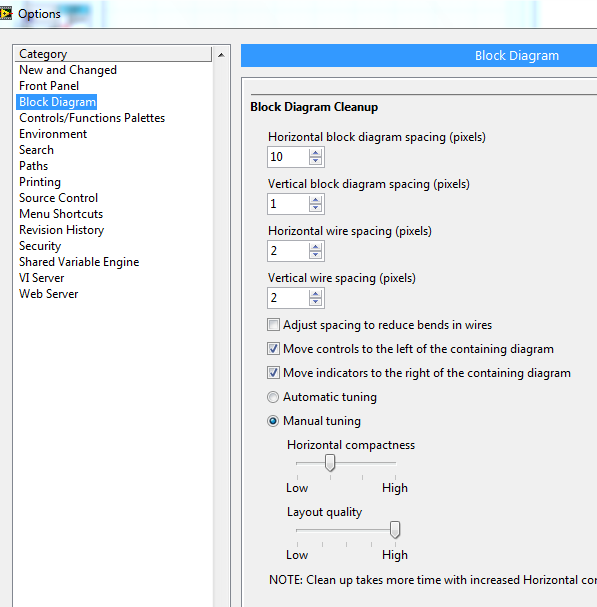- Subscribe to RSS Feed
- Mark Topic as New
- Mark Topic as Read
- Float this Topic for Current User
- Bookmark
- Subscribe
- Mute
- Printer Friendly Page
My block diagram spreads out when I use clean up.
03-18-2014 12:58 PM - edited 03-18-2014 01:00 PM
- Mark as New
- Bookmark
- Subscribe
- Mute
- Subscribe to RSS Feed
- Permalink
- Report to a Moderator
I can't get my diagram to shrink down. When I try to use the clean up it spreads things out and the only way to get them to go close is to select sections of the diagram and clean them individually.
If I clean one case or section then "Exclude" it I can do this for only a few steps then the spread gets even worse like it is trying to compensate for not being able to adjust the portions that are excluded.
03-18-2014 01:21 PM
- Mark as New
- Bookmark
- Subscribe
- Mute
- Subscribe to RSS Feed
- Permalink
- Report to a Moderator
Were you under the impression that the clean up function was supposed to tighly pack code? It doesn't work this way and depending on the code that is trying to be cleaned up it may get smaller or bigger. It will likely do things on larger applications that can't be predicted (except maybe by people at NI) and for that reason I avoid it other then for small test VIs, or some times just cleaning up a selection of code.
To make code take up less space you have to move things manually.
Unofficial Forum Rules and Guidelines
Get going with G! - LabVIEW Wiki.
17 Part Blog on Automotive CAN bus. - Hooovahh - LabVIEW Overlord
03-18-2014 02:58 PM
- Mark as New
- Bookmark
- Subscribe
- Mute
- Subscribe to RSS Feed
- Permalink
- Report to a Moderator
@Hooovahh wrote:
To make code take up less space you have to move things manually.
Or even better, don't let it get sprawled out in the first place. ![]()
03-18-2014 03:41 PM
- Mark as New
- Bookmark
- Subscribe
- Mute
- Subscribe to RSS Feed
- Permalink
- Report to a Moderator
@NIquist wrote:
@Hooovahh wrote:
To make code take up less space you have to move things manually.
Or even better, don't let it get sprawled out in the first place.
Yeah this is true. But beginners have a tough time with this. I've seen some very large applications, and none of them needed a block diagram to scroll in any direction, on any VI. Things get encapsulated and there isn't really a need for a large block diagram.
Unofficial Forum Rules and Guidelines
Get going with G! - LabVIEW Wiki.
17 Part Blog on Automotive CAN bus. - Hooovahh - LabVIEW Overlord
03-18-2014 04:05 PM
- Mark as New
- Bookmark
- Subscribe
- Mute
- Subscribe to RSS Feed
- Permalink
- Report to a Moderator
Since a picture is worth 1000 words.
This is how I set up ctrl+U options (Tools>>Options) Play with them yourself to tweak it however you want.
"Should be" isn't "Is" -Jay