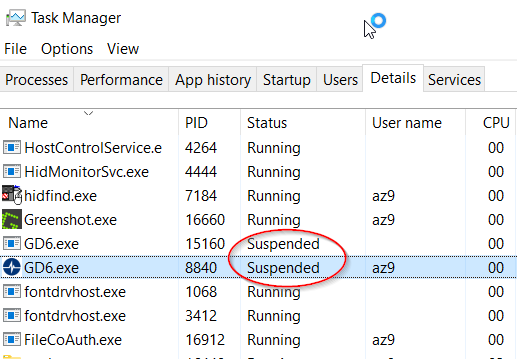- Subscribe to RSS Feed
- Mark Topic as New
- Mark Topic as Read
- Float this Topic for Current User
- Bookmark
- Subscribe
- Mute
- Printer Friendly Page
My application process gets suspended in Windows10
11-21-2018 06:32 AM - edited 11-21-2018 06:36 AM
- Mark as New
- Bookmark
- Subscribe
- Mute
- Subscribe to RSS Feed
- Permalink
- Report to a Moderator
I have an application built in Labview that I recently updated to Labview 2018 64 bits. With that, I hope to give the application access to more memory.
I ran the application on a new Windows10 machine and noticed that the application is sluggish, frequently showing the busy cursor. I opened the task manager and found out that the application process is being suspended every few seconds or so. Simultaneously, a process by the same name appears, also suspended. A few seconds later the process reverts to running status and the copy process disappears. The whole event coincides with the busy cursor in my application.
Any suggestions what I can do about this?
11-21-2018 08:18 AM
- Mark as New
- Bookmark
- Subscribe
- Mute
- Subscribe to RSS Feed
- Permalink
- Report to a Moderator
Are you sure you have all the necessary stuff to run your executable on the new computer? Try building an installer and installing it to the new computer.
(Mid-Level minion.)
My support system ensures that I don't look totally incompetent.
Proud to say that I've progressed beyond knowing just enough to be dangerous. I now know enough to know that I have no clue about anything at all.
Humble author of the CLAD Nugget.
11-21-2018 09:37 AM
- Mark as New
- Bookmark
- Subscribe
- Mute
- Subscribe to RSS Feed
- Permalink
- Report to a Moderator
Good point. I have created the installer (even though I have a development environment on the machine) and installed the application. The issue remains unfortunately 😞
11-21-2018 01:19 PM
- Mark as New
- Bookmark
- Subscribe
- Mute
- Subscribe to RSS Feed
- Permalink
- Report to a Moderator
You've made two changes, according to your original Post: you changed from LabVIEW (some version) 32-bit to LabVIEW 2018 64-bit, and you changed to a new Windows 10 PC.
- Did it run OK on the original configuration? Can you confirm the LabVIEW Version, the "bittedness", and the OS?
- Did it run OK on the original PC/OS when you compiled/ran it using LabVIEW 2018 64-bit?
- Have you tried running "however it worked previously" on the new Windows 10 PC?
- Does your program require any special hardware (like a DAQ device or a Camera)?
- Does the problem happen if you run "in Development Mode" (as opposed to running an Executable)?
Bob Schor
11-22-2018 04:05 AM
- Mark as New
- Bookmark
- Subscribe
- Mute
- Subscribe to RSS Feed
- Permalink
- Report to a Moderator
These are the tests I performed so far:
- I installed the same 64 bit executable on my home Win10 machine - same behaviour 😞
- I installed a 32 bit version of my application on my new Win10 machine. This version is only marginally older. Problem gone!
- I can run the 64 bit executable fine on my Win7 development machine
- The application does not interface with any hardware
- I am currently porting the development environment to the new machine. Hopefully that will shed some light on this
11-22-2018 09:17 AM - edited 11-22-2018 09:44 AM
- Mark as New
- Bookmark
- Subscribe
- Mute
- Subscribe to RSS Feed
- Permalink
- Report to a Moderator
I spend a major part of my day getting my code unbroken inside the Labview 2018-64 development environment on the new Win10 machine. Unfortunately I did not succeed. There is one hurdle left that may actually be related to the issue at hand:
My application uses the LVS-tools Encryption Compendium. The toolkit (version 2.2) is installed with VIPM. Installation works fine for LV2018-32. In LV2018-64 it hangs while compiling the VIs. It is actually Labview that stops responding, making it impossible for VIPM to complete the installation.
Interestingly enough, while installing, LV2018-64 first exposes similar behaviour as my application before it hangs: periodically lapsing into suspended state!
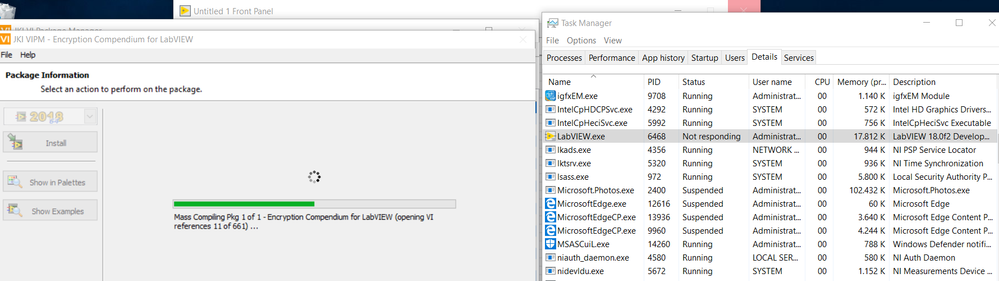
I have tried this while logged in as local admin and with the virus scanner disabled.
UPDATE: The older version 2.1.0.13 also failed to install, although it hung a bit later in the installation process.
11-22-2018 10:07 AM
- Mark as New
- Bookmark
- Subscribe
- Mute
- Subscribe to RSS Feed
- Permalink
- Report to a Moderator
I have just tested another LV2018-64 built application on my Win10 machine. It runs fine. Another hint to suspect a library rather than Labview itself
11-22-2018 10:33 AM
- Mark as New
- Bookmark
- Subscribe
- Mute
- Subscribe to RSS Feed
- Permalink
- Report to a Moderator
I'm sure you know, but
For technical support with this software or purchasing information, contact LVS-Tools at:
Email: support@lvs-tools.co.uk
Web: lvs-tools.co.uk
I didn't see anything on their site about 32-bit vs 64-bit LabVIEW ...
Bob Schor
11-22-2018 05:36 PM
- Mark as New
- Bookmark
- Subscribe
- Mute
- Subscribe to RSS Feed
- Permalink
- Report to a Moderator
Is there a LV 2018 64-bit install option in the VIPM install for this library?
(Mid-Level minion.)
My support system ensures that I don't look totally incompetent.
Proud to say that I've progressed beyond knowing just enough to be dangerous. I now know enough to know that I have no clue about anything at all.
Humble author of the CLAD Nugget.
11-22-2018 05:55 PM
- Mark as New
- Bookmark
- Subscribe
- Mute
- Subscribe to RSS Feed
- Permalink
- Report to a Moderator
I am in touch with LVS-tools. I have a license for the toolkit.
The toolkit was tested for Win10 and LV2018-64, according to LVS.
I have now reproduced everything on my personal Win10 machine as well. I am now positive that the Encryption Compendium causes the behaviour. Both in Labview 2018-64 development environment as well as my built application.