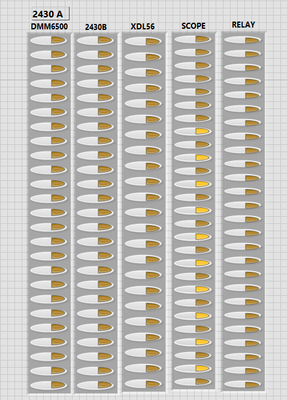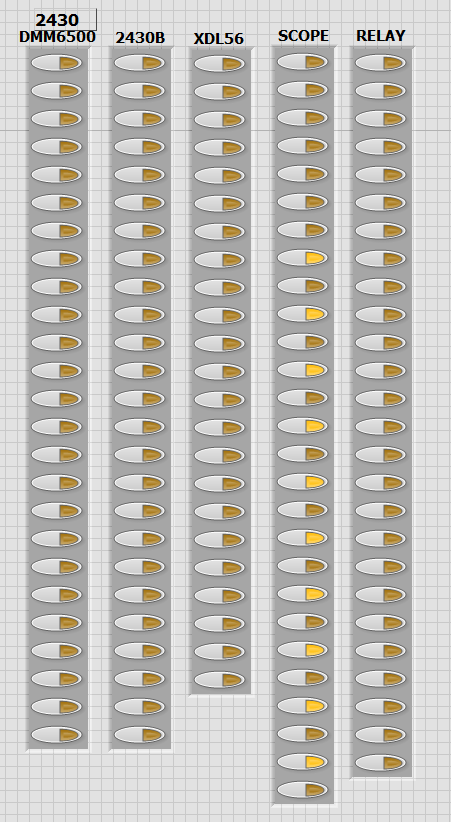- Subscribe to RSS Feed
- Mark Topic as New
- Mark Topic as Read
- Float this Topic for Current User
- Bookmark
- Subscribe
- Mute
- Printer Friendly Page
Multiple button array alignment
Solved!11-04-2020 08:57 AM - edited 11-04-2020 09:00 AM
- Mark as New
- Bookmark
- Subscribe
- Mute
- Subscribe to RSS Feed
- Permalink
- Report to a Moderator
I have these buttons that were created a long time ago for a large project. The button properties tell me they are all the same size but the don't line up anymore. Because of the many local variables attached to them, it would be very difficult to start over with a better method so I just want to fix these and move on. This is just a snip from the original program so there's no code attached.
Solved! Go to Solution.
11-04-2020 09:25 AM
- Mark as New
- Bookmark
- Subscribe
- Mute
- Subscribe to RSS Feed
- Permalink
- Report to a Moderator
Hi RHutchings,
you may try to change the properties of the array elements in each of those arrays…
It might be simpler to replace the array element (aka button) by a fresh one. I prefer those from "System controls" palette, because of their "user expected" appearance.
11-04-2020 10:00 AM - edited 11-04-2020 10:04 AM
- Mark as New
- Bookmark
- Subscribe
- Mute
- Subscribe to RSS Feed
- Permalink
- Report to a Moderator
By replacing 1 button in each array to a new Silver button and then selecting one from each and setting their height to 24, this is the result.
11-04-2020 10:38 AM
- Mark as New
- Bookmark
- Subscribe
- Mute
- Subscribe to RSS Feed
- Permalink
- Report to a Moderator