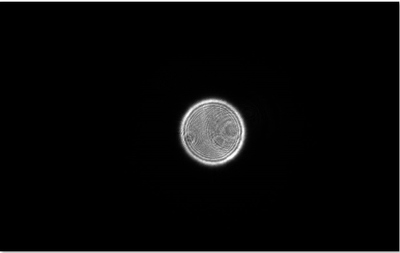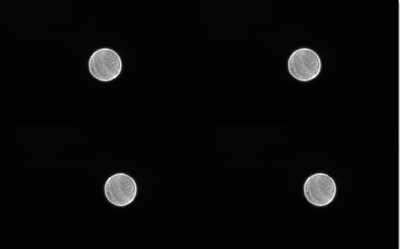- Subscribe to RSS Feed
- Mark Topic as New
- Mark Topic as Read
- Float this Topic for Current User
- Bookmark
- Subscribe
- Mute
- Printer Friendly Page
Multipage TIF VIs
08-15-2019 02:28 PM
- Mark as New
- Bookmark
- Subscribe
- Mute
- Subscribe to RSS Feed
- Permalink
- Report to a Moderator
Hi,
I put together some VIs to write multipage TIF files: just call to labview functions, no external libraries are needed.
Currently only U8 and U16 images are supported, and the collection of TifTags implemented is rather crude but it should work for most applications.
Let me know what you think!
Nico
08-19-2019 11:37 AM
- Mark as New
- Bookmark
- Subscribe
- Mute
- Subscribe to RSS Feed
- Permalink
- Report to a Moderator
That's awesome! Thanks for contributing to the community!
Product Support Engineer
NI
12-05-2019 01:09 PM
- Mark as New
- Bookmark
- Subscribe
- Mute
- Subscribe to RSS Feed
- Permalink
- Report to a Moderator
Hey Nico,
I've been implementing some of the old libtiff libraries in labview, however, I have noticed that as multipage tiffs grow larger in page size, the write speed decreases by 1 or 2 orders of magnitude. Have you noticed this in your implementations? Also, would it be possible for you to compile your multipagetiff.llb for previous versions of labview (2016).
Best,
Taylor
12-07-2019 04:14 AM
- Mark as New
- Bookmark
- Subscribe
- Mute
- Subscribe to RSS Feed
- Permalink
- Report to a Moderator
Without seeing your code it is hard to say why you see a slow down! Generally the LabVIEW file functions hare hardly affected by fhe size of the file if written (or read) to in a linear fashion. I regularly handle multi MB files and haven’t noticed such slow downs.
Of course if you write 100 int32 values individually inside a loop this will take considerably longer than if you pass that array to a single Write File node and let LabVIEW write it to the file in one go. Similarly using all over the place Set File Offset to do random access will slow down your File IO performance a lot too.

12-11-2019 06:05 AM
- Mark as New
- Bookmark
- Subscribe
- Mute
- Subscribe to RSS Feed
- Permalink
- Report to a Moderator
Hi Taylor,
here is a LV2011 version, hope that helps.
I did not run any extensive tests on the old version, sorry...
Best,
Nico
04-30-2020 07:47 AM - edited 04-30-2020 07:49 AM
- Mark as New
- Bookmark
- Subscribe
- Mute
- Subscribe to RSS Feed
- Permalink
- Report to a Moderator
Hi,
thank you for your work. I have tried to use your VI, but I am having problems. The image should look something like this:
But what comes out looks like this:
Also, some viewers in Windows 10 are having problems displaying it. It does have 2 pages though, as it should, and they should be the same. I am using Labview 2018SP1. Do you have any idea, what is going wrong? Thank you.
04-30-2020 08:44 AM
- Mark as New
- Bookmark
- Subscribe
- Mute
- Subscribe to RSS Feed
- Permalink
- Report to a Moderator
Hi,
which type of data are you trying to write as TIFF images? Could you also share the code you are using? I suspect something is wrong with the bit depth.
Best,
Nico
04-30-2020 09:06 AM
- Mark as New
- Bookmark
- Subscribe
- Mute
- Subscribe to RSS Feed
- Permalink
- Report to a Moderator
Hi, thank you for the quick reply.
I am working with U8 and SGL 1920x1200 pixel images, and I made sure that all images are U8. I just tested it again, specifically recasting to U8, still the same result.
04-30-2020 09:43 AM
- Mark as New
- Bookmark
- Subscribe
- Mute
- Subscribe to RSS Feed
- Permalink
- Report to a Moderator
Does it work if you try converting your images to U16? I suspect my VIs might not handle properly the different image types...
05-06-2020 07:58 AM
- Mark as New
- Bookmark
- Subscribe
- Mute
- Subscribe to RSS Feed
- Permalink
- Report to a Moderator
The Forum seems to have lost my last message.
Converting to U16 makes a difference. The files are readable now. However, in the image viewers they seem to be just black, might be because of the conversion from 8 to 16 bit. The information seems to be still there, when scaled correctly. This is annoying. Is there no way to stay in 8 bit for it to work?