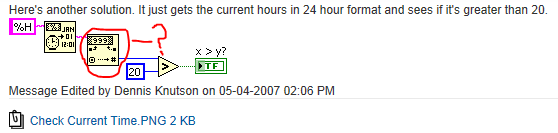ni.com is currently undergoing scheduled maintenance.
Some services may be unavailable at this time. Please contact us for help or try again later.
- Subscribe to RSS Feed
- Mark Topic as New
- Mark Topic as Read
- Float this Topic for Current User
- Bookmark
- Subscribe
- Mute
- Printer Friendly Page
Much like a wall timer, how do I program labview to simply flip a switch at a certain time? Simple to you but HELP asap!
05-04-2007 01:11 PM
- Mark as New
- Bookmark
- Subscribe
- Mute
- Subscribe to RSS Feed
- Permalink
- Report to a Moderator
Still confused after 8 years.
05-04-2007 02:26 PM
- Mark as New
- Bookmark
- Subscribe
- Mute
- Subscribe to RSS Feed
- Permalink
- Report to a Moderator
This is a quick simple VI that may help you, I made it ASAP.
Compares a target hour versus the output of the Format Date Time String, which receives the current time.
If they're the same, it means it's time to shutdown, and stops the While Loop.
Pretty simple, hope this helps you, or if I misunderstood your problem, please let me know.
Robst.
| Robst - CLD |
| Using LabVIEW since version 7.0 |
05-04-2007 02:36 PM
- Mark as New
- Bookmark
- Subscribe
- Mute
- Subscribe to RSS Feed
- Permalink
- Report to a Moderator
I ended up playing with this a little more and used two loops with some local variables... Hopefully I didn't go too far 'round the lake for water here, but I have a hard time getting loops to work unless I use local variables 😞 I've got no formal Labview training and have been beating myself senseless on this stuff since day one.
My updated VI which does what I need it to; any suggestions?
Still confused after 8 years.
05-04-2007 02:44 PM
- Mark as New
- Bookmark
- Subscribe
- Mute
- Subscribe to RSS Feed
- Permalink
- Report to a Moderator
You don't need the two loops. With only one loop you can have your job done. I've attached the modified VI.
| Robst - CLD |
| Using LabVIEW since version 7.0 |
05-04-2007 02:59 PM
- Mark as New
- Bookmark
- Subscribe
- Mute
- Subscribe to RSS Feed
- Permalink
- Report to a Moderator
I'm not sure why but that never worked for me before. Kept cycling and clicking the switches.
Maybe I didn't have the stop wired right.
Thanks though, that's working perfectly!
Still confused after 8 years.
05-04-2007 03:06 PM - edited 05-04-2007 03:06 PM
- Mark as New
- Bookmark
- Subscribe
- Mute
- Subscribe to RSS Feed
- Permalink
- Report to a Moderator
Here's another solution. It just gets the current hours in 24 hour format and sees if it's greater than 20.
Message Edited by Dennis Knutson on 05-04-2007 02:06 PM
05-04-2007 03:10 PM
- Mark as New
- Bookmark
- Subscribe
- Mute
- Subscribe to RSS Feed
- Permalink
- Report to a Moderator
Still confused after 8 years.
05-04-2007 03:16 PM - edited 05-04-2007 03:16 PM
- Mark as New
- Bookmark
- Subscribe
- Mute
- Subscribe to RSS Feed
- Permalink
- Report to a Moderator
Message Edited by Matt W on 05-04-2007 03:17 PM
05-04-2007 03:19 PM
- Mark as New
- Bookmark
- Subscribe
- Mute
- Subscribe to RSS Feed
- Permalink
- Report to a Moderator
That's another cool idea... I'll have to try that one out!
Still confused after 8 years.
08-28-2015 06:53 AM
- Mark as New
- Bookmark
- Subscribe
- Mute
- Subscribe to RSS Feed
- Permalink
- Report to a Moderator
Hi Dennis,
I know this is a very old post, but the info applies to my current task...
I tried to use your example in a little test vi, but for the life of me, I cannot find this icon anyplace on any of the pallettes?
It is the one circled in RED. What is it called and where is it located???
I have 2010-2012 and cannot find it at all. Is it some old function block that doesn't exist anymore?
Thanks!
The Dude
**************************************************************************