- Subscribe to RSS Feed
- Mark Topic as New
- Mark Topic as Read
- Float this Topic for Current User
- Bookmark
- Subscribe
- Mute
- Printer Friendly Page
Moving Graph Palette out of Pane
07-28-2010 12:12 PM
- Mark as New
- Bookmark
- Subscribe
- Mute
- Subscribe to RSS Feed
- Permalink
- Report to a Moderator
Hello,
My current LV8.6.1 project has two modern XY graphs on the FP, separated by splitter bars and set to scale with the split. I have used property nodes to sync the graph scales and cursors using various graph change events. Because of this, the Graph Palette and Scale Legend from one graph effectively controls both graphs. I would like to make this clear to the user by moving these objects to a third pane at the top of the FP (something like a toolbar). Since these objects are part of the XY Graph, they are stuck in the pane with the graph.
Is there any way to recreate these objects in a different pane (across splitter boundaries)?
Thank you,
Peter
07-28-2010 08:27 PM
- Mark as New
- Bookmark
- Subscribe
- Mute
- Subscribe to RSS Feed
- Permalink
- Report to a Moderator
Sure, this is fairly easy, just takes a little trickery.
What you're going to do is introduce three new buttons, one each for the Cursor Movement Tool, the Zoom Tool, and the Panning Tool. Since these new buttons are not part of the graph, you can put them in any pane you want (or even on another VI...). They just need to have access to a control reference or property node of the two graphs you want to control. The property node that sets the active tool is "Pallette >> Active Tool". From help: "Sets the tool that is currently selected on the graph palette. 0 is the selection cursor, 1 is the panning tool, and 2-7 are the zoom tools."
Also, these button can be customized any way you want. If you want them to look exactly like those on the Graph Palette, go to "Customize Control" on any graph, and copy all six decals on those three buttons (shown in image below).
Variations:
- Use a cluster of Radio Buttons to ensure only one of the three buttons can be selected.
- Create another pop-up Radio Button cluster that shows up when you select the Zoom tool. Alternatively, if you want to limit the zoom to only a few of the zoom types (this is probably the case), perhaps it would be better to simply add the types of zoom you want to support to your top-level tool choice Radio Button cluster
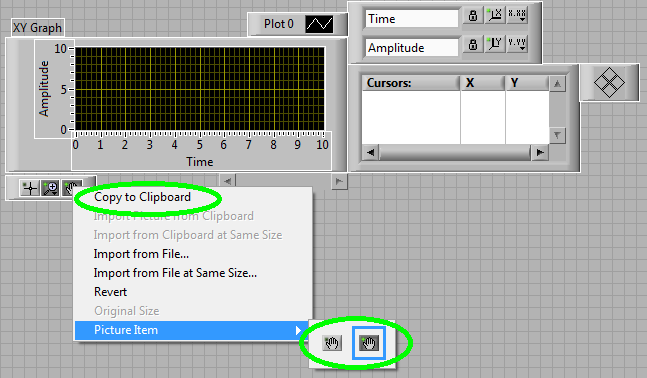
08-09-2010 10:57 AM
- Mark as New
- Bookmark
- Subscribe
- Mute
- Subscribe to RSS Feed
- Permalink
- Report to a Moderator
Great, thanks for the suggestion!
