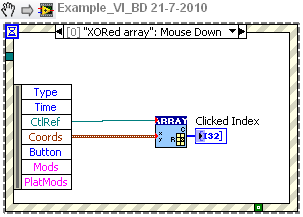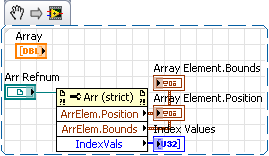- Subscribe to RSS Feed
- Mark Topic as New
- Mark Topic as Read
- Float this Topic for Current User
- Bookmark
- Subscribe
- Mute
- Printer Friendly Page
Mouse Event Over an Array Element
08-04-2010 03:23 PM
- Mark as New
- Bookmark
- Subscribe
- Mute
- Subscribe to RSS Feed
- Permalink
- Report to a Moderator
For example, I have an array of string control : {A, B, C, D} and a string indicator. When I move my mouse over element in the array, say element C, I would like to print out index 2 "C" to the string indicator. Is there a way to do that for any arbitrary element? Thanks
08-04-2010 04:21 PM
- Mark as New
- Bookmark
- Subscribe
- Mute
- Subscribe to RSS Feed
- Permalink
- Report to a Moderator
You can register for the Mouse Move event.
When this event is triggered the exact location of the mouse is provided by LabVIEW, in this VI you can placing a utility VI from the LAVA repository located here.
Here's a screenshot of code using this VI (this example is for a mouse down):
Ton
Nederlandse
My LabVIEW Ideas
LabVIEW, programming like it should be!
08-04-2010 04:47 PM
- Mark as New
- Bookmark
- Subscribe
- Mute
- Subscribe to RSS Feed
- Permalink
- Report to a Moderator
This will need to be done in a brute force method.
The snippet above are the properties of the array you will need. Adding element bounds to element position (vert or horz depending on how you display the array) will allow you to calculate the area on the FP where each element physically resides. You need the top left index to determine the index currently displayed in each elelment location.
Then its just a matter of reading the mouse position in the mouse move event case and deciding if it moved over an element get the index and display the value.
"Should be" isn't "Is" -Jay