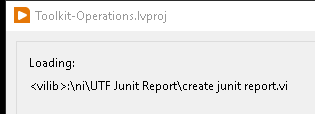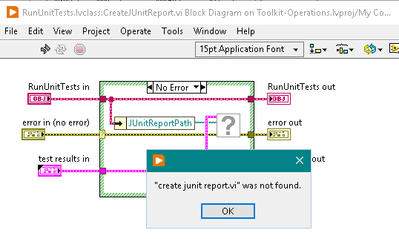- Subscribe to RSS Feed
- Mark Topic as New
- Mark Topic as Read
- Float this Topic for Current User
- Bookmark
- Subscribe
- Mute
- Printer Friendly Page
Missing UTF file
Solved!01-17-2022 10:57 AM
- Mark as New
- Bookmark
- Subscribe
- Mute
- Subscribe to RSS Feed
- Permalink
- Report to a Moderator
I am using the following:
- LV 2020 SP f1
- LV Unit Test Framework Toolkit (UTF) 2020
- LV Command Line Interface (CLI) 3.1.0(.49155)
as reported by NI Package Manager.
On Windows 10 Pro - 21H2.
I also have LV 2018 SP1 installed, if that matters.
When I try and open the RunUnitTests.lvclass ("C:\Program Files (x86)\National Instruments\Shared\LabVIEW CLI\Operations\RunUnitTests\RunUnitTests.lvclass") it is missing the file "create junit report.vi"
When I navigate to <C:\Program Files (x86)\National Instruments\LabVIEW 2020\vi.lib> there is no "\ni\" directory. There is a "utf" directory, but it does not contain the file either.
The "utf" directory contains a "Create Report.vi", but junit is *not* one of the options.
According to the UTF manual, bug ID: 972908 (JUnit XML report is not generated due to a VI Path error.) is listed in the Bug Fixes.
Is there a missing dependency in the UTF distro?
What am I missing? (something simple I a sure)
Former Certified LabVIEW Developer (CLD)
Solved! Go to Solution.
01-19-2022 11:00 AM
- Mark as New
- Bookmark
- Subscribe
- Mute
- Subscribe to RSS Feed
- Permalink
- Report to a Moderator
Answering my own question in case someone else is in the same boat...
There is a required dependency to run the the Unit Test Framework (UTF) from the command line interface (CLI) as stated in this Knowledge Article.
To quote the article:
"... it is necessary to install the UTF Junit Report library using the JKI VI Package Manager (VIPM) software. To fix this missing dependency install this library using the VI Package Manager or by downloading it from the following link: UTF JUnit Report. "
Hope this save someone else some time and headaches.
Former Certified LabVIEW Developer (CLD)
01-20-2022 11:13 AM
- Mark as New
- Bookmark
- Subscribe
- Mute
- Subscribe to RSS Feed
- Permalink
- Report to a Moderator
Would've been nice if it was in the documentation instead of in a knowledge base article.
(Mid-Level minion.)
My support system ensures that I don't look totally incompetent.
Proud to say that I've progressed beyond knowing just enough to be dangerous. I now know enough to know that I have no clue about anything at all.
Humble author of the CLAD Nugget.
01-20-2022 11:21 AM
- Mark as New
- Bookmark
- Subscribe
- Mute
- Subscribe to RSS Feed
- Permalink
- Report to a Moderator
@billko wrote:
Would've been nice if it was in the documentation instead of in a knowledge base article.
Yes, I was tempted to leave a snarky comment about that 😇
Former Certified LabVIEW Developer (CLD)
01-20-2022 06:51 PM
- Mark as New
- Bookmark
- Subscribe
- Mute
- Subscribe to RSS Feed
- Permalink
- Report to a Moderator
@Frozen wrote:
@billko wrote:
Would've been nice if it was in the documentation instead of in a knowledge base article.
Yes, I was tempted to leave a snarky comment about that 😇
I did it for you so you didn't have to. 😄
(Mid-Level minion.)
My support system ensures that I don't look totally incompetent.
Proud to say that I've progressed beyond knowing just enough to be dangerous. I now know enough to know that I have no clue about anything at all.
Humble author of the CLAD Nugget.