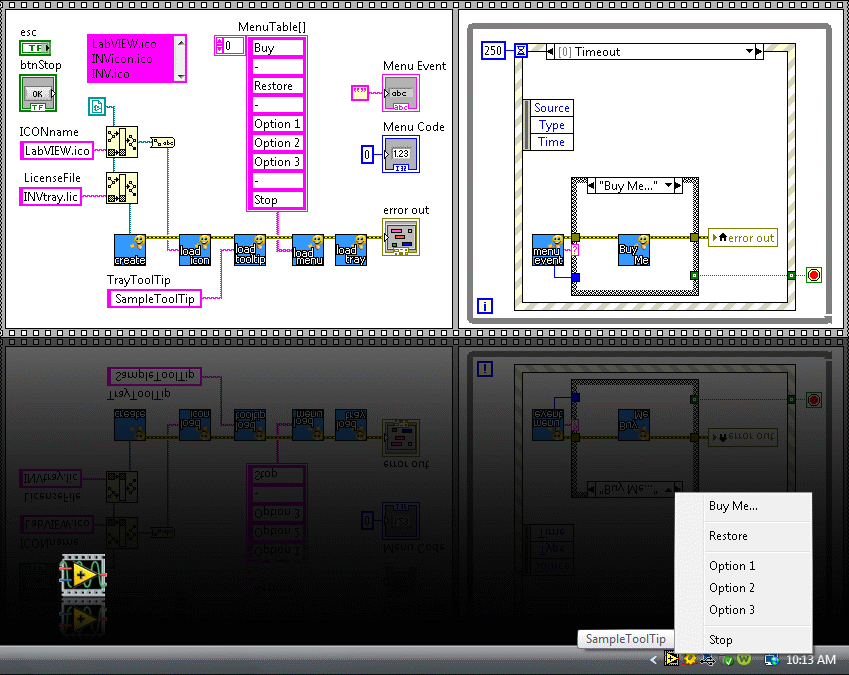- Subscribe to RSS Feed
- Mark Topic as New
- Mark Topic as Read
- Float this Topic for Current User
- Bookmark
- Subscribe
- Mute
- Printer Friendly Page
Minimizing LabVIEW application to system tray or running it as a Windows process
02-22-2012 10:20 AM
- Mark as New
- Bookmark
- Subscribe
- Mute
- Subscribe to RSS Feed
- Permalink
- Report to a Moderator
Hi guys,
Is there a way I can minimize a LabVIEW application to the system tray on the right bottom corner of the screen ? My application will run all the time and all I want is a pop-up when errors or information/reports have to be displayed. I have searched exhaustively and now am posting this question. Please let me know if this can be done.
also, Can a LabVIEW application run as a Windows process? Like it starts up automatically on booting the system?
Thanks!
V
02-22-2012 10:39 AM
- Mark as New
- Bookmark
- Subscribe
- Mute
- Subscribe to RSS Feed
- Permalink
- Report to a Moderator
If you search for System Tray you'll find lots of people trying to do the same thing and a few places with example code to get it working. But the best method I've seen is actually on the Lava forums.
As for starting a application on startup. Again I expect searching you'll find alot of people saying the easiest way is to create a shortcut to your application, then place the shortcut in the Startup folder in your start menu.
Unofficial Forum Rules and Guidelines
Get going with G! - LabVIEW Wiki.
17 Part Blog on Automotive CAN bus. - Hooovahh - LabVIEW Overlord
02-22-2012 10:43 AM
- Mark as New
- Bookmark
- Subscribe
- Mute
- Subscribe to RSS Feed
- Permalink
- Report to a Moderator
Thanks Hoovah! I did a lot of searching for the tray solution, but didnt find the one you sent. This loooks like the one I need.
Also, I figured out a way to start the application on boot-up. So let's scratch that 🙂
V
02-22-2012 10:53 AM
- Mark as New
- Bookmark
- Subscribe
- Mute
- Subscribe to RSS Feed
- Permalink
- Report to a Moderator
You were pretty quick on the reply but looking at this method I think I like the feature set a little more.
https://decibel.ni.com/content/docs/DOC-10683
This was posted within the Lava post from my last reply.
Unofficial Forum Rules and Guidelines
Get going with G! - LabVIEW Wiki.
17 Part Blog on Automotive CAN bus. - Hooovahh - LabVIEW Overlord
02-23-2012 02:43 AM
- Mark as New
- Bookmark
- Subscribe
- Mute
- Subscribe to RSS Feed
- Permalink
- Report to a Moderator
I know you said you'd resolved the startup issue, but the easiest way is to add a registry string to HKEY_LOCAL_MACHINE\SOFTWARE\Microsoft\Windows\CurrentVersion\Run.
You can get LabVIEW to write it if it's not there already. Duncan
02-24-2012 10:41 AM
- Mark as New
- Bookmark
- Subscribe
- Mute
- Subscribe to RSS Feed
- Permalink
- Report to a Moderator
Hi Hoovah!! This is a notify icon on the system tray. I want my application front panel itself to minimize to system tray!!! How is that achieved with these funtions?
02-24-2012 10:55 AM
- Mark as New
- Bookmark
- Subscribe
- Mute
- Subscribe to RSS Feed
- Permalink
- Report to a Moderator
Scratch y previous post! I have figured it out. THanks! These functions are brillinant!!!
07-15-2012 02:30 AM
- Mark as New
- Bookmark
- Subscribe
- Mute
- Subscribe to RSS Feed
- Permalink
- Report to a Moderator
This Inventeering toolkit allows you to create a LabVIEW program that can access the Window's System Tray. Now you can make your LabVIEW program show up with your custom icon, pop up tool tip, and pop up menu in the system tray. Comes with a Royalty Free built application distribution license.
Product Features:
PROGRAMMABLE loading of icons, tool tips and menus to the system tray that will allow your program to poll for system tray events; and then respond in accordance to your design needs. An example LabVIEW Program demonstrating use is also provided.
http://www.inventeering.com/_public/INVtray/INVtray.zip
07-15-2012 12:13 PM
- Mark as New
- Bookmark
- Subscribe
- Mute
- Subscribe to RSS Feed
- Permalink
- Report to a Moderator
09-05-2013 01:25 AM
- Mark as New
- Bookmark
- Subscribe
- Mute
- Subscribe to RSS Feed
- Permalink
- Report to a Moderator
Hi,
I want my application front panel itself to minimize to system tray how can i do this.
Thanks,
Nitin