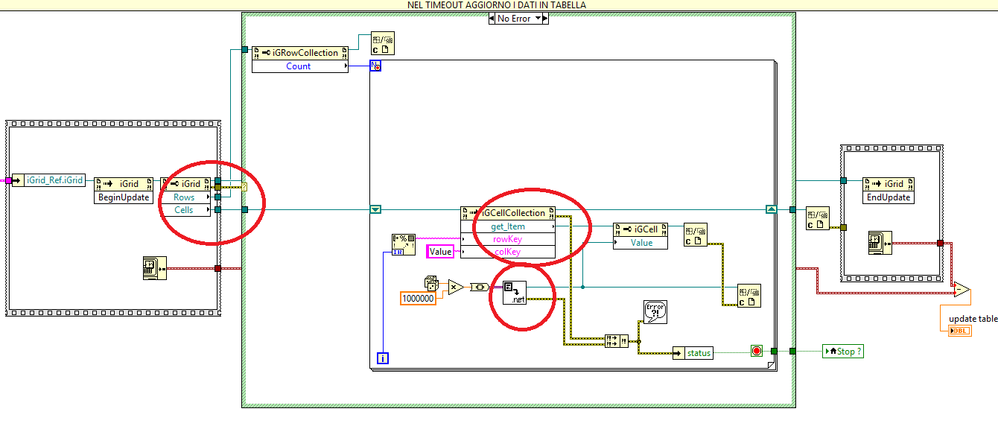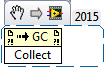- Subscribe to RSS Feed
- Mark Topic as New
- Mark Topic as Read
- Float this Topic for Current User
- Bookmark
- Subscribe
- Mute
- Printer Friendly Page
Memory is full due to .NET Object
02-07-2018 08:11 AM
- Mark as New
- Bookmark
- Subscribe
- Mute
- Subscribe to RSS Feed
- Permalink
- Report to a Moderator
Hi to all,
I'm using Labview with an external .NET table. I initialize the table and then I update some values of this table periodically (1-2 times for second). After a variable time (20 minutes - 2 hours) I receive the error
The section code is
and the problem is that the parts of code highlighted in red even if they have all the correct inputs at some point they start to give out invalid references.
As you can see from the code I always close all the references, the problem seems to be the high number of references used.
Can someone help me?
02-07-2018 10:26 AM
- Mark as New
- Bookmark
- Subscribe
- Mute
- Subscribe to RSS Feed
- Permalink
- Report to a Moderator
I've had similar problems. Extract the references the 1st time you call the function and reuse them instead of extracting them every time. See how that works out. Also, why do you convert the random number to variant?
/Y
02-07-2018 11:28 AM
- Mark as New
- Bookmark
- Subscribe
- Mute
- Subscribe to RSS Feed
- Permalink
- Report to a Moderator
You could try dropping a garbage collector node in there.
02-08-2018 01:24 AM - edited 02-08-2018 01:26 AM
- Mark as New
- Bookmark
- Subscribe
- Mute
- Subscribe to RSS Feed
- Permalink
- Report to a Moderator
For Yamaeda,
This is an example, in my project is not applicable because labview open at the most 2^20 references.
02-08-2018 01:25 AM - edited 02-08-2018 01:27 AM
- Mark as New
- Bookmark
- Subscribe
- Mute
- Subscribe to RSS Feed
- Permalink
- Report to a Moderator
For Kyle97330,
I tried but it does not improve the situation
02-08-2018 02:15 AM
- Mark as New
- Bookmark
- Subscribe
- Mute
- Subscribe to RSS Feed
- Permalink
- Report to a Moderator
2^20 ![]() How do you manage that?
How do you manage that?
In some cases, like pasting into Excel, you can select the 'insertion cell' and then send a 2D-array. Is there some similar function here?
/Y
02-08-2018 02:29 AM - edited 02-08-2018 02:29 AM
- Mark as New
- Bookmark
- Subscribe
- Mute
- Subscribe to RSS Feed
- Permalink
- Report to a Moderator
2^20 is write in the solution of this https://forums.ni.com/t5/LabVIEW/LabVIEW-Memory-is-full-error-using-To-NET-Object-vi/td-p/3651001
No, is not possible to insert an array and in my case it would not help me anyway
02-08-2018 03:16 AM
- Mark as New
- Bookmark
- Subscribe
- Mute
- Subscribe to RSS Feed
- Permalink
- Report to a Moderator
Ah. That's why I suggested caching the ref's, as I did in that thread also, then you wont open 2^20 refs.
The only thing I react to in your code is that the Row-ref is closed directly instead of after the loop.
/Y
02-12-2018 03:06 AM
- Mark as New
- Bookmark
- Subscribe
- Mute
- Subscribe to RSS Feed
- Permalink
- Report to a Moderator
Did you have any success?
/Y
02-12-2018 03:18 AM
- Mark as New
- Bookmark
- Subscribe
- Mute
- Subscribe to RSS Feed
- Permalink
- Report to a Moderator
No, at the moment