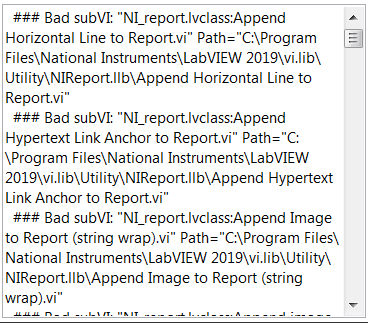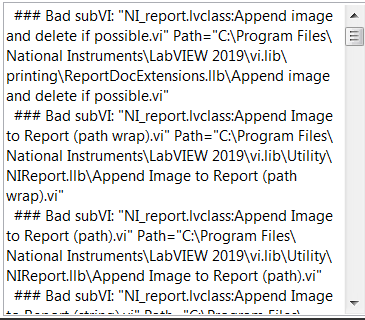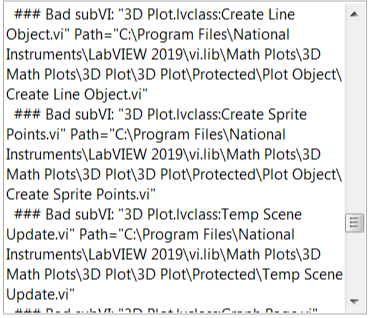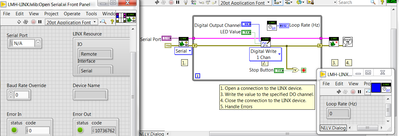- Subscribe to RSS Feed
- Mark Topic as New
- Mark Topic as Read
- Float this Topic for Current User
- Bookmark
- Subscribe
- Mute
- Printer Friendly Page
Mass compile of my VI directory errors
01-07-2020 08:07 AM
- Mark as New
- Bookmark
- Subscribe
- Mute
- Subscribe to RSS Feed
- Permalink
- Report to a Moderator
For the first time I launched and example (from LINX) and it offers only a broken arrow instead of regular run arrow, but no errors are listed when clicked on it. I was following this link as advised and ran a mass compile containing my VIs. On the website it is said: '''To solve this problem, mass compile the directory containing your VIs, as described in the Detailed Help. You should receive an error during the mass compile that points to the subVI that is of an incompatible version. You then need to save this VI as the correct version, and re-link it to your top-level VI by opening it.''
I have a list of errors, but I do not know what to do about them. What does it mean ''need to save this VI as the correct version and re-link it to your top-level VI by opening it''?
I would appreciate your insight of this situation.
Here are few of the errors:
For example, the issue for my block diagram specificity seems to be the ''Loop Frequency'', which is also the ''bad subVI'' and the only one that also can not be run from the Block Diagram. But it is in the same folder as everything else that is running. What could be the issue here...
I would appreciate your insight into this situation.
01-07-2020 09:18 AM
- Mark as New
- Bookmark
- Subscribe
- Mute
- Subscribe to RSS Feed
- Permalink
- Report to a Moderator
@KKmm wrote:
What could be the issue here...
With this image, it looks like you accidentally crossed wires (the stop button control and the error out of the subVI are wired together). So you should try re-wiring your OR function.
There are only two ways to tell somebody thanks: Kudos and Marked Solutions
Unofficial Forum Rules and Guidelines
"Not that we are sufficient in ourselves to claim anything as coming from us, but our sufficiency is from God" - 2 Corinthians 3:5
01-07-2020 09:36 AM
- Mark as New
- Bookmark
- Subscribe
- Mute
- Subscribe to RSS Feed
- Permalink
- Report to a Moderator
Oh, did not notice. I apparently messed it up just for the photo, but other than that I have all the same problems.
This photo shows more accurate situation:
I opened Open Serial Panel for comparison (of arrows).
01-07-2020 10:30 AM
- Mark as New
- Bookmark
- Subscribe
- Mute
- Subscribe to RSS Feed
- Permalink
- Report to a Moderator
@crossrulz wrote:
@KKmm wrote:
What could be the issue here...
With this image, it looks like you accidentally crossed wires (the stop button control and the error out of the subVI are wired together). So you should try re-wiring your OR function.
That should actually work in relatively recent versions of LabVIEW (I want to say LV 2010 or so). Occasionally I see it fail. I think you need to do it in a specific order for it to work.
(Mid-Level minion.)
My support system ensures that I don't look totally incompetent.
Proud to say that I've progressed beyond knowing just enough to be dangerous. I now know enough to know that I have no clue about anything at all.
Humble author of the CLAD Nugget.
01-08-2020 01:47 AM - edited 01-08-2020 01:51 AM
- Mark as New
- Bookmark
- Subscribe
- Mute
- Subscribe to RSS Feed
- Permalink
- Report to a Moderator
Do you think the problem is with the example? Because it is an example given for LINX and is pre-made. I was following steps form this link. I have Digilet LINX (version 3.0.1.192) from the VI Package Manager and I am using LabVIEW 2019 SP1 (64-bit) on Windows 7 (64-bit).
What I thought was that I have some problems with incompatible version of my VIs as I do get many errors after the mass compile.
I am desperately looking for an answer of what to do with the errors.
01-08-2020 01:57 AM - edited 01-08-2020 01:57 AM
- Mark as New
- Bookmark
- Subscribe
- Mute
- Subscribe to RSS Feed
- Permalink
- Report to a Moderator
Hi KKmm,
@KKmm wrote:
I have Digilet LINX (version 3.0.1.192) from the VI Package Manager and I am using LabVIEW 2019 SP1 (64-bit) on Windows 7 (64-bit).
have you tried a 32bit version of LabVIEW instead of your 64bit version?
01-08-2020 02:05 AM - edited 01-08-2020 02:09 AM
- Mark as New
- Bookmark
- Subscribe
- Mute
- Subscribe to RSS Feed
- Permalink
- Report to a Moderator
Oh, that is a good point!
Only the issue I have with 32-bit LabVIEW is that for some reason it does not open. It shows me that is loading, but that is it. Nothing opens. Is there something I can do to check to see what is the problem for not opening?
01-10-2020 02:13 AM
- Mark as New
- Bookmark
- Subscribe
- Mute
- Subscribe to RSS Feed
- Permalink
- Report to a Moderator
I used 32-bit LabVIEW and I have the exact issues...