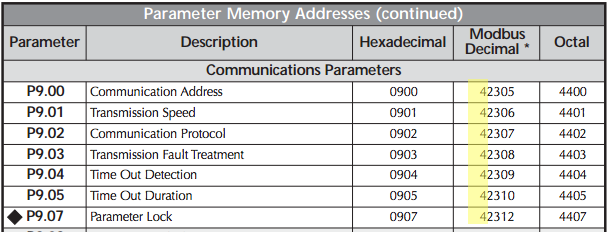- Subscribe to RSS Feed
- Mark Topic as New
- Mark Topic as Read
- Float this Topic for Current User
- Bookmark
- Subscribe
- Mute
- Printer Friendly Page
MODBUS parameters for VFD communication to Labview
Solved!02-27-2017 10:52 AM
- Mark as New
- Bookmark
- Subscribe
- Mute
- Subscribe to RSS Feed
- Permalink
- Report to a Moderator
Also, I don't know what to put in for holding registers or exception code. Perhaps I need to do more research?
02-27-2017 01:50 PM
- Mark as New
- Bookmark
- Subscribe
- Mute
- Subscribe to RSS Feed
- Permalink
- Report to a Moderator
@belae1ka wrote:
Also, I don't know what to put in for holding registers or exception code. Perhaps I need to do more research?
Yes.
@belae1ka wrote:
What does timeout error 6101 mean?
Here is what I have tried;
I clicked on the "MB Serial Init VI", input the settings of my usb-RS485 adapter then clicked run, I think this ran fine because of the green check mark in the error out box.
I then clicked on the "MB Serial Master Query Read Holding Registers (poly) VI" and inputted the settings below, I got an error message.
Do I need to use the error out code from MB Serial Init Vi in order to get the read holding registers to work? I tried to put that code in the error in and it didn't work.
As for your previous message, timeout 6101 means the Modbus device didn't respond in time. Are you sure you want to read address 4855? That would be 404856 or 44856 in the Modbus register list. Are you sure it is slave address 1? Are you sure your wiring is correct?
Usually error wires go from one function to the next. I don't know if what you did was right or wrong because I don't see any code.
02-27-2017 02:44 PM - edited 02-27-2017 02:50 PM
- Mark as New
- Bookmark
- Subscribe
- Mute
- Subscribe to RSS Feed
- Permalink
- Report to a Moderator

Some notes about Labview and Duraplse - Labview registers start at zero and Durapulse tarts at1 so labview is offset by 1. Here are some snippets as examples Speed ref is float in hertz . So example 30.5 hertz is 305 in U16 format to drive
03-14-2017 02:25 PM
- Mark as New
- Bookmark
- Subscribe
- Mute
- Subscribe to RSS Feed
- Permalink
- Report to a Moderator
Thank you for your response Dave,
The images you attached will be incredibly useful in my application. What Modbus Library are you using? The most recent library I downloaded is "NI Modbus Library Version 1.1.5.39" from JKI VI package manager. I am really hoping this is the Library that will do it for me.
Another question...once I decide on a Modbus Library to use, do you recommend deleting all other Modbus libraries that I have downloaded along with all their traces? Or does that not matter?
One last thing...I was curious if you would be able to send me a snapshot of a completed block diagram for Durapulse VFD control.
I am fairly new to Labview and Modbus and I am having a bit of trouble with understanding how to integrate the two. First thing is first, initialize MB right? then go from there?
Thank you.
-Kevin
03-14-2017 02:56 PM - edited 03-14-2017 02:57 PM
- Mark as New
- Bookmark
- Subscribe
- Mute
- Subscribe to RSS Feed
- Permalink
- Report to a Moderator

03-15-2017 12:47 PM
- Mark as New
- Bookmark
- Subscribe
- Mute
- Subscribe to RSS Feed
- Permalink
- Report to a Moderator
Hi Dave,
I am using a different library but I am hoping the process is similar. If not, I will plan on using the same library that you are using.
Here is a picture of my block diagram along and the error code I get from it, I tried to follow your example;
How do I know what the unit ID is?
Is there anywhere that I need to input the slave ID? If so, what would it be for a Durapulse AC drive?
I hope I am on the right track.
Thank you,
-Kevin
03-15-2017 01:22 PM
- Mark as New
- Bookmark
- Subscribe
- Mute
- Subscribe to RSS Feed
- Permalink
- Report to a Moderator
It is definitely not 0. That is used for broadcast messages to multiple slaves where they are not supposed to respond.
To know what the "unit ID", or commonly referred to as slave address, is for your device, you'll need to read the manual to see how it is set. Perhaps jumpers or DIP switches. Perhaps some front panel interaction/interface on the device.
03-15-2017 01:37 PM
- Mark as New
- Bookmark
- Subscribe
- Mute
- Subscribe to RSS Feed
- Permalink
- Report to a Moderator
Unit Id is 1 by default in the durapulse drive. You can set in the group 9 parameters. Also check your communication settings for baud rate, parity and stop bits. Your library works. . I have just not updated my drivers so you should not have any problems with that.
03-19-2017 07:06 PM
- Mark as New
- Bookmark
- Subscribe
- Mute
- Subscribe to RSS Feed
- Permalink
- Report to a Moderator
Hi Dave,
I understand that there are different registers to be used depending on what you are trying to read/write but what confuses me is that every single parameter memory address starts with a 4, even for coils. Does this mean that I have to use a "Read input Registers" block every time I want to send/receive data to/from the VFD? If I understand correctly, function code 4 corresponds to reading input registers. What I don't understand is why every single Parameter in the Durapulse manual starts with a 4. What if I want to read/write a single coil? Even those parameters start with a 4.
Ex;
**Parameter P9.04 for example has either "00" or "01" as options for its parameter settings, so why does the address start with a 4?**
Thank you.
-Kevin
03-19-2017 07:09 PM
- Mark as New
- Bookmark
- Subscribe
- Mute
- Subscribe to RSS Feed
- Permalink
- Report to a Moderator