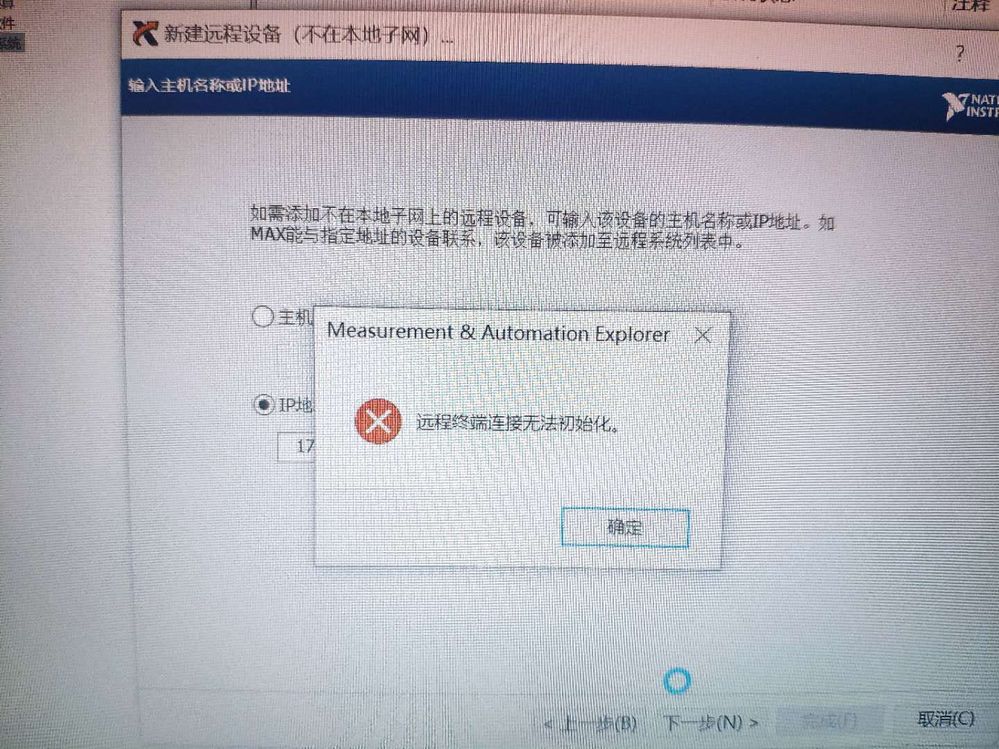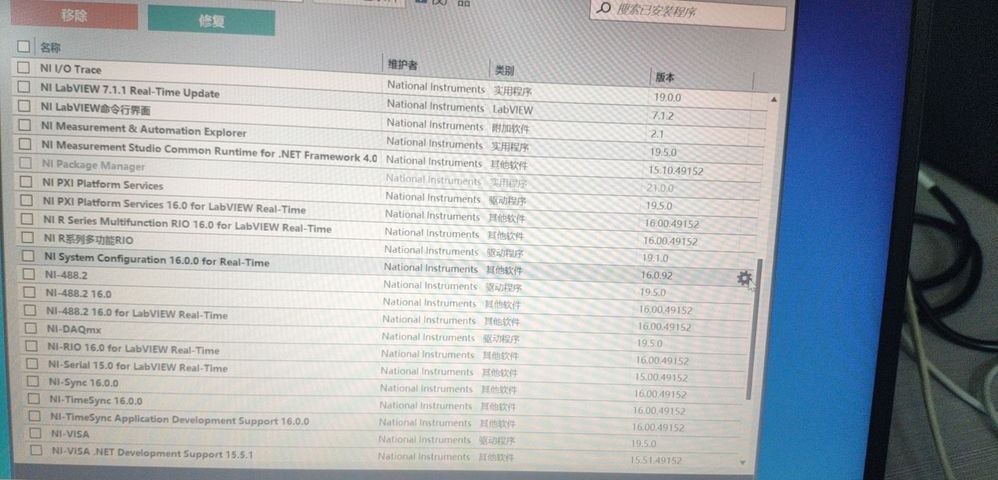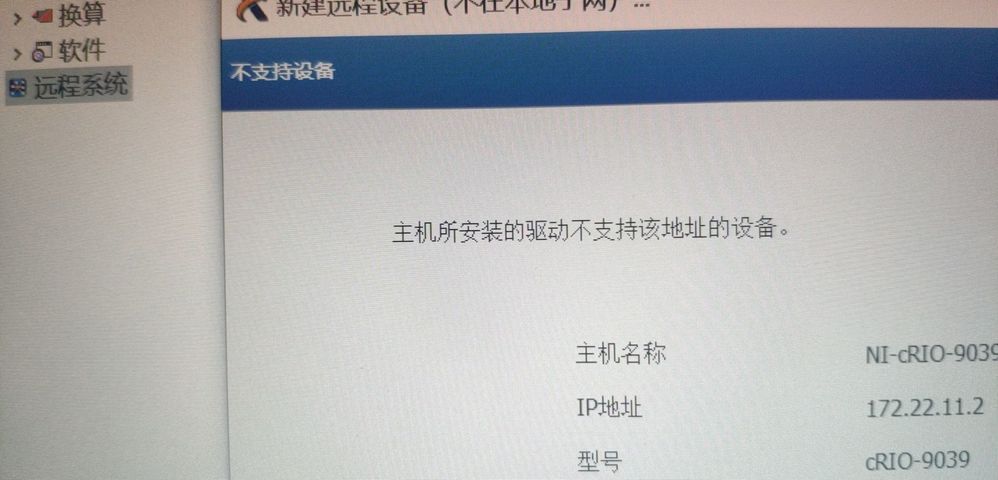- Subscribe to RSS Feed
- Mark Topic as New
- Mark Topic as Read
- Float this Topic for Current User
- Bookmark
- Subscribe
- Mute
- Printer Friendly Page
MAX could not find the remote systemompact RIO-9039
07-28-2021 04:02 AM
- Mark as New
- Bookmark
- Subscribe
- Mute
- Subscribe to RSS Feed
- Permalink
- Report to a Moderator
The labview,run time and FPGA modules I used before are both 2016, but now after upgrading to 2019, I found that crio-9039 could not be connected to max. When I built a new system in MAX, it said that the driver installed on the host computer did not support the device at this address. How to solve this problem?
07-28-2021 04:33 AM
- Mark as New
- Bookmark
- Subscribe
- Mute
- Subscribe to RSS Feed
- Permalink
- Report to a Moderator
Hi Chali,
according to this support article your cRIO9039 is still supported.
You "just" need to use/install the corresponding drivers on both your host computer and your cRIO!
07-28-2021 04:39 AM
- Mark as New
- Bookmark
- Subscribe
- Mute
- Subscribe to RSS Feed
- Permalink
- Report to a Moderator
HI Gerdw
What drivers are installed? I installed the driver of the installation. I don't know what driver I lack. And Max said that the drive does not support the connection of the address device, is not not installed.
Best regards,
Chali
07-28-2021 04:52 AM
- Mark as New
- Bookmark
- Subscribe
- Mute
- Subscribe to RSS Feed
- Permalink
- Report to a Moderator
Hi Chali,
please show a screenshot of MAX with that error message.
Also provide a screenshot showing which software is installed on your host computer, and another one showing the installation status of your cRIO!
You need to install
- LabVIEW
- RT module
- FPGA module (if licensed & needed)
All of them should be of the same version, in your case 2019 and 32bit.
Then you also need to update your cRIO to use the RT-2019 software…
07-28-2021 05:18 AM
- Mark as New
- Bookmark
- Subscribe
- Mute
- Subscribe to RSS Feed
- Permalink
- Report to a Moderator
To detect a cRIO from MAX you need to have installed the NI compactRIO device driver and depending on your needs perhaps some further drivers.
Regards, Jens
07-28-2021 09:27 PM
- Mark as New
- Bookmark
- Subscribe
- Mute
- Subscribe to RSS Feed
- Permalink
- Report to a Moderator
Hi GerdW
I'm sorry to reply to you now, regarding the question I said yesterday.
The first point: I said yesterday that there will be MAX errors when connecting to the system. "The driver installed on the host cannot connect to the device at this address." I looked at it later. The software driver installed by crio-9039 is 2016. I think this is the cause of the problem.
However, I used a computer with labview2016 to connect to crio-9039 and uninstalled all the drivers in crio-9039. I wanted to use a computer with labview2019 to reinstall the 2019 driver software to crio-9039, but I connected crio-9039 I couldn't find it, so that I couldn't install the software for him.
The first picture below is the case of connecting crio-9039 with Labview 2019 in MAX. In the case of crio-9039 at this time, the software is not installed, but the strange thing is that I can find crio-9039 with "Troubleshooting Remote System Discovery", but it is not displayed in MAX.
So I don't know how to do it now. I use LABVIEW2016, but the driver version written into crio-9039 is 2016, but I can't search for crio-9039 with labview2019.
The following pictures are the software installed by labview 2019. Looking forward to hearing from you.
Best regards,
Chali
07-28-2021 09:48 PM
- Mark as New
- Bookmark
- Subscribe
- Mute
- Subscribe to RSS Feed
- Permalink
- Report to a Moderator
Hi GerdW,
There is also this picture. This is the situation when I use the computer with Labview 2019 installed to connect when the crio-9039 software is not installed, the same as before. "The driver installed on the host does not support the device at this address".