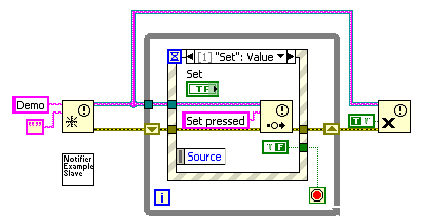- Subscribe to RSS Feed
- Mark Topic as New
- Mark Topic as Read
- Float this Topic for Current User
- Bookmark
- Subscribe
- Mute
- Printer Friendly Page
MASTER/SLAVE PATTERN: how to stop slave loop without stop main loop
12-13-2012 03:39 PM
- Mark as New
- Bookmark
- Subscribe
- Mute
- Subscribe to RSS Feed
- Permalink
- Report to a Moderator
Hi All, I am studying the master/slave loop and saw an examples are like this (only master block shows)
From this case, as I understand, if we click "set" button, slave loop will run. If we click this button again to mak it "Flase", the slave loop will be stopped as well as the main loop will be stopped as well.
Now if I have a multi-function main loop, I just want to start or stop slave loop when click "set" button, how can I do it? Thank you very much!
12-13-2012 04:03 PM - edited 12-13-2012 04:03 PM
- Mark as New
- Bookmark
- Subscribe
- Mute
- Subscribe to RSS Feed
- Permalink
- Report to a Moderator
Your picture doesn't show how the master loop is stopped.
The Set Value event is just putting the string "Set Pressed" into the notifier. It doesn't matter whether the set button is being pressed to make it true, or pressed to make it false. Either way, a False constant is being sent to this loop's stop terminal. There must be some other event in that event structure (possibly a Stop button Value event?) to stop the master loop.
12-13-2012 04:07 PM
- Mark as New
- Bookmark
- Subscribe
- Mute
- Subscribe to RSS Feed
- Permalink
- Report to a Moderator
Hi RavensFan, could you share with me any examples you have for master/slave structure? Yesterday you advised me to look for producer/consumer pattern, it is very useful. And I found that master/slave structure is the most suitable one to solve my problem.
But I cannot find any vi file to show how this pattern works, do you have that? The picture is from an internet example, but it is only a picture, not the real vi.
12-13-2012 04:21 PM
- Mark as New
- Bookmark
- Subscribe
- Mute
- Subscribe to RSS Feed
- Permalink
- Report to a Moderator
Hi RavensFan, I want to decribe the code and what I want in more detail and hope you can help me.
I have a main program, which has a main while loop. In this while loop, I can trigger some events to read out some data.
Now I want to add a another feature to this program, it is another while loop. In this while loop, some data can be read out on a real time basis. As this loop runs, the data keeps changing.
What I want is to use the 1st loop as master loop, and 2nd loop as slaver loop. And use a boolean button (we can call it "real time scanning") in front panel to trigger the notifier. When we press this button "real time scanning" , the second loop begins to run, and I can see transient data.
When we disable the slaver loop, we can still use other features of the main program, to trigger other events.
Could you advise how can I implement it?
Thank you very much!
12-13-2012 04:52 PM
- Mark as New
- Bookmark
- Subscribe
- Mute
- Subscribe to RSS Feed
- Permalink
- Report to a Moderator
@bhl3302 wrote:
From this case, as I understand, if we click "set" button, slave loop will run. If we click this button again to mak it "Flase", the slave loop will be stopped as well as the main loop will be stopped as well.
Your understanding is completely wrong. There is nothing in the image you show that would stop either loop. In this situation the "set" button would normally have a latching mechanical action, meaning that when it is pushed, it will stay true until it is read once, at which point it will return to false. Placing the control terminal inside the event case causes the terminal to be read and resets the button to false. With a latching mechanical action, there will be only one event generated even though the boolean will change value twice (from false to true, and from true to false). You'll never have a situation where you push the button once to set it true, and again to set it false. However, even if the mechanical action is switching, not latching, it still won't make a difference here - the event case does the same thing whenever the value changes, regardless of whether it's true or false.
12-13-2012 07:35 PM
- Mark as New
- Bookmark
- Subscribe
- Mute
- Subscribe to RSS Feed
- Permalink
- Report to a Moderator
I would not stop the slave loop. Once you stop it, there is no way to restart it until you stop all of your loops and restart your program.
What you should do is have a case structure where if your real-time mode is true, then it puts data into the queue to send to that slave loop. If it is false, then it doesn't enqueue data for the slave loop.
12-14-2012 09:36 AM
- Mark as New
- Bookmark
- Subscribe
- Mute
- Subscribe to RSS Feed
- Permalink
- Report to a Moderator
Hi RavensFan, thank you for your advise! To realize what you told me, is master/slave pattern still the best choice? Or I should use producer/consumer pattern?
12-14-2012 09:43 AM
- Mark as New
- Bookmark
- Subscribe
- Mute
- Subscribe to RSS Feed
- Permalink
- Report to a Moderator
I don't know what the distinction is between master/slave versus producer/consumer. I consider them all producer/consumer where one loop produces items to put into a queue, and the other consumes the items in the queue and acts on them.
12-14-2012 09:44 AM
- Mark as New
- Bookmark
- Subscribe
- Mute
- Subscribe to RSS Feed
- Permalink
- Report to a Moderator
OK, thank you very much! I will let you know how it works.
12-14-2012 05:27 PM
- Mark as New
- Bookmark
- Subscribe
- Mute
- Subscribe to RSS Feed
- Permalink
- Report to a Moderator
Hi RavensFan, I use an example to wirte a code by myself. Attached is its simplified version. As you can see, when we start the program, consumer loop is always running, no matter how the data sent from producer loop. Could you advise how can use the button "start/stop consumer loop" to control the consumer loop?
I think when it works properly, if we click the button to switch the boolean value to be true, the light will be ON. When we click it to make it false, the light will be OFF.