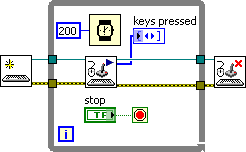- Subscribe to RSS Feed
- Mark Topic as New
- Mark Topic as Read
- Float this Topic for Current User
- Bookmark
- Subscribe
- Mute
- Printer Friendly Page
Logging key strokes
Solved!07-27-2009 07:54 AM
- Mark as New
- Bookmark
- Subscribe
- Mute
- Subscribe to RSS Feed
- Permalink
- Report to a Moderator
I need to develop software that will log keystrokes. Does LV 8.6 have the VI's to do this?
Thanks,
guilio
Solved! Go to Solution.
07-27-2009 08:34 AM
- Mark as New
- Bookmark
- Subscribe
- Mute
- Subscribe to RSS Feed
- Permalink
- Report to a Moderator
htimmis@fit.edu
Orlando,Fl
*Kudos always welcome:)
07-27-2009 08:37 AM
- Mark as New
- Bookmark
- Subscribe
- Mute
- Subscribe to RSS Feed
- Permalink
- Report to a Moderator
07-27-2009 11:45 AM
- Mark as New
- Bookmark
- Subscribe
- Mute
- Subscribe to RSS Feed
- Permalink
- Report to a Moderator
I tried using the even structure but wasn't able to get a key stroke to even show up. Seems like when I did the key stroke even, it would either stay in Timeout case or if I did press a key, nothing would happen. Any examples of a keystroke event structure?
07-27-2009 12:07 PM
- Mark as New
- Bookmark
- Subscribe
- Mute
- Subscribe to RSS Feed
- Permalink
- Report to a Moderator
07-28-2009 12:23 PM
- Mark as New
- Bookmark
- Subscribe
- Mute
- Subscribe to RSS Feed
- Permalink
- Report to a Moderator
Got it. Thanks. The only problem though is the labview window has to be up in order for it to work. Anyhow way to have it "ghost" and still have it capture keystrokes?
Thanks,
guilio
- Tags:
- LabVIEW
07-28-2009 12:28 PM
- Mark as New
- Bookmark
- Subscribe
- Mute
- Subscribe to RSS Feed
- Permalink
- Report to a Moderator
This sounds like spyware ![]()
.... anyway, you can use a property node to hide the front panel.... hacker
07-28-2009 12:30 PM
- Mark as New
- Bookmark
- Subscribe
- Mute
- Subscribe to RSS Feed
- Permalink
- Report to a Moderator
07-28-2009 12:58 PM
- Mark as New
- Bookmark
- Subscribe
- Mute
- Subscribe to RSS Feed
- Permalink
- Report to a Moderator
To start of, it's not spyware or I'm not trying to do anything bad. We run multiple test and want to capture settings from everyones tests when they change values and log the date and time. I just don't want to have 3 VI's, plus excel, Project, our saving folder, image capturing software, and this all up. Gets too clustered in the tool bar and on screen so I rather have it just load when we start the VI and not worry about it.
I tried looking into the property nodes and seen the transperancy, etc...but nothign that will leave the VI running in the background.
I do want to capture keystrokes, numbers and letter. Were not using symbols. If your saying that the example will not capture keystrokes in any window, then what I have now is not what I want. Looking to run this VI, have it disappear, log data, then I can pull up the saved data when everyone is done and compare.
07-28-2009 01:06 PM
- Mark as New
- Bookmark
- Subscribe
- Mute
- Subscribe to RSS Feed
- Permalink
- Report to a Moderator
Just use the Connectivity>Input Device functions. The Acquire Input Data will capture all keystrokes.