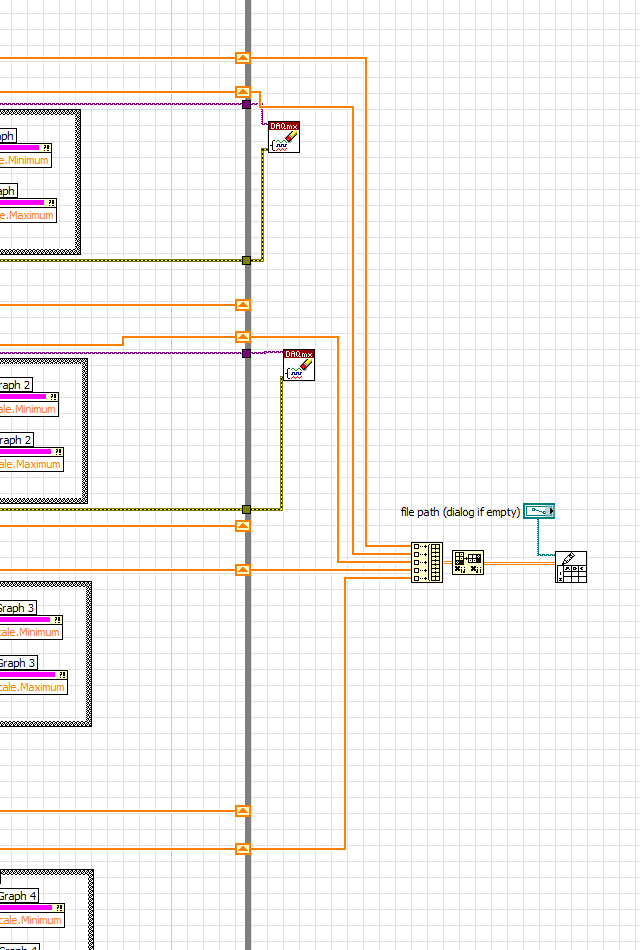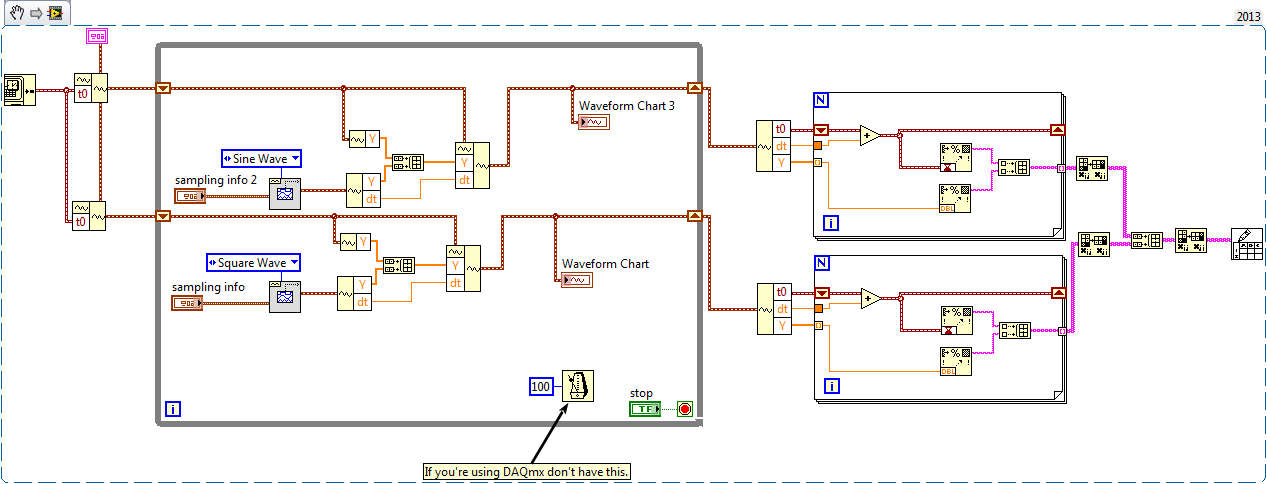- Subscribe to RSS Feed
- Mark Topic as New
- Mark Topic as Read
- Float this Topic for Current User
- Bookmark
- Subscribe
- Mute
- Printer Friendly Page
Logging data from multiple signals into one excel file
10-09-2014 10:26 AM
- Mark as New
- Bookmark
- Subscribe
- Mute
- Subscribe to RSS Feed
- Permalink
- Report to a Moderator
Hi,
I'm writing a labview VI that takes the temperatures from 4 different ovens and displays each of them on its own graph on the front panel of my VI. However, I would also like to be able to record the data with timestamps in an excel file. I tried to use the "write to measurement file" express VI and simply used a merge signal for the individual signals and then fed the output to the signals input of the write to measurement file vi. The timestamp looks fine and so does the data from the first oven, but the rest of columns where the temperature data SHOULD be is just empty. I've tried this with different signals and I still get the same result. Is there a better way to log the data from all four ovens than what I am currently trying to do? If I'm making a small mistake that is easily fixed, please let me know.
Thank you!
10-09-2014 12:20 PM
- Mark as New
- Bookmark
- Subscribe
- Mute
- Subscribe to RSS Feed
- Permalink
- Report to a Moderator
@jmejiagusmer wrote:
Hi,
I'm writing a labview VI that takes the temperatures from 4 different ovens and displays each of them on its own graph on the front panel of my VI. However, I would also like to be able to record the data with timestamps in an excel file. I tried to use the "write to measurement file" express VI and simply used a merge signal for the individual signals and then fed the output to the signals input of the write to measurement file vi. The timestamp looks fine and so does the data from the first oven, but the rest of columns where the temperature data SHOULD be is just empty. I've tried this with different signals and I still get the same result. Is there a better way to log the data from all four ovens than what I am currently trying to do? If I'm making a small mistake that is easily fixed, please let me know.
Thank you!
Are we suppose to guess what you are doing in your VI?
10-09-2014 12:29 PM
- Mark as New
- Bookmark
- Subscribe
- Mute
- Subscribe to RSS Feed
- Permalink
- Report to a Moderator
@nyc_(is_out_of_here) wrote:
Are we suppose to guess what you are doing in your VI?
Sorry, I just thought it'd be a pretty general question. I have attached my VI. The "Write to Measurement File" vi is what I was asking about.
10-09-2014 12:59 PM
- Mark as New
- Bookmark
- Subscribe
- Mute
- Subscribe to RSS Feed
- Permalink
- Report to a Moderator
If you can get your readings into a one dimensional array you can use my vi wirte to speradsheet with timesamp vi.
=== Engineer Ambiguously ===
========================
10-09-2014 01:13 PM
- Mark as New
- Bookmark
- Subscribe
- Mute
- Subscribe to RSS Feed
- Permalink
- Report to a Moderator
The problem is that I would like to see 4 individual columns within excel, with each one containing the data of each oven. I have no problem with recording one of the ovens. I have trouble with recording more than one to the same file.
10-09-2014 02:43 PM - edited 10-09-2014 02:52 PM
- Mark as New
- Bookmark
- Subscribe
- Mute
- Subscribe to RSS Feed
- Permalink
- Report to a Moderator
How about this?
I uodated the image because this would work better
=== Engineer Ambiguously ===
========================
10-09-2014 03:40 PM
- Mark as New
- Bookmark
- Subscribe
- Mute
- Subscribe to RSS Feed
- Permalink
- Report to a Moderator
If you want to use real timestamps instead of simple index numbers, you can use the Get Date/Time in Seconds VI to get the time and date at the beginning of the acquisition. Then use the Y and dt components of the waveform to build out the timestamps themselves for each signal.
Also, keep in mind that all of your While Loops in the Warning Lights loop have no timing in them. So they are going to use 100% of your CPU. I would put a Wait Until Next ms Multiple function in each of those loops to give your other processes time to execute.
10-09-2014 03:57 PM
- Mark as New
- Bookmark
- Subscribe
- Mute
- Subscribe to RSS Feed
- Permalink
- Report to a Moderator
I've set it up just like you did and tried to run the VI with a file path included and it did not save any file. Maybe there's something I'm missing?
10-09-2014 04:53 PM
- Mark as New
- Bookmark
- Subscribe
- Mute
- Subscribe to RSS Feed
- Permalink
- Report to a Moderator
10-10-2014 09:47 AM
- Mark as New
- Bookmark
- Subscribe
- Mute
- Subscribe to RSS Feed
- Permalink
- Report to a Moderator
I'm so sorry! Still very new with this. Here is what I have so far