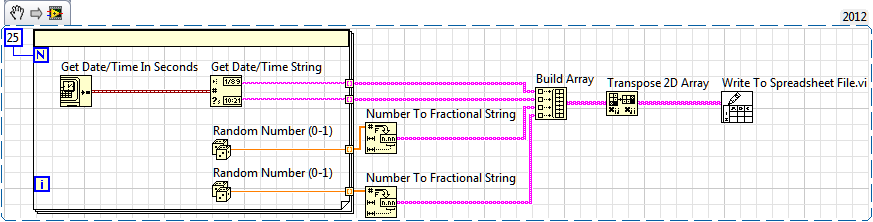- Subscribe to RSS Feed
- Mark Topic as New
- Mark Topic as Read
- Float this Topic for Current User
- Bookmark
- Subscribe
- Mute
- Printer Friendly Page
Log GPS time, position, velocity
Solved!11-01-2012 10:17 AM
- Mark as New
- Bookmark
- Subscribe
- Mute
- Subscribe to RSS Feed
- Permalink
- Report to a Moderator
Hi,
I'm using the read gps time, position, velocity.vi and now I want to log this data in a text or spreadsheet file. Is there a simple way to do this? I tried with write to measurement file, but this only handles dynamic data and no string or time stamp.
Thanks
Solved! Go to Solution.
11-01-2012 10:38 AM
- Mark as New
- Bookmark
- Subscribe
- Mute
- Subscribe to RSS Feed
- Permalink
- Report to a Moderator
11-01-2012 04:35 PM
- Mark as New
- Bookmark
- Subscribe
- Mute
- Subscribe to RSS Feed
- Permalink
- Report to a Moderator
I've read the help of the write to spreadsheet VI but I don't understand how I can read in multiple information and get them in separate columns. Here is the block diagram of what I've got till now.
My goal is to log lattitude, longitude, speed over ground, course over ground, UTC time, lattitude N/S and longitude E/W.
11-01-2012 06:31 PM
- Mark as New
- Bookmark
- Subscribe
- Mute
- Subscribe to RSS Feed
- Permalink
- Report to a Moderator
11-01-2012 09:35 PM - edited 11-01-2012 09:38 PM
- Mark as New
- Bookmark
- Subscribe
- Mute
- Subscribe to RSS Feed
- Permalink
- Report to a Moderator
a much different take, note the string constant format to anything...![]()
11-09-2012 04:01 PM
- Mark as New
- Bookmark
- Subscribe
- Mute
- Subscribe to RSS Feed
- Permalink
- Report to a Moderator
Sorry for the late reply, but thanks for the support...
12-14-2012 11:12 AM
- Mark as New
- Bookmark
- Subscribe
- Mute
- Subscribe to RSS Feed
- Permalink
- Report to a Moderator
When adding a carriage return after the serial string causes the data to be shifted by a tab space located on the next row? I've seen this with most of the file saving techniques but never posted the issue.
Thanks,
DG