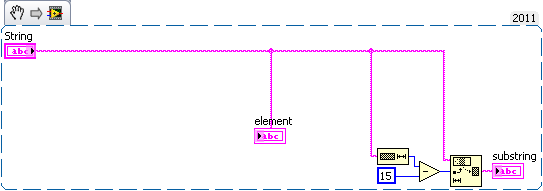- Subscribe to RSS Feed
- Mark Topic as New
- Mark Topic as Read
- Float this Topic for Current User
- Bookmark
- Subscribe
- Mute
- Printer Friendly Page
Last element in string
Solved!10-04-2013 03:16 AM
- Mark as New
- Bookmark
- Subscribe
- Mute
- Subscribe to RSS Feed
- Permalink
- Report to a Moderator
Hello all
I am having a string like this:
55.000000; 10.000000; 0.100000; 1.000000; 1.000000; 0.100000; 0.000000; 0.000000; 1.000000; 1.000000; 22.000000; 0.100000; 6144.000000;
The length of the string is not always same. What i want is to have the last element. i.e in this case 6144
One way is to get the string length and using string subset to get the last element. But for this, the length must be always constant.
Is there any other way to get the last element independant of the string length
thanks
---------------------------------------------------------------------------------------------
*************************************
---------------------------------------------------------------------------------------------
Solved! Go to Solution.
10-04-2013 03:25 AM
- Mark as New
- Bookmark
- Subscribe
- Mute
- Subscribe to RSS Feed
- Permalink
- Report to a Moderator
Is the string format always the same?
I see ';' as separators, so you could do a reverse search on this token. Simply take the string after this and format it to a numeric value.
Norbert
----------------------------------------------------------------------------------------------------
CEO: What exactly is stopping us from doing this?
Expert: Geometry
Marketing Manager: Just ignore it.
10-04-2013 03:29 AM
- Mark as New
- Bookmark
- Subscribe
- Mute
- Subscribe to RSS Feed
- Permalink
- Report to a Moderator
I'd suggest using the Spreadsheet String to Array function with the delimiter set to "; " and pulling out the last element of the array. Another option would be to reverse the string, truncate at the first semicolon, and re-reverse this subset. There are probably at least a half-dozen other ways to do it with search functions.
Regards,
10-04-2013 03:31 AM
- Mark as New
- Bookmark
- Subscribe
- Mute
- Subscribe to RSS Feed
- Permalink
- Report to a Moderator
Hi Nghtcrwlr,
below i am attaching the code to remove the last element, it does not depend upon the length of th stirng, you can try this if it works for you.
10-04-2013 07:54 AM
- Mark as New
- Bookmark
- Subscribe
- Mute
- Subscribe to RSS Feed
- Permalink
- Report to a Moderator
Use the "Match Regular Expression" function from the String palette.
From the LabVIEW help files about Special Characters in Regular Expressions:
| $ | Anchors a match at the end of a string when used as the last character of a pattern. For example, dog$ matches dog in the dog but not dog catcher. |
So use $ after your match pattern (for your example, it would be \d+\.\d+$ ). If the semicolon will be there, include it in the match pattern before $, then strip it off after you get the match.
Cameron
The optimist believes we are in the best of all possible worlds - the pessimist fears this is true.
Profanity is the one language all programmers know best.
An expert is someone who has made all the possible mistakes.
To learn something about LabVIEW at no extra cost, work the online LabVIEW tutorial(s):
LabVIEW Unit 1 - Getting Started</ a>
Learn to Use LabVIEW with MyDAQ</ a>
10-04-2013 08:07 AM - edited 10-04-2013 08:07 AM
- Mark as New
- Bookmark
- Subscribe
- Mute
- Subscribe to RSS Feed
- Permalink
- Report to a Moderator
Since you have the extra semicolon at the end, I actually grabbed the second-to-last element of the array after the spreadsheet string to array.

There are only two ways to tell somebody thanks: Kudos and Marked Solutions
Unofficial Forum Rules and Guidelines
"Not that we are sufficient in ourselves to claim anything as coming from us, but our sufficiency is from God" - 2 Corinthians 3:5
- Tags:
- strings
10-07-2013 01:12 AM
- Mark as New
- Bookmark
- Subscribe
- Mute
- Subscribe to RSS Feed
- Permalink
- Report to a Moderator
@ Nobert: Yes . the string format is always the same. with semicolon as seperators.
@ Cameron: using $ character was quite a new info for me. thanks for the tip. But what if I dont know the last element before searching? Then using a token is not possible, rright?
@ others: thanksyou very much for the help. all answers are working.Thanks
---------------------------------------------------------------------------------------------
*************************************
---------------------------------------------------------------------------------------------
10-07-2013 01:06 PM
- Mark as New
- Bookmark
- Subscribe
- Mute
- Subscribe to RSS Feed
- Permalink
- Report to a Moderator
Tim, When are you going to fix your "Favorites" palatte to include the advanced string functions?
"Should be" isn't "Is" -Jay
10-07-2013 03:48 PM
- Mark as New
- Bookmark
- Subscribe
- Mute
- Subscribe to RSS Feed
- Permalink
- Report to a Moderator
@JÞB wrote:
Tim, When are you going to fix your "Favorites" palatte to include the advanced string functions?
Probably when it becomes officially on the palettes. I work with people who don't like to go off of the beaten path like we do. Maybe when I am finally allowed to set up a user library because I could just make VIPM load the palette for me.
Besides, newbies (ie people asking questions like this) will go digging for it and get majorly lost. I would rather leave that to the intermediate to advanced users.
There are only two ways to tell somebody thanks: Kudos and Marked Solutions
Unofficial Forum Rules and Guidelines
"Not that we are sufficient in ourselves to claim anything as coming from us, but our sufficiency is from God" - 2 Corinthians 3:5
10-07-2013 03:55 PM - edited 10-07-2013 03:56 PM
- Mark as New
- Bookmark
- Subscribe
- Mute
- Subscribe to RSS Feed
- Permalink
- Report to a Moderator
@crossrulz wrote:
@JÞB wrote:
Tim, When are you going to fix your "Favorites" palatte to include the advanced string functions?
Probably when it becomes officially on the palettes. I work with people who don't like to go off of the beaten path like we do. Maybe when I am finally allowed to set up a user library because I could just make VIPM load the palette for me.
Besides, newbies (ie people asking questions like this) will go digging for it and get majorly lost. I would rather leave that to the intermediate to advanced users.
with 300+ posts I doubt the OP should be treated as a newbie (Or I wouldn't have picked on you ![]() )
)
"Should be" isn't "Is" -Jay