- Subscribe to RSS Feed
- Mark Topic as New
- Mark Topic as Read
- Float this Topic for Current User
- Bookmark
- Subscribe
- Mute
- Printer Friendly Page
Landing gear indicator program not working
11-18-2018 11:11 AM
- Mark as New
- Bookmark
- Subscribe
- Mute
- Subscribe to RSS Feed
- Permalink
- Report to a Moderator
Hello, I'm a student and I'm new to LabView. I've been given a task of making a VI simulating a cockpit indicator of landing gear state. When gear is down, all LEDs should light up, and when it's up, all LEDs should be off. Now when gear is in the process of releasing and retracting, all LEDs should flash with the same frequency (I set 20Hz for testing), while the front gear should be flashing for 2,5s and main gear for 3,5s. Now, I'm sure there's something wrong in my VI, because it doesn't work, but I've analysed it a couple of times and everything should work in theory. Could someone please tell me what I'm doing wrong?
Also, I can't create a topic on the forum from my PC, it gives me a page error, so I'm writing this on mobile, and on mobile I can't attach a file, so I'll give a Google Drive link to my VI
https://drive.google.com/file/d/18U9QQWZlXp1tbFYJpMIicwHr4Hb0JGsz/view?usp=drivesdk
11-18-2018 11:39 AM
- Mark as New
- Bookmark
- Subscribe
- Mute
- Subscribe to RSS Feed
- Permalink
- Report to a Moderator
I would recommend you go back and go look at the online LabVIEW tutorials tutorials
LabVIEW Introduction Course - Three Hours
LabVIEW Introduction Course - Six Hours
You've complete missed the concept of data flow. You have 3 while loops in your code that will trap the execution of your code because they never end. They have a False value wired to the stop condition. Thus the code never gets to outputting any value to the LED indicators.
Run your code with Highilight Execution turned on and learn.
11-18-2018 04:01 PM
- Mark as New
- Bookmark
- Subscribe
- Mute
- Subscribe to RSS Feed
- Permalink
- Report to a Moderator
Ravens is right. All you probably need is a single outer while loop that runs at 20Hz and a simple state machine (look it up!) with a single case structure for the various states of the landing gear (retracted, lowered, retracting, lowering, etc.). See how far you get... 😄
11-18-2018 04:04 PM
- Mark as New
- Bookmark
- Subscribe
- Mute
- Subscribe to RSS Feed
- Permalink
- Report to a Moderator
Just in case you don't know what it means to Highlight Execution, this picture shows where you can turn it On (illustrated) or Off. When you run with it turned On, you'll be able to "see" the data flowing through the wires.
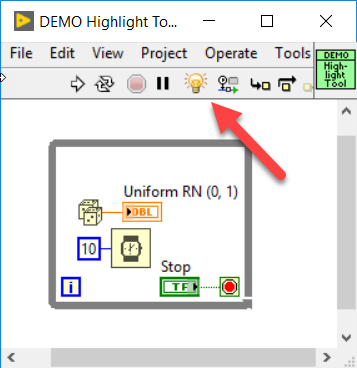
Bob Schor
