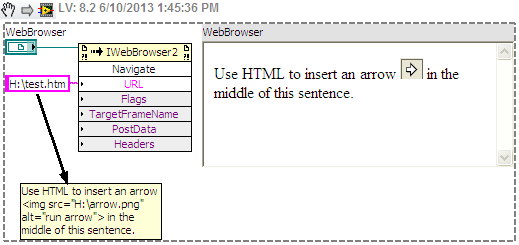- Subscribe to RSS Feed
- Mark Topic as New
- Mark Topic as Read
- Float this Topic for Current User
- Bookmark
- Subscribe
- Mute
- Printer Friendly Page
Labview font
06-05-2013 12:24 PM
- Mark as New
- Bookmark
- Subscribe
- Mute
- Subscribe to RSS Feed
- Permalink
- Report to a Moderator
Hello all
Is there a Labview font somewhere that has characters for broken run arrow, run arrow (when not running), run arrow (during execution), continuous Run, Abort execution, operating tool, positioning tool, labeling tool, wiring tool icons and others?
This font would be loaded into Windows' collection of fonts and be available from the font drop down menu for e.g. writing up instructions in a string control on the front panel to guide non LabVIEW users while refering to different Labview menu icons
Thanks
- Tags:
- labview font
06-05-2013 12:55 PM
- Mark as New
- Bookmark
- Subscribe
- Mute
- Subscribe to RSS Feed
- Permalink
- Report to a Moderator
Not that I've ever seen. I think they are strictly bitmap images and are never defined as part of a font.
I would suggest taking screenshots of them and turning them into small .bmp's, or better yet, small .png's that you can then embed in your instructions as pictures.
06-05-2013 01:27 PM
- Mark as New
- Bookmark
- Subscribe
- Mute
- Subscribe to RSS Feed
- Permalink
- Report to a Moderator
Hi RavensFan
Thanks for the suggestion.
I'm not sure that it's possible to (or how to) embed an image in a string control on the front screen.
I tried to paste a screen captured run arrow icon image into a string control and it stuck to the background of the front panel.
Making the background of the string control transparent and moving it over the pasted icon is a partial solution, until the text becomes too long for the string control and line feeds start moving lines up or the control gets moved around on the front panel.
That's a good work around though.
A complete font would work better for all the various kinds of purely text documentation one may need to make.
06-05-2013 06:58 PM
- Mark as New
- Bookmark
- Subscribe
- Mute
- Subscribe to RSS Feed
- Permalink
- Report to a Moderator
You can always make your own font.
Something like http://www.myscriptfont.com/ but instead of printing it, just open it in an image editing program and put in the images how you want them.
06-10-2013 10:25 AM
- Mark as New
- Bookmark
- Subscribe
- Mute
- Subscribe to RSS Feed
- Permalink
- Report to a Moderator
Ok. Thanks.
I'll try that.
Laborious exercise but certainly an option to look at.
06-10-2013 12:47 PM
- Mark as New
- Bookmark
- Subscribe
- Mute
- Subscribe to RSS Feed
- Permalink
- Report to a Moderator
06-10-2013 12:50 PM - edited 06-10-2013 12:51 PM
- Mark as New
- Bookmark
- Subscribe
- Mute
- Subscribe to RSS Feed
- Permalink
- Report to a Moderator
@Genie wrote:
[...] A complete font would work better for all the various kinds of purely text documentation one may need to make.
This would require every computer that needs this to have this font installed. It might be a pain unless you include it with your application's installer. And, it's not really "purely text", is it?
06-10-2013 01:03 PM - edited 06-10-2013 01:09 PM
- Mark as New
- Bookmark
- Subscribe
- Mute
- Subscribe to RSS Feed
- Permalink
- Report to a Moderator
Creating such font maybe your only option - but that may violate NI's copyrights, not sure. Please check that with NI officials. Usually graphics/icons are copyright materials so please be careful in how you use them.
-DP
06-10-2013 02:18 PM
- Mark as New
- Bookmark
- Subscribe
- Mute
- Subscribe to RSS Feed
- Permalink
- Report to a Moderator