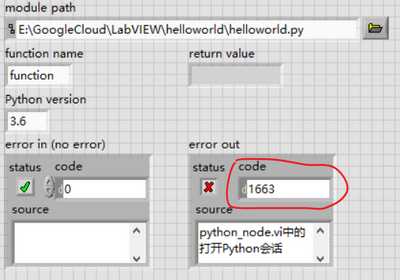- Subscribe to RSS Feed
- Mark Topic as New
- Mark Topic as Read
- Float this Topic for Current User
- Bookmark
- Subscribe
- Mute
- Printer Friendly Page
Labview failed to call python
09-05-2018 09:53 PM
- Mark as New
- Bookmark
- Subscribe
- Mute
- Subscribe to RSS Feed
- Permalink
- Report to a Moderator
Hi,
I find the new LabVIEW 2018 can call Python natively, so I tried this new function on my computer. I find several examples (PythonNode_AddTwoDoubles.vi, PythonNode_AddTwoIntegers.vi and other examples found in this forums), these examples are very simple, only contain one or two functions, such as "hello world". But none of them can run properly. Every example returns an error code "1663". I can't find any explanation about this error code.
I installed 32bit LabVIEW and 32bit Anaconda3 on my computer with win10. My Python interpreter works fine with other softwares and I already put python36.dll into the system path.Can anyone help me with this problem? Thanks!
Xy Fan
09-06-2018 08:33 AM
- Mark as New
- Bookmark
- Subscribe
- Mute
- Subscribe to RSS Feed
- Permalink
- Report to a Moderator
According to LabVIEW 2018, Error 1663 lists as a Possible Reason "LabVIEW: (Hex 0x67F) Unable to load the Python interpreter of the specified version. Ensure that you install the supported versions of Python, and the bitness of Python matches the bitness of LabVIEW that opens the Python session."
Bob Schor
09-06-2018 08:53 PM
- Mark as New
- Bookmark
- Subscribe
- Mute
- Subscribe to RSS Feed
- Permalink
- Report to a Moderator
I installed 32bit Python and 32bit LabVIEW, but my Python is 3.6.5 rather than 3.6.0. But I think 3.6.5 is also supported because the document said Python 3.6 is OK.
09-06-2018 10:28 PM
- Mark as New
- Bookmark
- Subscribe
- Mute
- Subscribe to RSS Feed
- Permalink
- Report to a Moderator
If 3.6 is OK, that means it was tested with 3.6, but not with 3.6.5. It might work, but it might not. Can you load 3.6 and see if that fixes the problem? Does the Anaconda documentation say what changed between 3.6 and 3.6 5?
Bob Schor
10-13-2018 09:04 AM - edited 10-13-2018 09:13 AM
- Mark as New
- Bookmark
- Subscribe
- Mute
- Subscribe to RSS Feed
- Permalink
- Report to a Moderator
Hello
solved. installed wrong bitness...
Thx
10-21-2018 03:49 AM
- Mark as New
- Bookmark
- Subscribe
- Mute
- Subscribe to RSS Feed
- Permalink
- Report to a Moderator
CAU
10-23-2018 08:51 AM
- Mark as New
- Bookmark
- Subscribe
- Mute
- Subscribe to RSS Feed
- Permalink
- Report to a Moderator
can you explain how to install correct bitness? or how you figured out there were wrong bitness?
10-24-2018 01:22 AM
- Mark as New
- Bookmark
- Subscribe
- Mute
- Subscribe to RSS Feed
- Permalink
- Report to a Moderator
Up! I have the same question!
10-25-2018 01:19 AM
- Mark as New
- Bookmark
- Subscribe
- Mute
- Subscribe to RSS Feed
- Permalink
- Report to a Moderator
You have to look that both Labview and python have the same bitness. That means both are 32bit or 64bit installations and not labview 32bit and python 64bit. that won't work.
03-10-2019 09:28 AM
- Mark as New
- Bookmark
- Subscribe
- Mute
- Subscribe to RSS Feed
- Permalink
- Report to a Moderator
You have to use the correct bitness and edition.
I used to solve this question after I chose 3.6