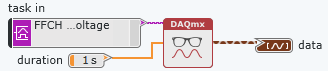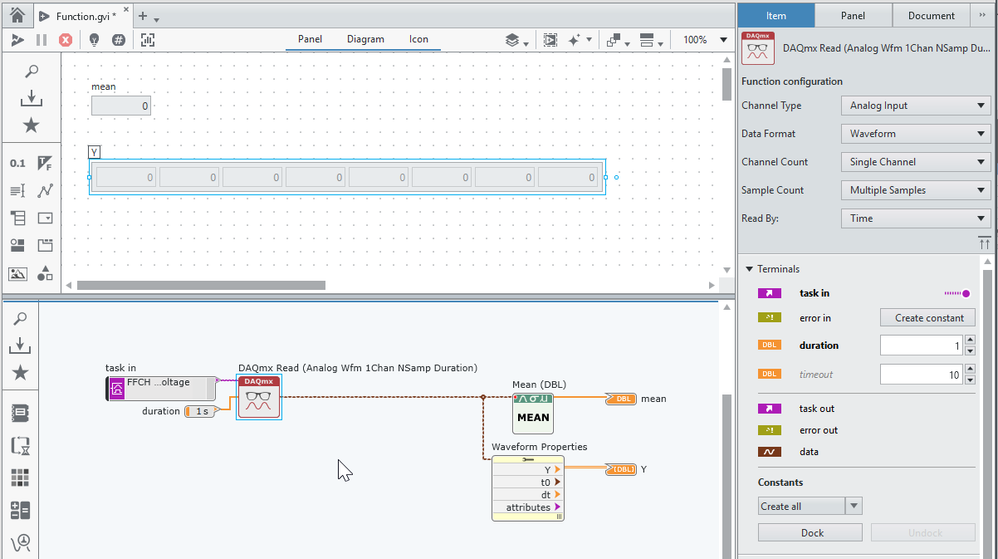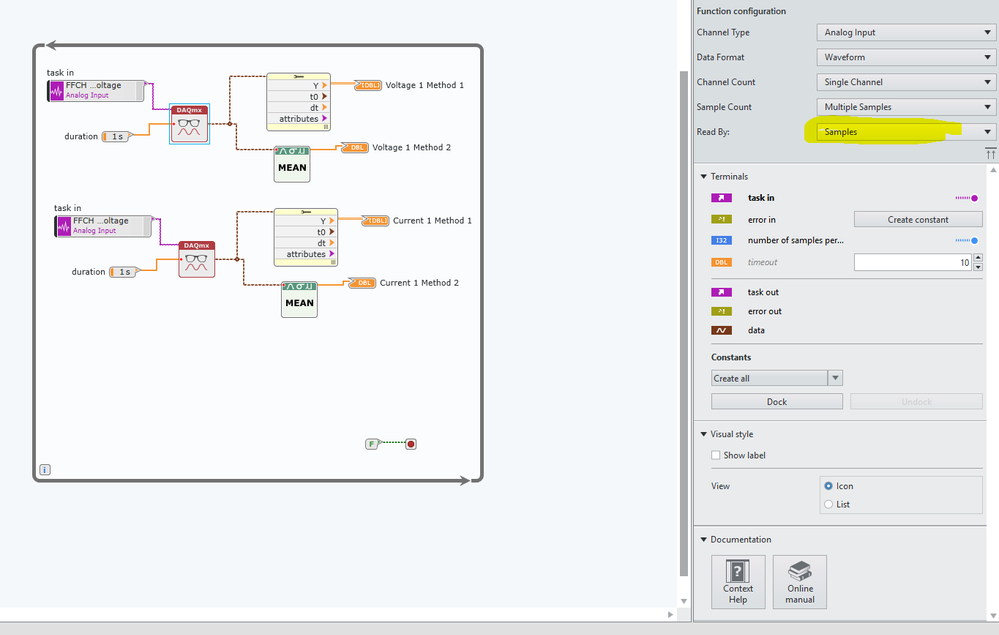- Subscribe to RSS Feed
- Mark Topic as New
- Mark Topic as Read
- Float this Topic for Current User
- Bookmark
- Subscribe
- Mute
- Printer Friendly Page
Labview NXG - Convert Daqmx graph to a numerical indicator
Solved!07-21-2019 03:37 PM
- Mark as New
- Bookmark
- Subscribe
- Mute
- Subscribe to RSS Feed
- Permalink
- Report to a Moderator
Hello,
I am new to using LabVIEW. In LabVIEW NXG 3.1, I am simulating a DAQ chassis and practicing how to acquire analog inputs from a simulated voltage module. I would like to know how to output an analog signal to a numerical indicator. It currently outputs the analog single to a waveform graph. I want to display the Y value on the front panel.
Thanks
Solved! Go to Solution.
- Tags:
- Labview NXG 3.1
07-23-2019
11:13 AM
- last edited on
11-06-2025
04:05 PM
by
![]() Content Cleaner
Content Cleaner
- Mark as New
- Bookmark
- Subscribe
- Mute
- Subscribe to RSS Feed
- Permalink
- Report to a Moderator
Hello Justin711,
I can see how you are currently taking an analog measurement for one second and sending that data to the graph you have as indicator in the front panel of the GVI.
If you ar ejust using one channel, I recommend changing the DAQmx read function to just sample one channel (use the right rail configuration to set this), and wire your output to a Mean function, so you can average your second of measurements to the numerical indicator you are looking for. Moreover you couls use a Waveform Properties function to get the Y array out, and have all the points as numerics in the front panel.
All the best,
07-24-2019 06:25 PM
- Mark as New
- Bookmark
- Subscribe
- Mute
- Subscribe to RSS Feed
- Permalink
- Report to a Moderator
Hello Oscar,
Your solution solved my problem and thanks for taking the time to resolve my VI.
Now, I just want to note to others that if you want to display the samples as they are recorded, the "Read By" settings must be changed from "Time" to "Samples."
Another problem I'm having is displaying the numerical indicator for additional analog inputs. Now, if it's a copy of the same analog input it displays just fine but if it's a different analog input I receive multiple Error Text Boxes when I run the VI. Can you please help solve this problem?
Also, is it a general practice to create a new post for a new question so that problems are easily searchable in the forums?
Thanks,
Justin
07-24-2019
08:36 PM
- last edited on
11-06-2025
04:06 PM
by
![]() Content Cleaner
Content Cleaner
- Mark as New
- Bookmark
- Subscribe
- Mute
- Subscribe to RSS Feed
- Permalink
- Report to a Moderator
Hello Justin711,
I am glad to read your application is getting together. I do recommend opening new threads for different questions so it keeps easy to search and help.
Answering your question, though, I presume having two DAQmx read functions will show you errors since both are asking for the same resource at the same time. You can instead change the Channel Count from single channel to multiple. In this case, the function will return an array of waveforms, instead of a single waveforms. You can use the functions in the array palette to manipulate them, for example: Index Array.
Regards,