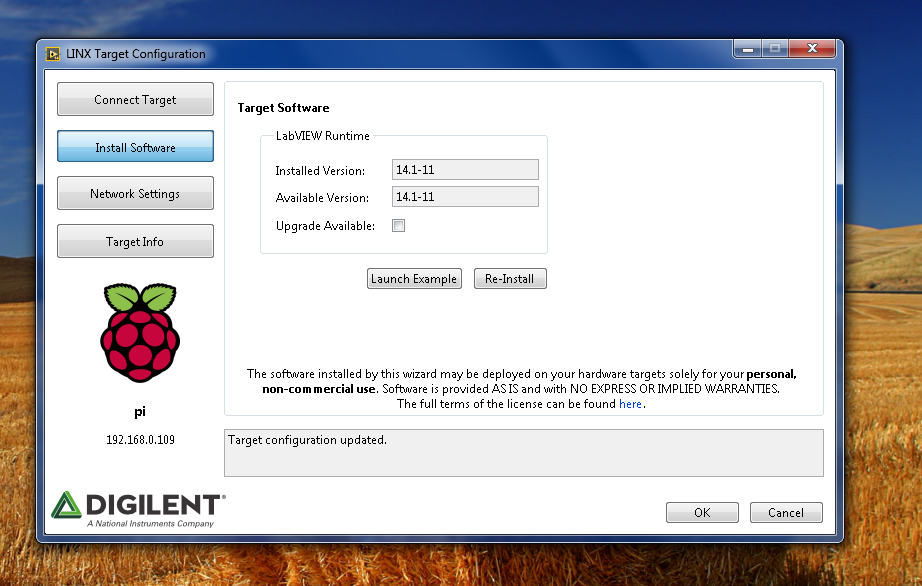- Subscribe to RSS Feed
- Mark Topic as New
- Mark Topic as Read
- Float this Topic for Current User
- Bookmark
- Subscribe
- Mute
- Printer Friendly Page
Labview NOT working with Raspberry pi3 B
Solved!05-21-2018 04:39 PM
- Mark as New
- Bookmark
- Subscribe
- Mute
- Subscribe to RSS Feed
- Permalink
- Report to a Moderator
Dears
Please help in this issue of raspberry pi3B which after installation the labview 2014 32bit on windows 7 and following all the instructions of makerhub for setting up the SD card and other details I have now two issues before attempting the advanced blinking VI:
1- first issue the LED continue to be ON all the time after installing the labview into the SD card as shown in picture 
this case happens even before uploading the VI to the RPI3 with last operating system (
RASPBIAN STRETCH WITH DESKTOP
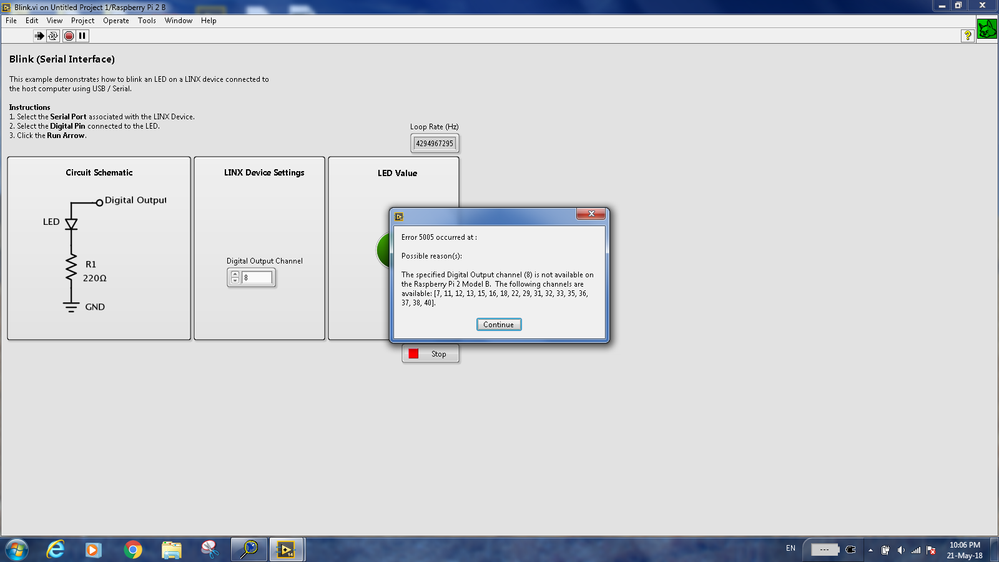 and I have asked about this issue n Raspberry pi .org forums and someone answer me to use the http://downloads.raspberrypi.org/raspbi ... 017-07-05/
and I have asked about this issue n Raspberry pi .org forums and someone answer me to use the http://downloads.raspberrypi.org/raspbi ... 017-07-05/ Solved! Go to Solution.
05-21-2018 05:05 PM - edited 05-21-2018 05:06 PM
- Mark as New
- Bookmark
- Subscribe
- Mute
- Subscribe to RSS Feed
- Permalink
- Report to a Moderator
You might get better support on the LabVIEW MakerHub and their LINX forum
=== Engineer Ambiguously ===
========================
05-21-2018 05:28 PM
- Mark as New
- Bookmark
- Subscribe
- Mute
- Subscribe to RSS Feed
- Permalink
- Report to a Moderator
Hi
I ask there but since Sat May 12, 2018 12:07 pm no one answer me
please lets keep it may someone can help
thank you
05-21-2018 06:22 PM
- Mark as New
- Bookmark
- Subscribe
- Mute
- Subscribe to RSS Feed
- Permalink
- Report to a Moderator
The pinout isn't straightforward for the PI3. Google PI3 pinout and download one of the pictures they have of the pinout to make sure you have it connected correctly.
(Mid-Level minion.)
My support system ensures that I don't look totally incompetent.
Proud to say that I've progressed beyond knowing just enough to be dangerous. I now know enough to know that I have no clue about anything at all.
Humble author of the CLAD Nugget.
05-21-2018 07:01 PM
- Mark as New
- Bookmark
- Subscribe
- Mute
- Subscribe to RSS Feed
- Permalink
- Report to a Moderator
Hi
I used this pinout of RPI3B
https://www.jameco.com/Jameco/workshop/circuitnotes/raspberry-pi-circuit-note.html
output in VI was no.7 must be pin no.26
please advise if I'm wrong