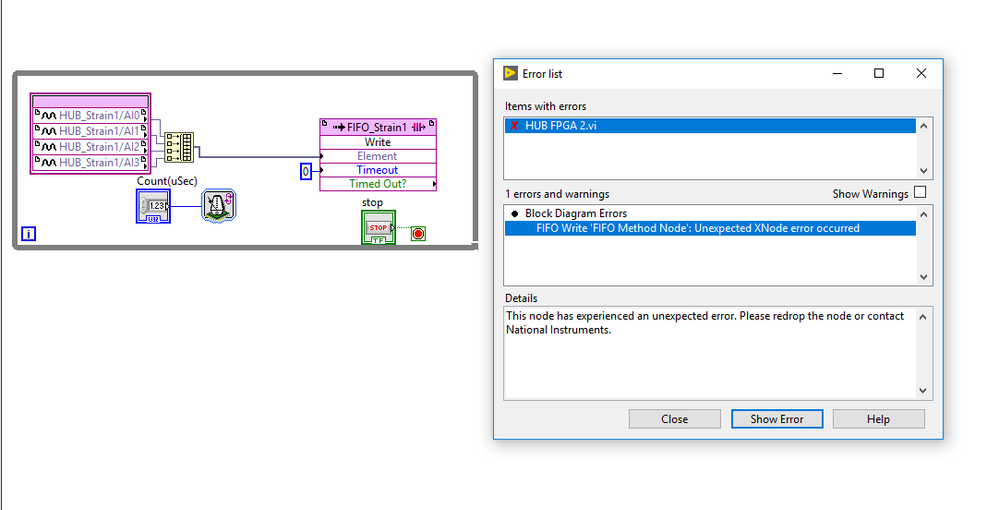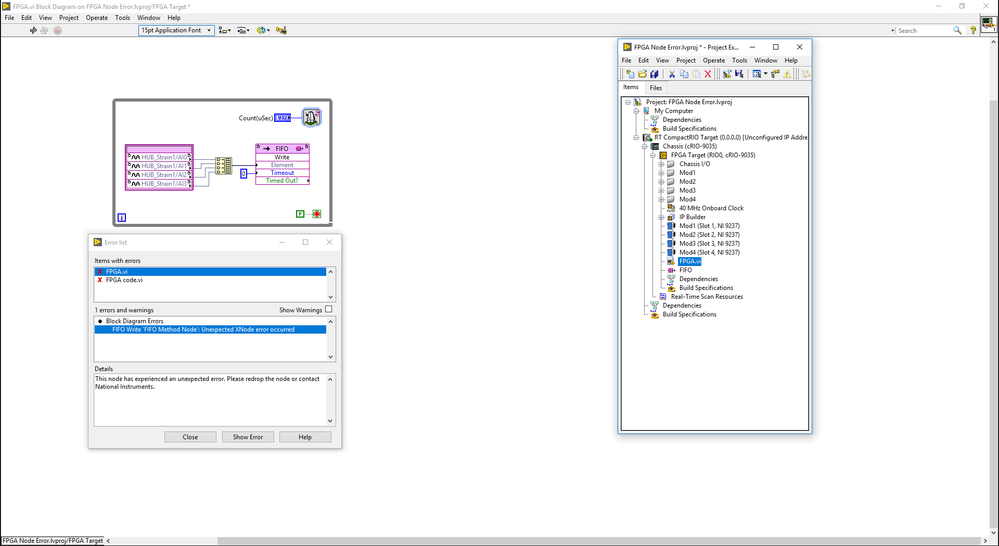ni.com is currently undergoing scheduled maintenance.
Some services may be unavailable at this time. Please contact us for help or try again later.
- Subscribe to RSS Feed
- Mark Topic as New
- Mark Topic as Read
- Float this Topic for Current User
- Bookmark
- Subscribe
- Mute
- Printer Friendly Page
Labview FPGA Error
08-21-2018 12:33 AM
- Mark as New
- Bookmark
- Subscribe
- Mute
- Subscribe to RSS Feed
- Permalink
- Report to a Moderator
Dear All,
I am facing a weird issue with my LabVIEW FPGA code.
I have a NI 9237 attached to cRIO 9035 and I have created a FIFO of 32767 elements and data type is fixed point. I combine all the 4 channel data and wire it to the fifo and everthing seems fine. But as soon as I save the vi it gives a broken arrow and the error redirects to the FIFO stating : "This node has experienced an unexpected error. Please redrop the node or contact National Instruments."
CLD Using LabVIEW since 2013
08-24-2018 02:04 AM
- Mark as New
- Bookmark
- Subscribe
- Mute
- Subscribe to RSS Feed
- Permalink
- Report to a Moderator
You might try pipelining the data through the loop, so you wire the data array into a shift register, and then feed the shift register into the FIFO.
I assume it's a target to host DMA FIFO? Does a smaller FIFO size have any effect on the error?
Unless otherwise stated, all code snippets and examples provided
by me are "as is", and are free to use and modify without attribution.
08-27-2018 08:00 AM
- Mark as New
- Bookmark
- Subscribe
- Mute
- Subscribe to RSS Feed
- Permalink
- Report to a Moderator
Thank you for replying,
I have tried pipeling but that doesn't seem to work.
Yes it is a Target to Host DMA and the fifo size does not make any difference and the error still persists.
CLD Using LabVIEW since 2013
08-27-2018 11:53 AM
- Mark as New
- Bookmark
- Subscribe
- Mute
- Subscribe to RSS Feed
- Permalink
- Report to a Moderator
Is this VI in a project and under an FPGA target? This error is not very typical and what you are doing is quite straightforward.
Certified LabVIEW Architect, Certified Professional Instructor
ALE Consultants
Introduction to LabVIEW FPGA for RF, Radar, and Electronic Warfare Applications
08-27-2018 11:35 PM
- Mark as New
- Bookmark
- Subscribe
- Mute
- Subscribe to RSS Feed
- Permalink
- Report to a Moderator
I am using a cRIO 9035 and 4 NI-9237 cards. It is a FPGA project and the FPGA vi is under the FPGA and the RIO programming mode is set to LabVIEW FPGA interface.
CLD Using LabVIEW since 2013
08-27-2018 11:49 PM
- Mark as New
- Bookmark
- Subscribe
- Mute
- Subscribe to RSS Feed
- Permalink
- Report to a Moderator
Then I am not sure what else to recommend. Unless you can post code so that others can try to see if it is the code or your configuration.
Certified LabVIEW Architect, Certified Professional Instructor
ALE Consultants
Introduction to LabVIEW FPGA for RF, Radar, and Electronic Warfare Applications
08-28-2018 12:04 AM
- Mark as New
- Bookmark
- Subscribe
- Mute
- Subscribe to RSS Feed
- Permalink
- Report to a Moderator
I made a quick project with your hardware configuration and FIFO, and didn't seem to have any issues saving. I've attached the code - see if you can open and save the FPGA VI.
Unless otherwise stated, all code snippets and examples provided
by me are "as is", and are free to use and modify without attribution.
08-28-2018 12:10 AM
- Mark as New
- Bookmark
- Subscribe
- Mute
- Subscribe to RSS Feed
- Permalink
- Report to a Moderator
Which Labview version you are using, I will upload a sample project.
CLD Using LabVIEW since 2013
08-28-2018 12:14 AM - edited 08-28-2018 12:15 AM
- Mark as New
- Bookmark
- Subscribe
- Mute
- Subscribe to RSS Feed
- Permalink
- Report to a Moderator
Thank you MichaelBalzer for the code.
I beleive the problem is with my Labview because when I opened your labview project I am facing the same issue. May be I need to reinstall LabVIEW.
CLD Using LabVIEW since 2013
08-28-2018 12:18 AM
- Mark as New
- Bookmark
- Subscribe
- Mute
- Subscribe to RSS Feed
- Permalink
- Report to a Moderator
It does look like an installation issue. You might try reinstalling the FPGA module first, or bite the bullet and reinstall everything.
I'm using LV 2017 at the moment.
Unless otherwise stated, all code snippets and examples provided
by me are "as is", and are free to use and modify without attribution.