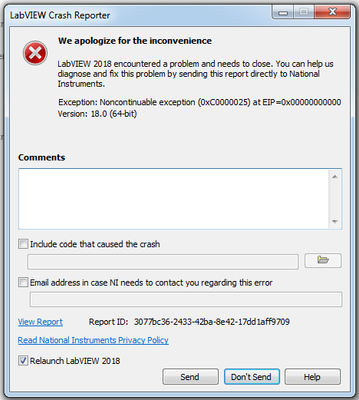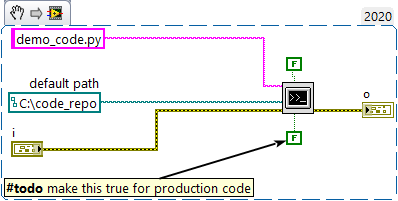- Subscribe to RSS Feed
- Mark Topic as New
- Mark Topic as Read
- Float this Topic for Current User
- Bookmark
- Subscribe
- Mute
- Printer Friendly Page
Labview Crash when call keras function using python node
Solved!11-30-2021 10:47 PM
- Mark as New
- Bookmark
- Subscribe
- Mute
- Subscribe to RSS Feed
- Permalink
- Report to a Moderator
Hello everyone !
I call the python keras based Neural network model in LabVIEW 2018 using python node but the LabVIEW crash when i include the keras function in it otherwise the other python codes working fine in it.
Specifications:
1- windows 7 (64 bit)
2- LabVIEW 2018 (64 bit)
3- python 3.6.0 (64 bit)
4- keras 2.6.0
5- tensorflow-cpu 2.6.0
kindly suggest me the solution to resolve this issue.
Solved! Go to Solution.
12-02-2021 09:50 AM
- Mark as New
- Bookmark
- Subscribe
- Mute
- Subscribe to RSS Feed
- Permalink
- Report to a Moderator
why windows 7?
Have a pleasant day and be sure to learn Python for success and prosperity.
12-06-2021 10:59 PM
- Mark as New
- Bookmark
- Subscribe
- Mute
- Subscribe to RSS Feed
- Permalink
- Report to a Moderator
Hello jay thanks for reply
we try it on windows 10 and 11 but same issue occur. code working fine on VScode and python shell ,cmd but i call it on labview python node, labview crashed.
12-07-2021 10:09 AM
- Mark as New
- Bookmark
- Subscribe
- Mute
- Subscribe to RSS Feed
- Permalink
- Report to a Moderator
Can you try calling the python code directly not from a python node? You can try this ( put in your code path and name):
This will use whatever python is loaded to your system PATH variable for python so you can use whatever version of python you want. You can also pass in variables as args and kwargs.
Have a pleasant day and be sure to learn Python for success and prosperity.
12-08-2021 09:38 PM
- Mark as New
- Bookmark
- Subscribe
- Mute
- Subscribe to RSS Feed
- Permalink
- Report to a Moderator
thanks jay for your help.
this is work for me