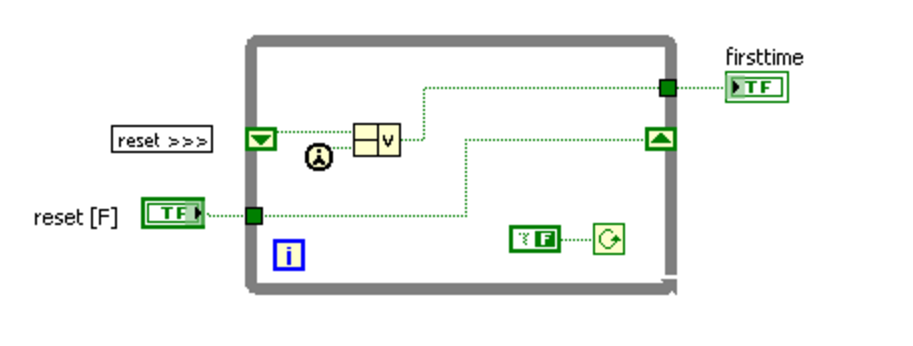- Subscribe to RSS Feed
- Mark Topic as New
- Mark Topic as Read
- Float this Topic for Current User
- Bookmark
- Subscribe
- Mute
- Printer Friendly Page
Labview Basics
01-18-2017 09:12 AM
- Mark as New
- Bookmark
- Subscribe
- Mute
- Subscribe to RSS Feed
- Permalink
- Report to a Moderator
Hello.
I'm new to labview.. I'm trying to reset the first call based on the this:
http://forums.ni.com/ni/board/crawl_message?board.id=7124&message.id=991
please.. I'd like to ask what the simple that connected to the loop condition ?? ,
many thanks in advance
01-18-2017 09:20 AM
- Mark as New
- Bookmark
- Subscribe
- Mute
- Subscribe to RSS Feed
- Permalink
- Report to a Moderator
That is a boolean constant. (Newer versions of LabVIEW simplifed that to just show the True, or the False, not the fact that you can swap between them.) In this case it is set for False. It is also much more common nowadays for 1 run loops to have a True wired to a Stop condition terminal rather than a False wired to a Continue terminal.
01-18-2017 09:21 AM
- Mark as New
- Bookmark
- Subscribe
- Mute
- Subscribe to RSS Feed
- Permalink
- Report to a Moderator
That's a False constant.
/Y
01-18-2017 09:29 AM
- Mark as New
- Bookmark
- Subscribe
- Mute
- Subscribe to RSS Feed
- Permalink
- Report to a Moderator
Thank you so much ..
I treid to change it to false constant but it would do the job.. since it still first_time (the output is on even after first loop)
regards
01-18-2017 09:32 AM - edited 01-18-2017 09:34 AM
- Mark as New
- Bookmark
- Subscribe
- Mute
- Subscribe to RSS Feed
- Permalink
- Report to a Moderator
01-18-2017 09:34 AM
- Mark as New
- Bookmark
- Subscribe
- Mute
- Subscribe to RSS Feed
- Permalink
- Report to a Moderator
@GerdW wrote:
What's the purpose of the loop at all?
The first time you read it after a Reset you want FirstTime to be true. 🙂
/Y
01-18-2017 09:36 AM
- Mark as New
- Bookmark
- Subscribe
- Mute
- Subscribe to RSS Feed
- Permalink
- Report to a Moderator
Hi..
It is to be used to initialize the initial conditions for sub vi .. only for first call
regards
01-18-2017 09:46 AM
- Mark as New
- Bookmark
- Subscribe
- Mute
- Subscribe to RSS Feed
- Permalink
- Report to a Moderator
Hi Benomair,
used to initialize the initial conditions for sub vi .. only for first call
So when you want to initialize ONLY for first call you don't need all those additional stuff.
When you want to initialize based on a different condition you don't need the FirstCall? primitive…
01-18-2017 09:57 AM
- Mark as New
- Bookmark
- Subscribe
- Mute
- Subscribe to RSS Feed
- Permalink
- Report to a Moderator
Hi GerdW
thanks ..
sorry it might be too simple (I'm new to Labview) .. but I don't know how to initialize the initial condition for sub vi that using formula node ..
in Matlab I used this code to do so
persistent X_hat;
if isempty(X_hat)
X_hat=[0.018 0 0.894]';
end
regards
01-18-2017 10:09 AM
- Mark as New
- Bookmark
- Subscribe
- Mute
- Subscribe to RSS Feed
- Permalink
- Report to a Moderator
Perhaps you should show up your subVI and its caller so we have a better idea of what you are trying to accomplish. We can offer better help then.
There are only two ways to tell somebody thanks: Kudos and Marked Solutions
Unofficial Forum Rules and Guidelines
"Not that we are sufficient in ourselves to claim anything as coming from us, but our sufficiency is from God" - 2 Corinthians 3:5