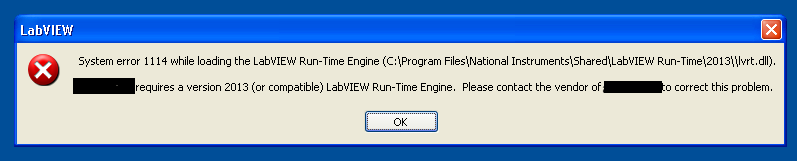- Subscribe to RSS Feed
- Mark Topic as New
- Mark Topic as Read
- Float this Topic for Current User
- Bookmark
- Subscribe
- Mute
- Printer Friendly Page
Labeled 2013 program locks up
10-22-2013 12:32 AM
- Mark as New
- Bookmark
- Subscribe
- Mute
- Subscribe to RSS Feed
- Permalink
- Report to a Moderator
I recently upgraded to labview 2013 and since we have been experiencing lock up problems with an executable labview program that controls a Crio DAQ. Before the upgrade, this program has been worked for close to a year. I have two systems all experiencing the same problem with different code. The main VI has three timed loops running in parallel. One logs data, one reads a CAN bus and controls the Crio DAQ. After a few hours of the code running the timed loops that controls the DAQ locks up with no error and the data logging loop receives an error. The logging loop receives a "General File IO error". Then I use that error to stop the logging loop from running. The CAN reading loop continues running. If I close the software and try to reopen it I get an error that says a labview driver cannot be found (I will post the exact error when it comes up again). The only way I can get the program to restart is if I reboot the computer.
I suspect this is an issue with our network or our computer security software but I can't be sure yet. Has anyone encountered a similar problem or have any suggestions?
10-22-2013 01:06 AM - edited 10-22-2013 01:13 AM
- Mark as New
- Bookmark
- Subscribe
- Mute
- Subscribe to RSS Feed
- Permalink
- Report to a Moderator
That is the error I get after I try to reopen the executable after it locks up (I had to black out the name of the program). This error only goes away after I reboot the computer. Then the program will run fine for a few more hours.
Sometimes when this problem occurs the timed loops do not lockup. Sometimes the channels from the DAQ just stop updating and the program continues to run. When this happens all the channels on the DAQ are frozen. All the input channels stop updating and I cannot change the state of the control signals.
10-23-2013 01:15 PM
- Mark as New
- Bookmark
- Subscribe
- Mute
- Subscribe to RSS Feed
- Permalink
- Report to a Moderator
Hi Spiyah,
Has this error only occurred when LabVIEW 2013 is installed? Have you tried a repair of your LabVIEW version?
Here is the link to a KnowledgeBase article that details the process of repairing LabVIEW.
How can I Repair my LabVIEW Installation? - National Instruments
Regards,
Jordan G.
National Instruments