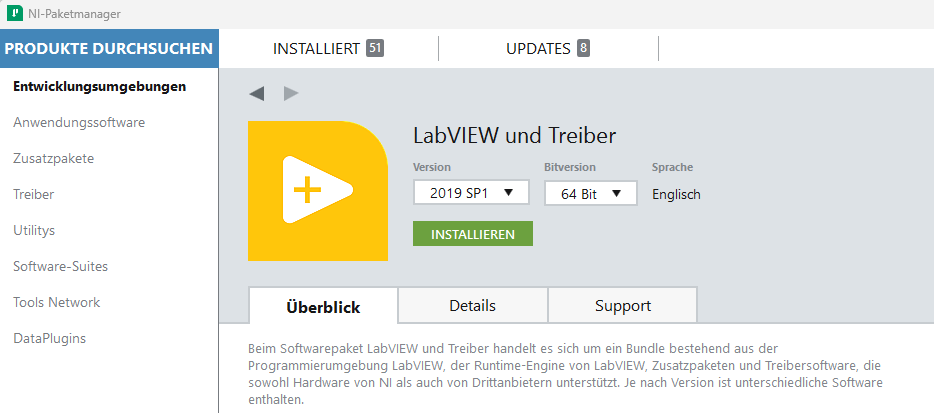- Subscribe to RSS Feed
- Mark Topic as New
- Mark Topic as Read
- Float this Topic for Current User
- Bookmark
- Subscribe
- Mute
- Printer Friendly Page
LabView oldest version (2019) for Win 7
12-19-2022 06:22 AM
- Mark as New
- Bookmark
- Subscribe
- Mute
- Subscribe to RSS Feed
- Permalink
- Report to a Moderator
I have a valid license, but it does not allow me to download LabView 2019.
12-19-2022 08:08 AM
- Mark as New
- Bookmark
- Subscribe
- Mute
- Subscribe to RSS Feed
- Permalink
- Report to a Moderator
I did a Web search for "LabVIEW Windows compatibility", and found two sites, a recent one that seemed to suggest that Windows 7 would run LabVIEW 2019. Another (archived) "As of 2011, all new versions of NI software will document their compatibility with Windows 7 64-bit and LabVIEW 64-bit in their Readme files. If there is any question about the compatibility of a piece of software with the 64-bit versions of Windows and LabVIEW, please refer to the Readme for that release." Not so helpful, which may explain why it is archived (= obsolete?).
I'm less surprised that you cannot download and install LabVIEW 2019 on Windows 7. NIPM, the LabVIEW Software Installer (and still not working 100% of the time) was introduced with LabVIEW 2017, and if it cannot install on Windows 7 (which seems, to me, likely), then you can't install LabVIEW. This, however, is just a "guess".
I don't know (because I've not tried to do this) whether or not you can build a modern (say LabVIEW 2019) LabVIEW Executable that will run on a Windows 7 PC. You'd need, of course, a Run-Time Engine for the Windows 7 machine, and I don't know if it is possible to install the 2019 RTE on Windows 7 -- that's another question that maybe one of the Forum experts can answer.
Bob Schor
12-19-2022
08:41 AM
- last edited on
03-23-2025
04:31 PM
by
![]() Content Cleaner
Content Cleaner
- Mark as New
- Bookmark
- Subscribe
- Mute
- Subscribe to RSS Feed
- Permalink
- Report to a Moderator
12-19-2022 09:09 AM
- Mark as New
- Bookmark
- Subscribe
- Mute
- Subscribe to RSS Feed
- Permalink
- Report to a Moderator
On this page the Download Button is activ only when I choose the newest version (2022 Q3) of LabView.
12-19-2022 11:31 AM
- Mark as New
- Bookmark
- Subscribe
- Mute
- Subscribe to RSS Feed
- Permalink
- Report to a Moderator
@feristvan wrote:
On this page the Download Button is activ only when I choose the newest version (2022 Q3) of LabView.
Its grayed out because you should have valid subscription as stated here:
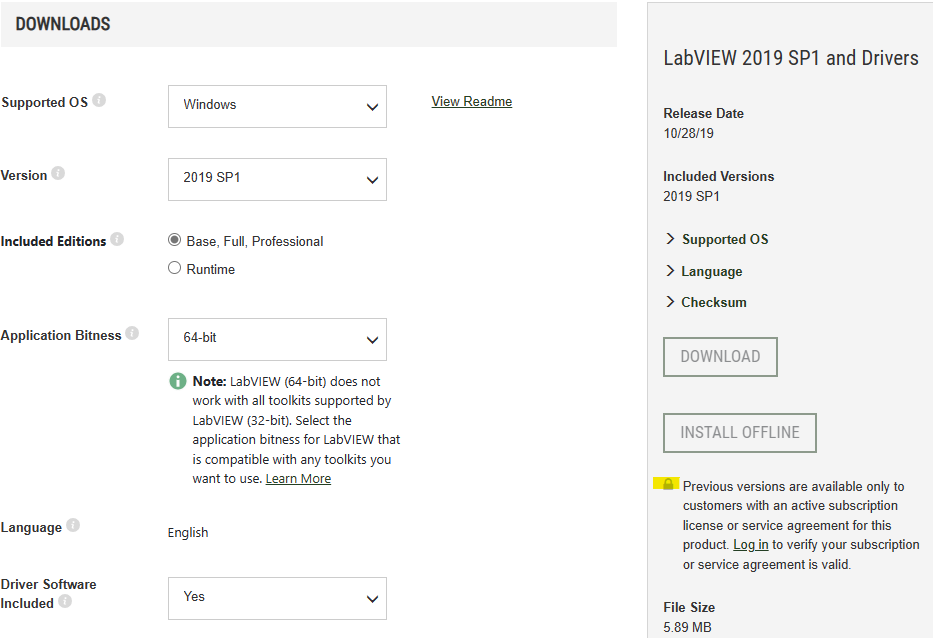
1. Try to register your LabVIEW with serial number under My Products, and then may be this button will be available.
or
2. Download and install NI Package Manager (if not installed yet), start it and try to install from here (sorry I have German Screenshot only):
or
3. try to install from command line
>cd C:\Program Files\National Instruments\NI Package Manager
>NIPackageManager.exe install ni-labview-2019-core-en --temp-feeds=https://download.ni.com/support/nipkg/products/ni-l/ni-labview-2019/19.1/released
or
4. try to download from direct link https://download.ni.com/support/nipkg/products/ni-l/ni-labview-2019/19.1/offline/ni-labview-2019_19....
if none above works for you, try to contact local NI representatives.
12-19-2022 11:49 AM
- Mark as New
- Bookmark
- Subscribe
- Mute
- Subscribe to RSS Feed
- Permalink
- Report to a Moderator
Thank you guys, I try it.
12-20-2022 03:05 AM
- Mark as New
- Bookmark
- Subscribe
- Mute
- Subscribe to RSS Feed
- Permalink
- Report to a Moderator
Hi,
I still have a small computer running at Windows 7.
The executable I create for that computer is created with LV 2020. That runs on W7.
Kees