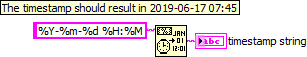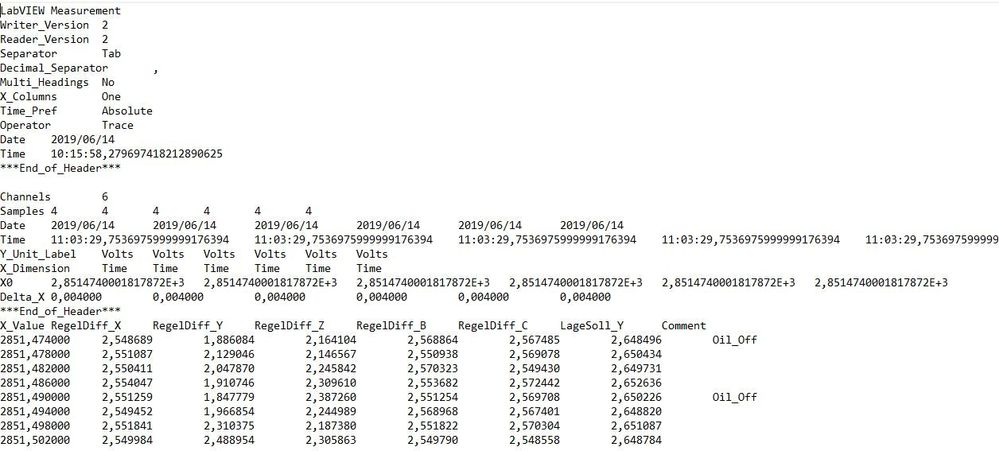- Subscribe to RSS Feed
- Mark Topic as New
- Mark Topic as Read
- Float this Topic for Current User
- Bookmark
- Subscribe
- Mute
- Printer Friendly Page
LabView Time Format
06-17-2019 03:46 AM
- Mark as New
- Bookmark
- Subscribe
- Mute
- Subscribe to RSS Feed
- Permalink
- Report to a Moderator
Hello,
Mei DAQ writes the Timestamp as following:
250183,106000
So my Problem is, that this is no Epoch-Timestamp, isn´t it?
I have tried Epoch-Time since 1904, 1970,1980,2000....
Can somebody help me?
The timestamp should result in 2019-06-17 07:45
thanks a lot!
06-17-2019 04:07 AM - edited 06-17-2019 04:10 AM
- Mark as New
- Bookmark
- Subscribe
- Mute
- Subscribe to RSS Feed
- Permalink
- Report to a Moderator
06-17-2019 04:23 AM - edited 06-17-2019 04:25 AM
- Mark as New
- Bookmark
- Subscribe
- Mute
- Subscribe to RSS Feed
- Permalink
- Report to a Moderator
Hello Gerd,
thanks for qick Response!
I have attached the .vi and the resultung .lvm.
I want to recalcalculate the "real time" from this X_Time_value.
Unfortunately, I do not understand how this number is calculated. I have already tried to interpret the number as Unix timestamp and calculate back. Unfortunately, that does not work. I already have a lot of data and would like to lose it now. That means a change to the .vi would be only my last solution.
Thanks!
06-17-2019 04:33 AM - edited 06-17-2019 04:36 AM
- Mark as New
- Bookmark
- Subscribe
- Mute
- Subscribe to RSS Feed
- Permalink
- Report to a Moderator
Hi Johannes,
you started your measurement on 2019-06-04 07:24:16 as written in the header.
The measurement data are from 2019-06-12 07:55:11 as written in the data section. The difference between both timestamps is about 8 days and 30mins.
That X values is the time in seconds since start of measurement: 693055s = 8d30m55s. Fits nicely to those timestamps given in your data file!
06-17-2019 04:42 AM
- Mark as New
- Bookmark
- Subscribe
- Mute
- Subscribe to RSS Feed
- Permalink
- Report to a Moderator
Wow, thanks!
One question left.
About the half of the files look like this:
Two files before... everythings seem to be okay.
Do you know whats Happening here?
Did LabVIEW lost some time reference here?
thanks!!
06-17-2019 04:50 AM
- Mark as New
- Bookmark
- Subscribe
- Mute
- Subscribe to RSS Feed
- Permalink
- Report to a Moderator
Hi Johannes,
Do you know whats Happening here?
You did something with your computer or with your VI…
Did LabVIEW lost some time reference here?
Apparently yes.
You still have timestamps in the data section and so you can calculate the correct timestamp for the header…
06-17-2019 07:26 AM
- Mark as New
- Bookmark
- Subscribe
- Mute
- Subscribe to RSS Feed
- Permalink
- Report to a Moderator
It would really help to see the code that outputs the Timestamp in such a strange format. Have you looked at the functions in the Time Palette? Have you tried the basic "Get Date/Time in Seconds" and wiring a default indicator to its output? If you look at the Indicator on the Front Panel, you'll see it shows Date and Time, and when you run it, you get the current Date and Time ...
Bob Schor