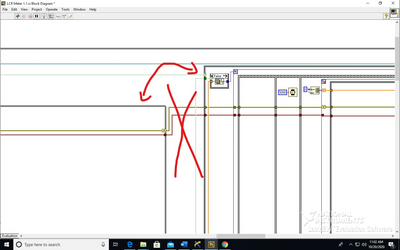- Subscribe to RSS Feed
- Mark Topic as New
- Mark Topic as Read
- Float this Topic for Current User
- Bookmark
- Subscribe
- Mute
- Printer Friendly Page
LabView LCR Problem
10-20-2020 10:05 AM
- Mark as New
- Bookmark
- Subscribe
- Mute
- Subscribe to RSS Feed
- Permalink
- Report to a Moderator
So I'm running this Labview program with my LCR. The problem is, on the front panel, all of the sensor mode inputs work great. However, none of the single mode inputs work. after troubleshooting and stepping through the code multiple times, I am pretty sure that it is due to the code being stuck in an infinite loop. basically, when stepping through, the data never made it to the final case statement on the far right side of the main while loop. I've labeled it below. I just have no clue what is causing it to keep looping back to the while loop on the left of the main while loop. No error codes. I've attached the program and drivers if needed.
10-20-2020 11:25 AM
- Mark as New
- Bookmark
- Subscribe
- Mute
- Subscribe to RSS Feed
- Permalink
- Report to a Moderator
Edit: it seems like we are getting to the second case structure, however, the data bypasses the for loop even if the loop count is set to 1.
10-20-2020 04:41 PM
- Mark as New
- Bookmark
- Subscribe
- Mute
- Subscribe to RSS Feed
- Permalink
- Report to a Moderator
I am not going to try to debug a gigantic mess that covers so many screens, but the number of iterations of a FOR loop is determined by the smallest autoinexing input array. So if one of your arrays has zero length, the FOR loop contents will be skipped.
I recommend to re-architect this as a proper state machine that fits on one screen. This is currently no manageable with all these pyramids of structures inside structures.