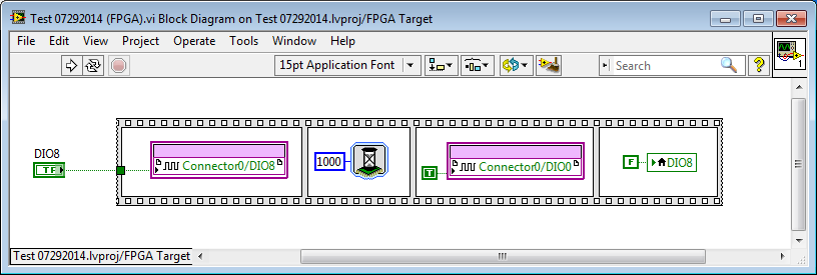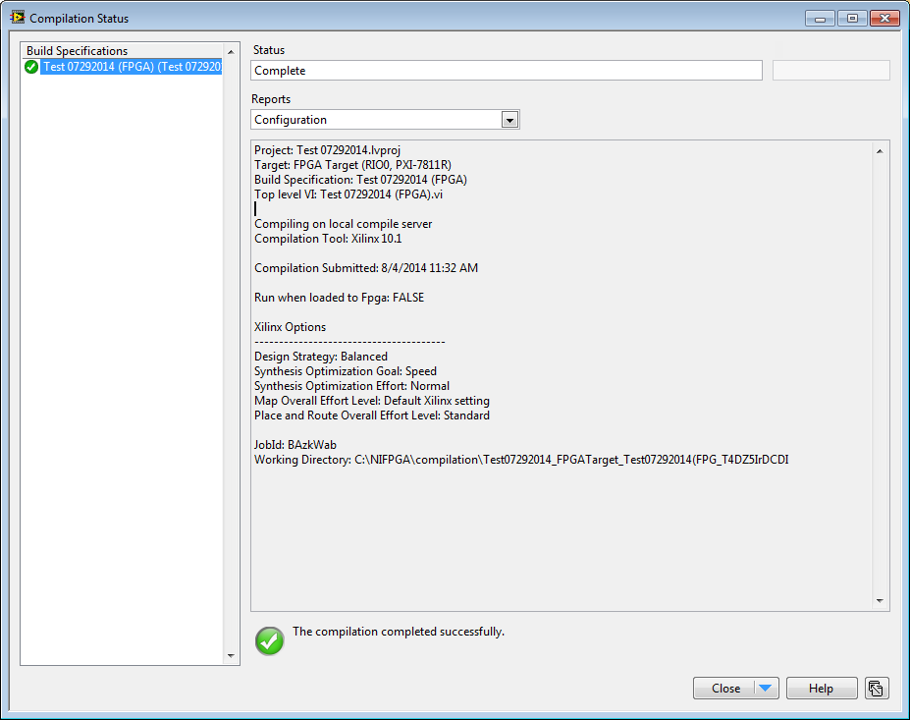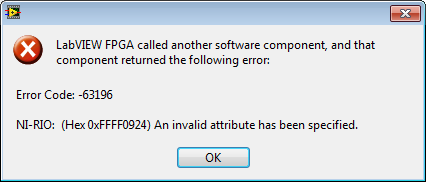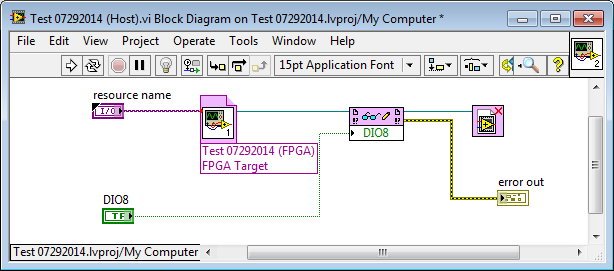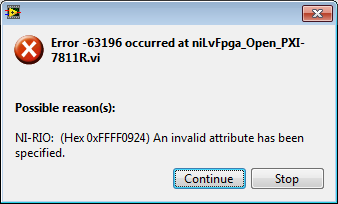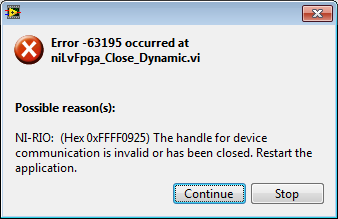- Subscribe to RSS Feed
- Mark Topic as New
- Mark Topic as Read
- Float this Topic for Current User
- Bookmark
- Subscribe
- Mute
- Printer Friendly Page
LabView FPGA Error Code -63196
07-29-2014 02:10 PM
- Mark as New
- Bookmark
- Subscribe
- Mute
- Subscribe to RSS Feed
- Permalink
- Report to a Moderator
Hi,
I am running LV2013 with the FPGA Module and using the Xilinx 10.1 compiler (for a PXI-7811R Virtex II FPGA card).
I can compile my FPGA vi, but then get the following error when I try to use the vi to communicate with the FPGA card:
I could find very little information on this error code, except that it means an invalide attribute has been specified.
Any help would be greatly appreciated.
Thanks,
Matt.
07-30-2014 05:05 PM
- Mark as New
- Bookmark
- Subscribe
- Mute
- Subscribe to RSS Feed
- Permalink
- Report to a Moderator
Hi Matt,
Could you clarify when this error occurs? Do you get this error when you are deploying the compiled FPGA VI to the PXI-7811R? Or does this happen when you try to communicate with the FPGA VI from a host VI?
Applications Engineer
National Instruments
07-31-2014 12:44 PM
- Mark as New
- Bookmark
- Subscribe
- Mute
- Subscribe to RSS Feed
- Permalink
- Report to a Moderator
When I try to communicate with the FPGA vi from the Host vi.
08-01-2014 11:59 AM
- Mark as New
- Bookmark
- Subscribe
- Mute
- Subscribe to RSS Feed
- Permalink
- Report to a Moderator
Hi Matt,
Could you provide some more context on what is happening when this error occurs?
What is your FPGA code designed to do?
What is your host VI designed to do?
What operating system(s) are you using (Windows, RT OS, a combination)?
Does your PXI chassis have an embedded controller or a MXI controller?
Is other hardware involved in your system?
Does this error occur as soon as you try to run your host VI or does it only occur when something in particular is done with the host VI?
Is it possible to use troubleshooting techniques (such as highlight execution and/or breakpoints) to determine when this is happening in the host VI?
Would it be possible to post your code or screenshots of your code?
Applications Engineer
National Instruments
08-04-2014 10:57 AM
- Mark as New
- Bookmark
- Subscribe
- Mute
- Subscribe to RSS Feed
- Permalink
- Report to a Moderator
Hi Josh,
I tried to make a simple FPGA vi to run and test - just turn a digital output channel on for 1 ms.
We compile this vi and it compiles with no errors:
If we try to run the FPGA vi we get the following error:
If we make a Host vi:
And run this we get the following error:
And after pressing continue, we get this error:
We are running
- Windows 7 Professional, 64-bit
- Labview 2013, 32 bit
- 2013 FPGA Module
- Labview 2013 Xilinx 10.1
Thanks,
Matt.
08-04-2014 10:59 AM
- Mark as New
- Bookmark
- Subscribe
- Mute
- Subscribe to RSS Feed
- Permalink
- Report to a Moderator
We have an MXI-4 controller in our PXI chassis.
There is other hardware in our PXI chassis:
- GPIB card
- scope card
- dc power supply card
- DAQ card
(All NI PXI modules).
08-05-2014 10:00 AM
- Mark as New
- Bookmark
- Subscribe
- Mute
- Subscribe to RSS Feed
- Permalink
- Report to a Moderator
Hi Matt,
Thank you for all of the additional information. Nothing jumps out at me at the moment as something that would cause a problem. Does the PXI-7811R show up correctly in Measurement & Automation Explorer (MAX)? Do any FPGA VIs work properly with the 7811R? Is this a new installation of LabVIEW and/or the FPGA module?
If you have always seen this behavior since the installation of the software, then perhaps something was corrupted during installation. It may be helpful to do a repair of LabVIEW, the FPGA Module, and the Xilinx compile tools. If this doesn't help, then a reinstallation of this software may be necessary.
Applications Engineer
National Instruments
08-05-2014 10:06 AM
- Mark as New
- Bookmark
- Subscribe
- Mute
- Subscribe to RSS Feed
- Permalink
- Report to a Moderator
Hi Josh,
Yes, the PXI-7811R shows up correctly in MAX.
We cannot get any FPGA VIs to run correctly.
We previously had everything working fine with LabView 2010, but had to upgrade to 2013, and have since had this issue.
Thanks,
Matt.
08-06-2014 02:12 PM
- Mark as New
- Bookmark
- Subscribe
- Mute
- Subscribe to RSS Feed
- Permalink
- Report to a Moderator
Hi Matt,
It sounds like the software components may have been installed out of order during the upgrade or perhaps something became corrupted during installation. I am most suspicious of NI-RIO. NI-RIO (and other device drivers) need to be installed/upgraded last when installing/upgrading other software as well (LabVIEW, etc.). I would recommend repairing your installation of NI-RIO and then trying a force reinstall if the repair operation doesn't correct the behavior. Below are links to articles that describe how to do this.
How Do I Uninstall or Repair National Instruments Software?
http://digital.ni.com/public.nsf/allkb/AC6ED75D3D93375686256E8E00245F0D?OpenDocument
Force Reinstall NI Software from the Command Prompt in Windows
http://digital.ni.com/public.nsf/allkb/ADD22E807D5A12AD862579EC00760F79?OpenDocument
Hopefully this is helpful information!
Applications Engineer
National Instruments