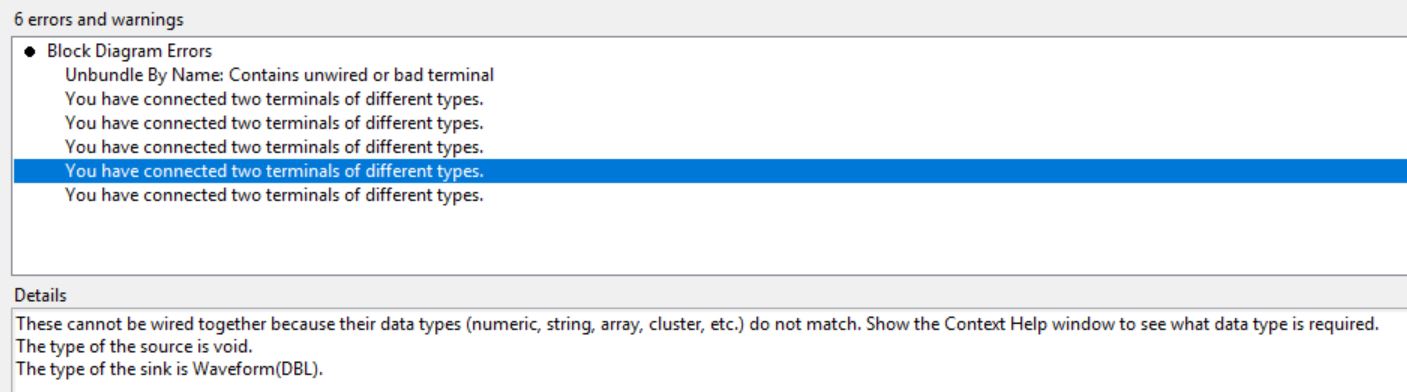- Subscribe to RSS Feed
- Mark Topic as New
- Mark Topic as Read
- Float this Topic for Current User
- Bookmark
- Subscribe
- Mute
- Printer Friendly Page
LabView Data Does Not Match Error
Solved!03-22-2017 10:29 PM - edited 03-22-2017 10:40 PM
- Mark as New
- Bookmark
- Subscribe
- Mute
- Subscribe to RSS Feed
- Permalink
- Report to a Moderator
Good Evening Everyone!
So I am currently working on a small project on my own in order to get familiar with LabVIEW to get familiar with the harmonic distortion VI. I have been following examples and reading the help dialogue box in order to get familiar with the parameters. I keep getting these errors. I understand what they mean, but I have no idea how to address them. Does anyone know what parameters I need to adjust or changes I need to make? Once I get this working, I also wish to use the DAQ Assistant to export just the harmonic content of the signal and display it on an oscilloscope.
I just noticed that when I disconnect the signal in terminal from the DAQ Assistant, I no longer get the errors. So, is there something that I must change within the DAQ assistant?
Solved! Go to Solution.
03-22-2017 11:04 PM
- Mark as New
- Bookmark
- Subscribe
- Mute
- Subscribe to RSS Feed
- Permalink
- Report to a Moderator
That VI is polymorphic. One version is for 1 channel, the other is for N channels. A connector that is scalar for 1 channel is an array for N channel. It looks like things were wired for the 1 channel version, then the VI was changed to the N channel version which broke the wires on some of the connectors.
Go to Right Click >> Visible >> Polymorphic selector and change it back to 1 channel.
It probably happened because the DAQ Assistant puts the blue dynamic datatype which can connect a lot of stuff, but hides the details of what the data is inside of it. The polymorphic VI probably determined that it should automatically change to the N channel version one you wired up that blue wire.
03-22-2017 11:19 PM
- Mark as New
- Bookmark
- Subscribe
- Mute
- Subscribe to RSS Feed
- Permalink
- Report to a Moderator
Thank You! I had it set to automatic. Changing it to 1 channel corrected the issue. Thanks a bunch, I really appreciate it.