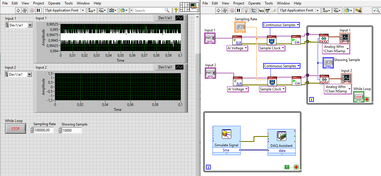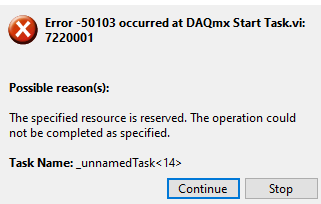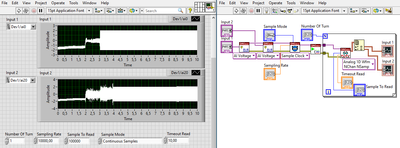- Subscribe to RSS Feed
- Mark Topic as New
- Mark Topic as Read
- Float this Topic for Current User
- Bookmark
- Subscribe
- Mute
- Printer Friendly Page
LabView(2013) Measing Two Analog Input At Same Time (Rookie)
02-10-2021 02:51 AM
- Mark as New
- Bookmark
- Subscribe
- Mute
- Subscribe to RSS Feed
- Permalink
- Report to a Moderator
Hi Folks,
Before jump into explaining problems, I must say that I have no experience with LabVIEW or similar program before. And also, I am kinda new about learning stuff, posting question on forums. And if any missing info or any miss understandable sentences due to my Lack of English I am sorry already.
So I was try to measuring two analog(like AI0 and AI1) input at the same. I was building diagram (not by myself but copying mostly from this link : https://www.youtube.com/watch?v=alHwllqoLj4 ) But it doesn’t worked at all. Maybe I made huge misstake without realise it but since I am newbie I think it’s acceptable. So here is my block diagram:
Before people say, I know both graphs showing the same pin (AI1), I just want to make sure that everything works correctly. But when I try to start program it gives me this error.
Just for side note, I use DAQ assistant to generate a sine signal to read properly from my inputs. The output data will be from AO_0. I wire my device according to data sheet.
For LabVIEW, I use 2013 version
For driver I installed ni_DAQ_16.0.1
For device I use, NI Data Acquisition Card USB-M Series (USB 6229)
For OS I use Windows OS 10
Laptop (HP Pavilion G6) : i5-3210M & 4GB Ram & 240GB SSD & AMD HD7600M + Intel HD 4000
Kind Regards.
02-10-2021 03:21 AM
- Mark as New
- Bookmark
- Subscribe
- Mute
- Subscribe to RSS Feed
- Permalink
- Report to a Moderator
02-10-2021 04:11 AM
- Mark as New
- Bookmark
- Subscribe
- Mute
- Subscribe to RSS Feed
- Permalink
- Report to a Moderator
Did you search for error 50103 in the forums before asking?
This has come up 1000's of times before.
02-10-2021 05:38 AM
- Mark as New
- Bookmark
- Subscribe
- Mute
- Subscribe to RSS Feed
- Permalink
- Report to a Moderator
Hello GerdW,
When I try to connect output of clocking into one Start Task.vi, the cable connection gives an error. And also it flash me a question. If both signal out from one output, how I can see them in seperate monitoring graphs.
02-10-2021 07:59 AM
- Mark as New
- Bookmark
- Subscribe
- Mute
- Subscribe to RSS Feed
- Permalink
- Report to a Moderator
Show your latest VI by attaching it.
If you are using a DAQ Assistant, there is a Split Signals function that will let you split the blue wire into multiple blue wires, each one contains one signal.
If you are using the DAQmx functions and you've selected 1D array of waveforms as the output, you can use Index Array. Drag the bottom border downwards to get two outputs, the top one will be index 0 and the next one index 1 by default which you can wire to your separate graphs.
02-13-2021 04:54 AM
- Mark as New
- Bookmark
- Subscribe
- Mute
- Subscribe to RSS Feed
- Permalink
- Report to a Moderator
Hello RavensFan,
First things first, I am sorry that I respond that late, I just had a chance to enter the Lab and have access to Devices. So, I was read and try to apply what you said one by one, my latest design seems like this,
Cool thing is, it works, but I don't why one input affect the other one. Maybe this things not perfectly isolated or smt. IDK. but anyway it works like charm. Thanks Again! Now, with reverse thing what I did for graphs, I'll save the result in one excel file, I guess it's easier than that. Thanks for now!
02-13-2021 12:27 PM
- Mark as New
- Bookmark
- Subscribe
- Mute
- Subscribe to RSS Feed
- Permalink
- Report to a Moderator
You can also just do one Create Channel VI and enter the channel as "Dev1/ai2,Deve1/ai20". IT will build if for you if you use the Browse... selection when you select the channel constant and use the Control key while selecting multiple channels.
"Maybe this things not perfectly isolated or smt" What does "smt" mean?
Are you saying you are seeing some of the first signal within the second signal when you don't expect to? What do you have wired up? Do you have anything wired up to your second channel or are they just open terminals. You may be seeing something called "ghosting". That is when you have a high impedance input (like open pins) that prevent the amplifier that all channels share from reaching the voltage level as input into that channel when it is multiplexed in for reading.
02-13-2021 01:05 PM
- Mark as New
- Bookmark
- Subscribe
- Mute
- Subscribe to RSS Feed
- Permalink
- Report to a Moderator
Hello RavensFan,
I need to check again but, when I was last time checked I see signal that shouldn't be. For example I gave sin wave to channel AI0, I was saw reverse signal at other channel AI1. I change my second input to AI20 (Since they are not in same connection rail I though it will not affect as much as AI1). But I forgot to check. I am not in Lab now, but whenever I go there, I will create external signal from the function generator, connect one to the generator, and leave other one empty to see if signal is affected or not. You say something called "Ghosting". I don't know what is that mean, I still studying at Engineering. "smt" is "something". sorry if it wasn't clear or confusing.
02-13-2021 01:14 PM
- Mark as New
- Bookmark
- Subscribe
- Mute
- Subscribe to RSS Feed
- Permalink
- Report to a Moderator
Yes. Please don't abbreviate words. "smt" is certainly not an abbreviation for "something". Maybe your friends know what it means if you are texting them, but this is a professional forum.
It doesn't matter how far apart the channels are on the rail, it is a matter of the signals being applied to the multiplexed amplifier.
Read up on ghosting. Here is a link from NI about it. https://knowledge.ni.com/KnowledgeArticleDetails?id=kA03q000000YHy6CAG&l=en-US
02-13-2021 01:18 PM
- Mark as New
- Bookmark
- Subscribe
- Mute
- Subscribe to RSS Feed
- Permalink
- Report to a Moderator
Thanks for advice RavensFan. You have point. I should explain everything in a more clear way.
Thanks for everything, you help me about a lot.