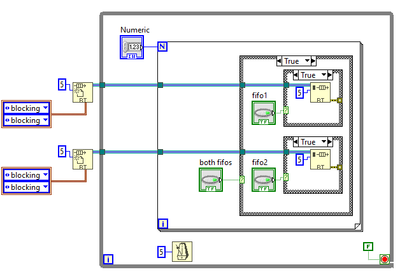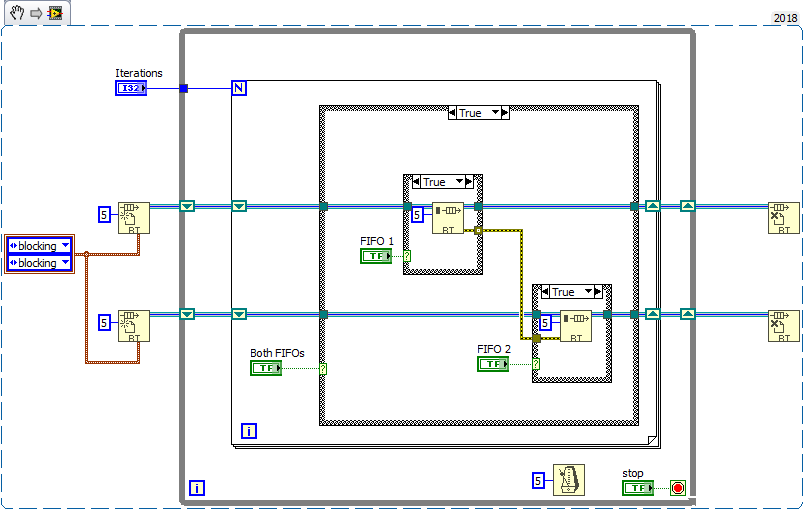- Subscribe to RSS Feed
- Mark Topic as New
- Mark Topic as Read
- Float this Topic for Current User
- Bookmark
- Subscribe
- Mute
- Printer Friendly Page
LabVIEW working with FIFOs is weird
04-20-2020 11:18 AM - edited 04-20-2020 11:18 AM
- Mark as New
- Bookmark
- Subscribe
- Mute
- Subscribe to RSS Feed
- Permalink
- Report to a Moderator
Hello guys,
my most complex VI took too much CPU on my cRIO so I tried isolating the problematic code and what came out was really unexpected. I attached the test VI and would be glad to get some advice why is it happenning.
Two FIFOs. They have writing enclosed in case structure, which is connected to a control (!important). Both of the structures are enclosed in another case structure connected to a control. I have fifo1 and fifo2 set to FALSE permanently, so there is actual no writing. When the topmost boolean is set to TRUE, CPU usage is about 4, but when i set it to TRUE, the LV takes a lot of CPU (~ 40). No writing to FIFOs involved at all. Just pure LabVIEW unpredictability.
Tested on both cRIO and Windows 10, LabVIEW 2019. If you will play with the Numeric, you can adjust the CPU usage. 100 for cRIO and 5000 for PC worked fine.
04-21-2020 03:18 AM
- Mark as New
- Bookmark
- Subscribe
- Mute
- Subscribe to RSS Feed
- Permalink
- Report to a Moderator
Strange behavior indeed! It seems that it works normally if you force the two case structures to be executed serially. I would also like to know why this is happening.
CLA
04-21-2020 06:20 AM
- Mark as New
- Bookmark
- Subscribe
- Mute
- Subscribe to RSS Feed
- Permalink
- Report to a Moderator
Doesn't explain much, but for me at the moment, what you found is fine workaround, thanks! Should I report it as a bug?
04-21-2020 06:51 AM
- Mark as New
- Bookmark
- Subscribe
- Mute
- Subscribe to RSS Feed
- Permalink
- Report to a Moderator
Yes, please report it to NI support and post here the CAR number if you receive one.
CLA
05-18-2020 01:13 AM
- Mark as New
- Bookmark
- Subscribe
- Mute
- Subscribe to RSS Feed
- Permalink
- Report to a Moderator
NI reply (translated):
I escalated your question to my colleagues, we found no workaround but to serialize the Case Structure so they agreed to bug report. Its number is BUG 1027464. We can expect the solution in one of the following versions of LabVIEW. I have set the service request status to Closed.