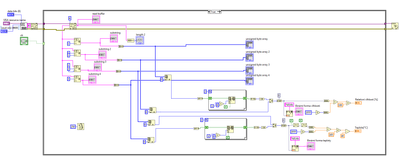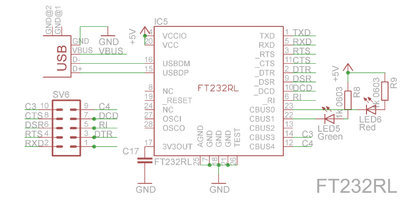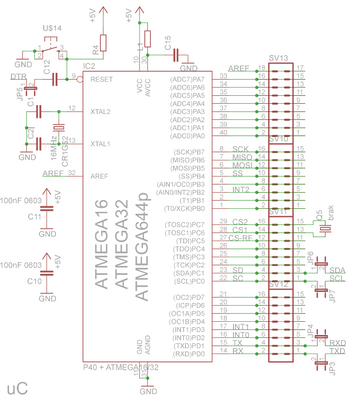- Subscribe to RSS Feed
- Mark Topic as New
- Mark Topic as Read
- Float this Topic for Current User
- Bookmark
- Subscribe
- Mute
- Printer Friendly Page
LabVIEW restarting COM port?
03-18-2020 06:00 AM
- Mark as New
- Bookmark
- Subscribe
- Mute
- Subscribe to RSS Feed
- Permalink
- Report to a Moderator
Hi guys.
I have app on ATmega and when comes request from Labview app, ATmega starts sending data throught UART/USB (FTDI chip).
So i use VISA in Labview:
I notice when i run labview app its always reboot my ATmega. Its the same if i just disconect and conect USB to ATmega .
If i run Labview continously i can read data one more time and then is mega rebooted.
Its HW or SW fault?
If i use HyperSerialPort app i can smothly send comand to ATmega and then see comming data.
03-18-2020 07:13 AM
- Mark as New
- Bookmark
- Subscribe
- Mute
- Subscribe to RSS Feed
- Permalink
- Report to a Moderator
The tiny blurry picture is worthless. No one can debug a picture.
03-18-2020 09:09 AM - edited 03-18-2020 09:10 AM
- Mark as New
- Bookmark
- Subscribe
- Mute
- Subscribe to RSS Feed
- Permalink
- Report to a Moderator
Sorry
03-18-2020 09:24 AM - edited 03-18-2020 10:17 AM
- Mark as New
- Bookmark
- Subscribe
- Mute
- Subscribe to RSS Feed
- Permalink
- Report to a Moderator
Possibly one of the serial handshaking lines like RTS, or DTR is being used to toggle the Atmega into a debug mode at the start so you are able to upload new firmware.
I believe that's how most Arduino's work and they are all based on Atmega chips
=== Engineer Ambiguously ===
========================
03-18-2020 12:02 PM
- Mark as New
- Bookmark
- Subscribe
- Mute
- Subscribe to RSS Feed
- Permalink
- Report to a Moderator
So always i run LabVIEW is rebootet bcs Mega thinks i upload new code?
In datasheets from Board:
Is written just TXD and RXD is conect to Mega(USART, RX to TXD and TX to RXD).
But still
@RTSLVU wrote:
Possibly one of the serial handshaking lines like RTS, or DTR is being used to toggle the Atmega into a debug mode at the start so you are able to upload new firmware.
I believe that's how most Arduino's work and they are all based on Atmega chips
makes sanse .
So its some way how to make Atmega dont go to debug mode from LabVIEW app?
03-19-2020 04:05 AM
- Mark as New
- Bookmark
- Subscribe
- Mute
- Subscribe to RSS Feed
- Permalink
- Report to a Moderator
That is not the picture of the AT-Mega but the USB to RS-232 converter. And on there I see all the usual handshake lines like RTS, CTS, DSR, DTR and even DCD and RI signaling lines.
@Yaamamoto wrote:
So its some way how to make Atmega dont go to debug mode from LabVIEW app?
I would take a look at the VISA Initialize VI before your loop! I can't look at your VI as I only have LabVIEW 2018 installed on this machine but make sure the flow control is disabled (none). In addition you may need to force the RTS and/or DTR line state to a specific value after opening your port.

03-19-2020 04:28 AM
- Mark as New
- Bookmark
- Subscribe
- Mute
- Subscribe to RSS Feed
- Permalink
- Report to a Moderator
You have right
DTR is connect to reset, i need use JP5 to deactivate this function.