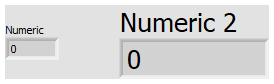- Subscribe to RSS Feed
- Mark Topic as New
- Mark Topic as Read
- Float this Topic for Current User
- Bookmark
- Subscribe
- Mute
- Printer Friendly Page
LabVIEW indicator
Solved!03-21-2019 10:36 AM
- Mark as New
- Bookmark
- Subscribe
- Mute
- Subscribe to RSS Feed
- Permalink
- Report to a Moderator
How do I increase the size of an indicator vertically? (I only get the option to increase its width)
Solved! Go to Solution.
03-21-2019 10:48 AM
- Mark as New
- Bookmark
- Subscribe
- Mute
- Subscribe to RSS Feed
- Permalink
- Report to a Moderator
For numeric indicators, it is a function of the font size. So enlarge the font.
You might also be able to right click on it and Customize by editing the various parts that make up the indicator.
03-21-2019 11:29 AM
- Mark as New
- Bookmark
- Subscribe
- Mute
- Subscribe to RSS Feed
- Permalink
- Report to a Moderator
Numeric indicators are typically single line (but there are exceptions) and the control height is determined by the font size as has been mentioned.
If you want an indicator of arbitrary height, use a string indicator and display a formatted value of the numeric.
03-21-2019 12:44 PM
- Mark as New
- Bookmark
- Subscribe
- Mute
- Subscribe to RSS Feed
- Permalink
- Report to a Moderator
Hi,
The height of the box increases using font, but the numbers displayed are still the same size. Is there any way that can be changed? I need the data to be displayed bigger-worst case scenario, can I hook it up to an external digital display and display it there physically?
03-21-2019 12:58 PM - edited 03-21-2019 12:59 PM
- Mark as New
- Bookmark
- Subscribe
- Mute
- Subscribe to RSS Feed
- Permalink
- Report to a Moderator
What are you talking about? If you make the font larger, then the font gets LARGER.
Of course you can hook up some external display if that makes sense for your situation. But it sounds like overkill considering your original question was how to make the numeric box larger on your front panel.
03-21-2019 12:58 PM
- Mark as New
- Bookmark
- Subscribe
- Mute
- Subscribe to RSS Feed
- Permalink
- Report to a Moderator
Property node. Text.fontsize
"Should be" isn't "Is" -Jay
03-21-2019 01:00 PM
- Mark as New
- Bookmark
- Subscribe
- Mute
- Subscribe to RSS Feed
- Permalink
- Report to a Moderator
The font can be any size. Try again.