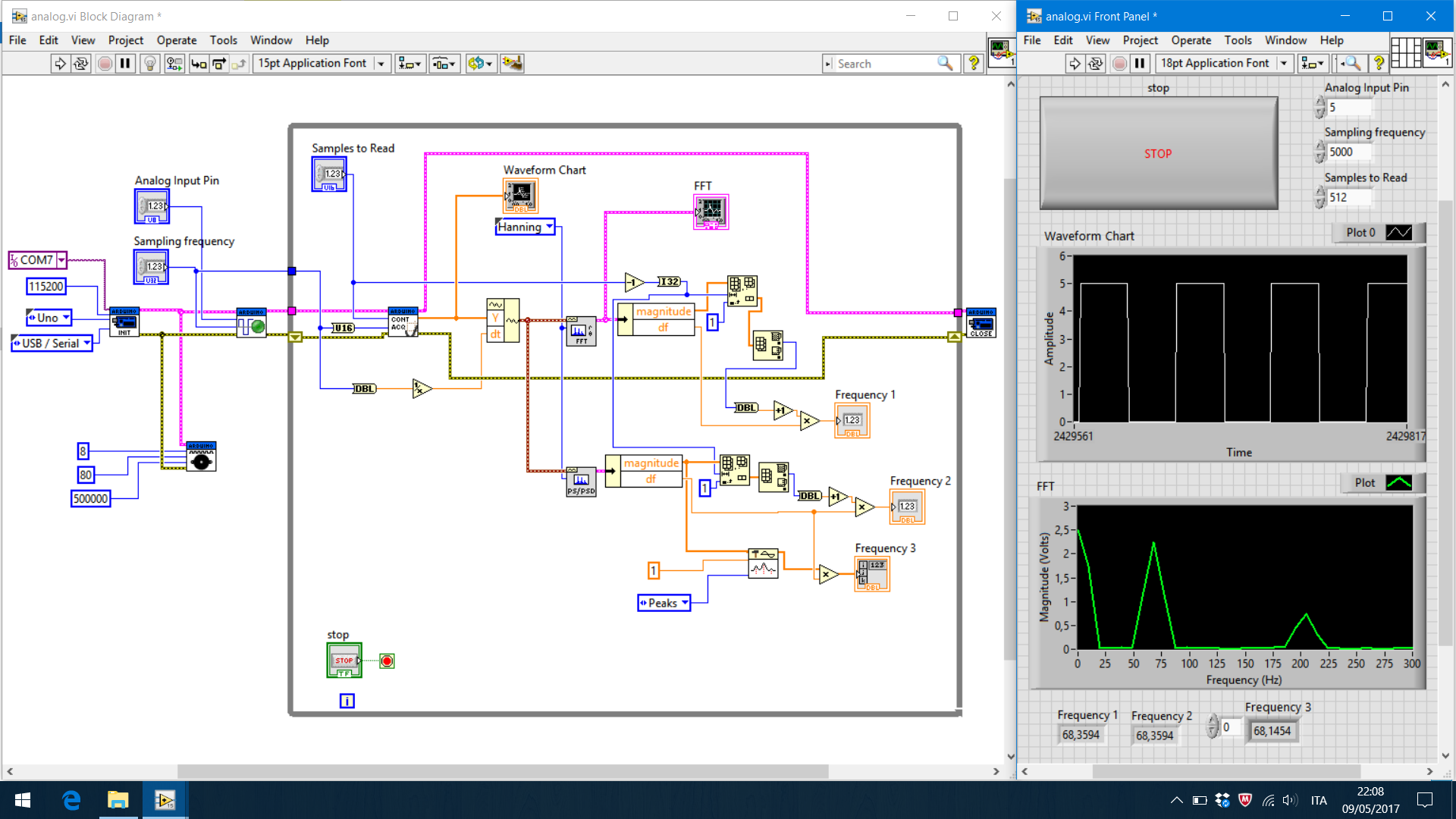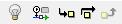- Subscribe to RSS Feed
- Mark Topic as New
- Mark Topic as Read
- Float this Topic for Current User
- Bookmark
- Subscribe
- Mute
- Printer Friendly Page
LabVIEW frequency measurement via Arduino UNO analog pin
05-09-2017 03:40 PM
- Mark as New
- Bookmark
- Subscribe
- Mute
- Subscribe to RSS Feed
- Permalink
- Report to a Moderator
Hi everybody,
I'm trying to realize a simple frequency measurement with Arduino Uno.
The connection between Arduino Uno and LabVIEW is ok, but the value of the measured frequency with LabVIEW is not correct.
You can see from the image that I'm generating a tone from the Arduino digital pin #8 with a frequency of 80Hz, but both the Tone Measurements and Spectral Measurements block gives me inconsistent results compared with the input signal.
I tried to use different LabVIEW blocks but I had always the results.
I also tried different sampling frequencies and different number of samples.
Do someone know why? What can I do?
Thanks.
05-10-2017 09:51 AM
- Mark as New
- Bookmark
- Subscribe
- Mute
- Subscribe to RSS Feed
- Permalink
- Report to a Moderator
Hello,
How do you communicate between your Arduino Board and Labview?
( via NI.VISA, LIFA_BASE (LabView Interface for Arduino) )?
Could you please attach your VI (analog.vi) ? this would allow to know what is exactly happening inside of your code
James
05-10-2017 01:45 PM
- Mark as New
- Bookmark
- Subscribe
- Mute
- Subscribe to RSS Feed
- Permalink
- Report to a Moderator
Thank you for the reply!
I'm using LIFA_BASE. Sure I can attach the VIs, here they are...
In my opinion, the problem is in the data coming from Arduino or there is a problem in reading data with the Continuous Analog Read block.
05-10-2017 01:47 PM
- Mark as New
- Bookmark
- Subscribe
- Mute
- Subscribe to RSS Feed
- Permalink
- Report to a Moderator
05-11-2017 06:39 AM
- Mark as New
- Bookmark
- Subscribe
- Mute
- Subscribe to RSS Feed
- Permalink
- Report to a Moderator
Hello,
Since I don’t have the Arduino board, I cannot simulate your signal for tests.
I would suggest that you first debug your code with the lLabVIEW debugging tools
Also insertion of Probe will show you the value (of the wire, cluster…) in real time.
select the wire >> Right Click>> Probe
Like that you can see if the values you wanted to generate from your Board come as expected.
James
05-19-2017 07:53 AM
- Mark as New
- Bookmark
- Subscribe
- Mute
- Subscribe to RSS Feed
- Permalink
- Report to a Moderator
Yes, I've already used the probes and the data that I see are not as I expect.
Since I'm acquiring a signal at 80Hz with a 5 kHz sampling rate, I expect 31 high and 31 low pulse samples, but what I see is 29/30 high and low pulse samples.
There is definitely a problem in the data acquisition, but I don't know whether from Arduino side or from the LabVIEW side.