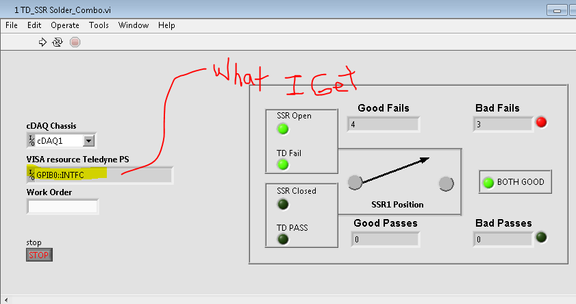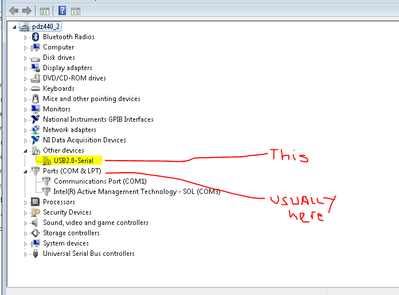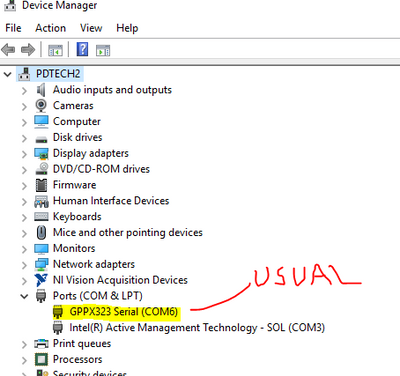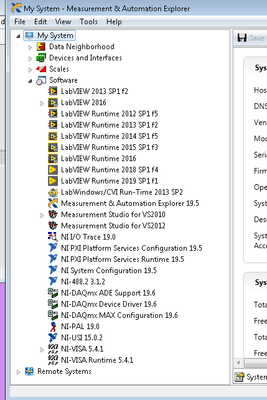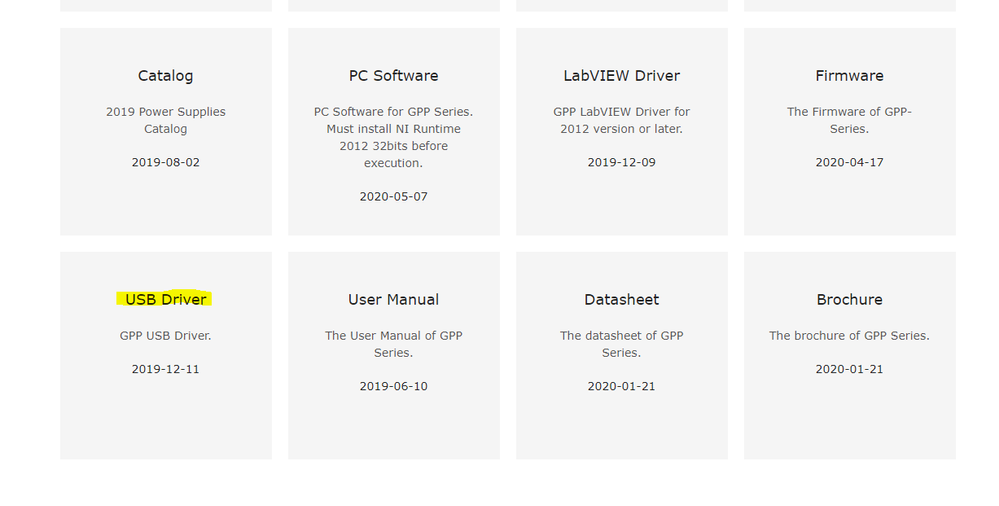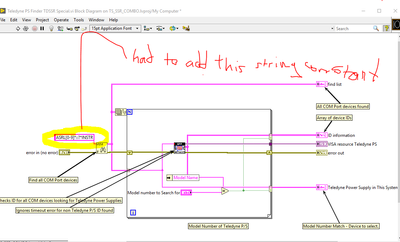- Subscribe to RSS Feed
- Mark Topic as New
- Mark Topic as Read
- Float this Topic for Current User
- Bookmark
- Subscribe
- Mute
- Printer Friendly Page
LabVIEW exe cannot find power supply - Development code has no problem
11-05-2020 12:17 PM
- Mark as New
- Bookmark
- Subscribe
- Mute
- Subscribe to RSS Feed
- Permalink
- Report to a Moderator
I have created a VI (LV 2019) to automatically detect the resource name of a specific model of power supply. It is the very first thing that happens in a larger, more complex test routine. I have had no problems running it on my development machine. I created a exe build and deployed it to another computer. I expect the "VISA resource Teledyne PS" indicator to return a value like "ASRL:INSTR" what I get is "GPIB::INTFC" I have no idea how that would appear based on my little VI.
MAX does not see the power supply at all and Windows Device Manager shows it as this.
Also the target machine has been updates to new drivers. I think they should be good. See this below.
I have attached the VI if someone could look it over for me please.
Thanks in advance, Chris
11-05-2020 12:46 PM - edited 11-05-2020 12:47 PM
- Mark as New
- Bookmark
- Subscribe
- Mute
- Subscribe to RSS Feed
- Permalink
- Report to a Moderator
It looks like you're connecting to the USB port on the instrument.
Have you installed the USB driver for this instrument? https://www.gwinstek.com/en-global/products/detail/GPP-Series
11-05-2020 12:51 PM
- Mark as New
- Bookmark
- Subscribe
- Mute
- Subscribe to RSS Feed
- Permalink
- Report to a Moderator
I am installing that driver on the target machine. I will keep that link for other things as well. Whenever I went to the Teledyne site there was no power supply support. I am using the USB output from the PS but device manager and MAX see it as as a serial port. I will give this a try..
11-05-2020 01:13 PM
- Mark as New
- Bookmark
- Subscribe
- Mute
- Subscribe to RSS Feed
- Permalink
- Report to a Moderator
11-05-2020 01:52 PM
- Mark as New
- Bookmark
- Subscribe
- Mute
- Subscribe to RSS Feed
- Permalink
- Report to a Moderator
The driver made the computer see it, and had to add in this string constant to look for the correct stuff. Power supply still does not come one, but one small step in the right direction. Thanks for help.
11-05-2020 04:25 PM
- Mark as New
- Bookmark
- Subscribe
- Mute
- Subscribe to RSS Feed
- Permalink
- Report to a Moderator
Can you explain this a little? Your LabVIEW program is not controlling the power supply as expected?
How do you get your executable onto the target machine? Do you create an installer and let LabVIEW automatically include any dependencies it needs?
11-05-2020 04:42 PM
- Mark as New
- Bookmark
- Subscribe
- Mute
- Subscribe to RSS Feed
- Permalink
- Report to a Moderator
I had built this VI to write to a file required by the power supply called OP.log in C:\My Documents. It turns out that this machine did not have the my documents folder. I added the folder and everything is working fine now. Thanks for all the input!
11-05-2020 04:52 PM
- Mark as New
- Bookmark
- Subscribe
- Mute
- Subscribe to RSS Feed
- Permalink
- Report to a Moderator