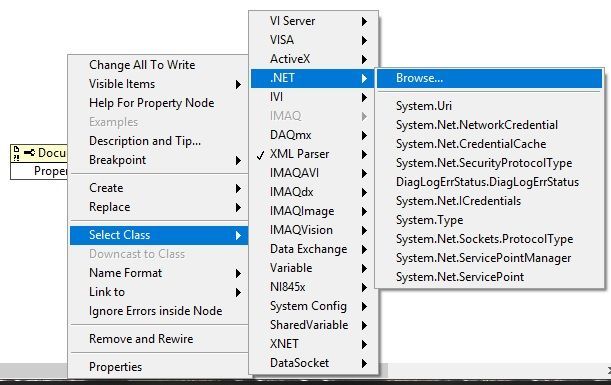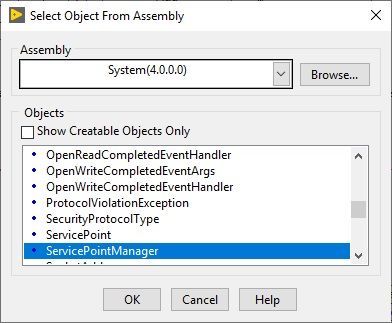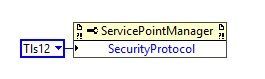- Subscribe to RSS Feed
- Mark Topic as New
- Mark Topic as Read
- Float this Topic for Current User
- Bookmark
- Subscribe
- Mute
- Printer Friendly Page
LabVIEW client web services and SSL - looking for example
Solved!10-10-2019 02:41 AM - edited 10-10-2019 02:47 AM
- Mark as New
- Bookmark
- Subscribe
- Mute
- Subscribe to RSS Feed
- Permalink
- Report to a Moderator
Hello
I'm looking for an example of the app with web services converted from regular/simple/HTTP web services to secured by SSL (HTTPS).
Application work at LabVIEW 2017 comunicating with linux based server, based on VIs created by imported WDSL files.
1. Server deliver WDSL files,
2. VIs for web services are generated using menu: Tools>>Import>> Web Services...
3. Works.
Then server is upgraded to secure connection based on SSL, and next WDSL file imported - all created VI look this same.
..but do not establish proper connection of course (event 1172 from .NET, cannot establish secure connection)
Yes, URL is changed, http to https, added port 443
http://192.168.1.10 to https://192.168.1.10:443
What do I miss? Server certificate is self-signed, so there have to be some way to point trust store for LabVIEW.
Server certificate is added to the Windows trust store (saved from Firefox browser)
Any tips, or ideas?
Mikrobi (Zbigniew St. Sobków)____________________________________________________________
"You can lead a horse to water, but if you can get him to float on his back you've got something."
Solved! Go to Solution.
10-23-2019 03:39 AM - edited 10-23-2019 03:46 AM
- Mark as New
- Bookmark
- Subscribe
- Mute
- Subscribe to RSS Feed
- Permalink
- Report to a Moderator
Well, will replay to myself :).
It looks like LabVIEW (2017) should go transparently by web services.
Change 'http' to 'https' should be enough.
Well... let's look closer. LabVIEW will use some of the functionality of the JAVA app, that communicates using web services,
On the server there are WSDL files, so:
- WSDL file imported to LabVIEW,
- generated project
- set web service
- and go...

So brief look into communication using Wireshark: gives this for JAVA app:

so Client (JAVA) hello, Server (Linux) hello, kiss-kiss, certificates.
and that for LabVIEW:
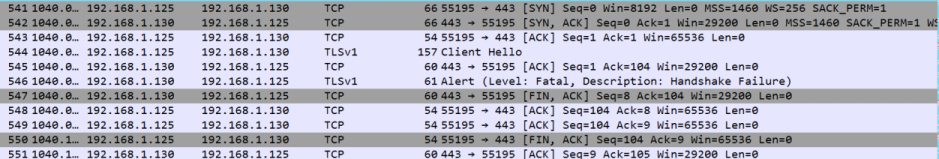
Client (LabVIEW2017) hello, Server (Linux) ... well "Handshake Failure".
The question is why LabVIEW is using TLSv1 not TLSv1.2 ?
I expect that Tools: Import: Web Services tool will use transparent Windows OS solution.
JAVA app works locally on the PC, same as LabVIEW 2017, Windows is 7. So assumption that Windows 7 cannot TLSv1.2 is wrong.
Any clues?
Mikrobi (Zbigniew St. Sobków)____________________________________________________________
"You can lead a horse to water, but if you can get him to float on his back you've got something."
10-23-2019 05:25 AM - edited 10-23-2019 05:26 AM
- Mark as New
- Bookmark
- Subscribe
- Mute
- Subscribe to RSS Feed
- Permalink
- Report to a Moderator
Following response from this thread:
And microsoft page:
We can generate .NET method without constructor:
And then: voila!
10-06-2020 10:49 AM
- Mark as New
- Bookmark
- Subscribe
- Mute
- Subscribe to RSS Feed
- Permalink
- Report to a Moderator
Hi Adam,
you saved my day.
An old application stop working after 2 years (probably due to some windows update).
Thanks a lot.
Golzio