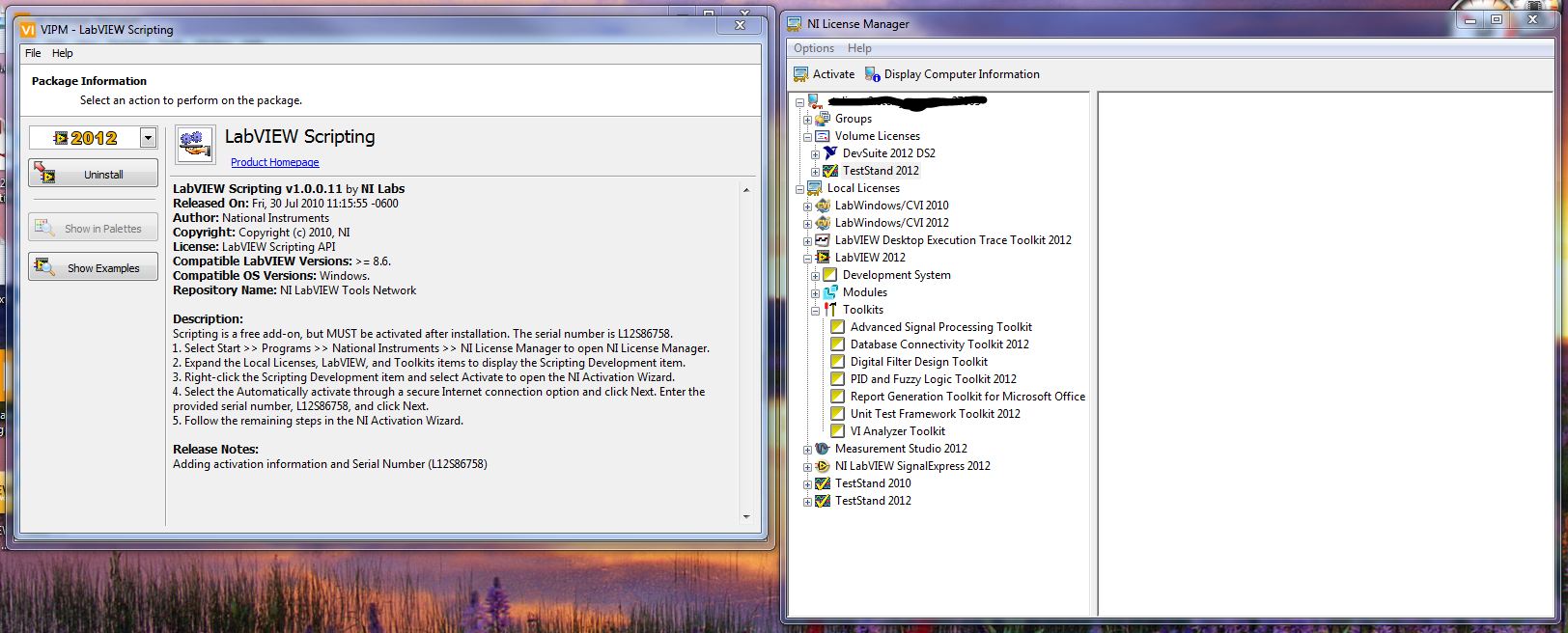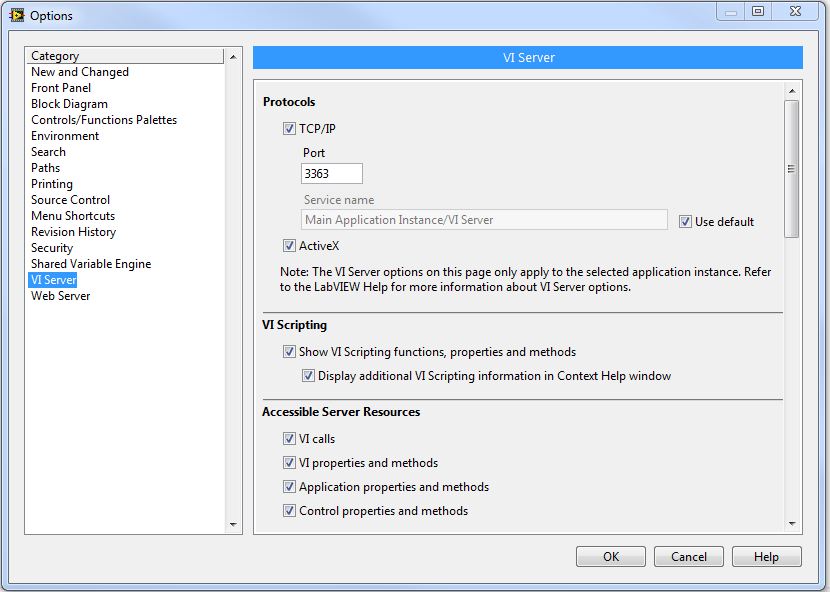Turn on suggestions
Auto-suggest helps you quickly narrow down your search results by suggesting possible matches as you type.
Showing results for
Topic Options
- Subscribe to RSS Feed
- Mark Topic as New
- Mark Topic as Read
- Float this Topic for Current User
- Bookmark
- Subscribe
- Mute
- Printer Friendly Page
LabVIEW Scripting not showing up in NI License Manager
Solved!
Member
02-26-2013 06:58 AM
Options
- Mark as New
- Bookmark
- Subscribe
- Mute
- Subscribe to RSS Feed
- Permalink
- Report to a Moderator
I have installed LV Scripting but can’t seem to activate it. It is not appearing in NI License Manger for some reason. I am using LV 2012. I have restarted both LV and the license manger without any luck. I am using a volume license for my normal development, don’t know if this is causing issues. Am I missing something obvious here?
Herrlin
Just trying to spread the LabVIEW love.
Just trying to spread the LabVIEW love.
Solved! Go to Solution.
Solution
Accepted by topic author herrlin
02-26-2013 07:10 AM
Options
- Mark as New
- Bookmark
- Subscribe
- Mute
- Subscribe to RSS Feed
- Permalink
- Report to a Moderator
This is my bad. Apparently you just need to enable VI Scripting from the tools->options menu under VI Server in LV 2012.
Herrlin
Just trying to spread the LabVIEW love.
Just trying to spread the LabVIEW love.