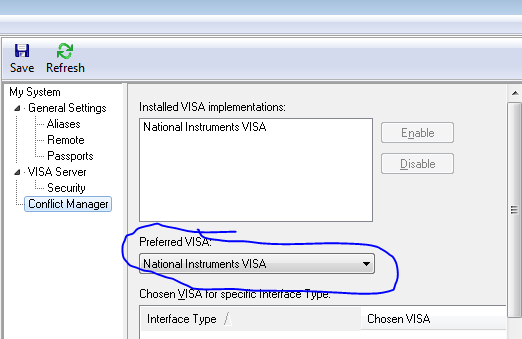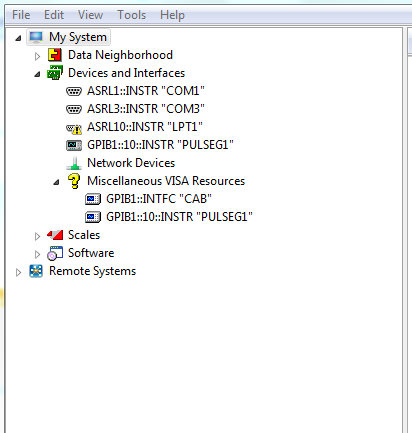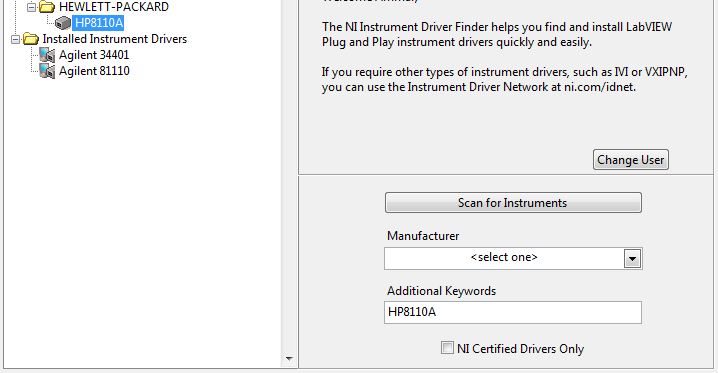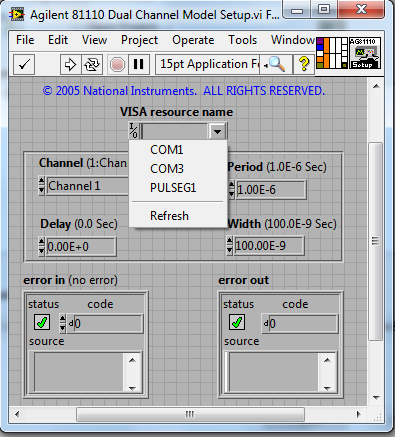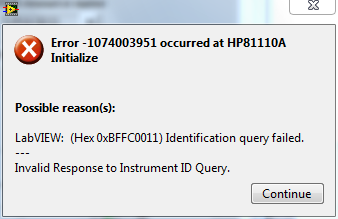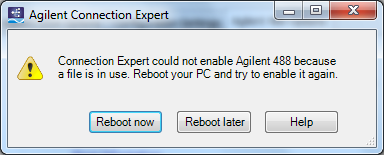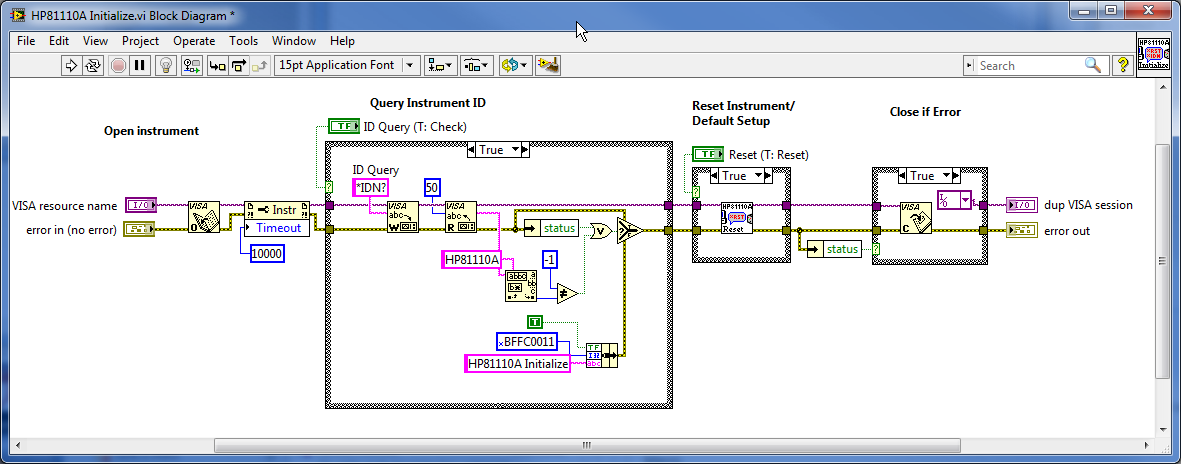- Subscribe to RSS Feed
- Mark Topic as New
- Mark Topic as Read
- Float this Topic for Current User
- Bookmark
- Subscribe
- Mute
- Printer Friendly Page
LabVIEW: Identification Query Failed
Solved!02-07-2014 10:42 AM
- Mark as New
- Bookmark
- Subscribe
- Mute
- Subscribe to RSS Feed
- Permalink
- Report to a Moderator
Hi All
I am new to LabVIEW and the whole instrument interfacing topic.
First, I am trying to connect my HP8110A Pulse Generator to my computer using GPIB/USB interface (Agilent 82357B), and I have NI-VISA (5.4) and Agilent VISA all installed respectively. I have NI-488.2 (3.1.2) installed as well.
When I connect all machines together, I can find my GPIB and Instrument on both MAX and IO config, and on LabVIEW I can find the Alias for my insturment in the drop down menu. I assume this suggests that they are well connected.
What I still doubt is that when I connect my insturment and find on MAX then I try to find the Instrument Driver for LabVIEW, I can see my instrument under connected Instruments> HEWLWTT-PACKARD
When I click to install it, I cannot find it (actually it does not allow me to proceed to Search because it cannot identify the manufacturer).
So what I did, is I installed Agilent 81110 instead as I can see it supports HP8110A model. Is this wrong to do?
Other than that, when I run VISA Test Panel on the instrument, I get an error when I try to read and this the error message: Timeout expired before operation completed.
I tried changing the timeout and bytes to read settings, but still nothing changes.
Finally, on IO config when I try to enable Agilent 488, I get a window asking me to reboot thr computetr and try again. I did that and still had the same thing.
Can you please help me with all these problems, and tell me if they are related?
Regards
Solved! Go to Solution.
02-07-2014 12:25 PM - edited 02-07-2014 12:26 PM
- Mark as New
- Bookmark
- Subscribe
- Mute
- Subscribe to RSS Feed
- Permalink
- Report to a Moderator
When using Agilient GPIB controllers with NI Products (Like LabVIEW) NI-VISA must be installed as the primary VISA. and enable the "tulip" passport Agilient's IO interactive control will override this setting (Requiring a reboot to do so).
From MAX select Tools> NI VISA> VISA Options
- Under the Conflict Manager set the prefered VISA
- Under General Settings>Passports check NiVisaTulip.dll
don't forget to hit the Save glyph![]()
"Should be" isn't "Is" -Jay
02-07-2014 12:54 PM
- Mark as New
- Bookmark
- Subscribe
- Mute
- Subscribe to RSS Feed
- Permalink
- Report to a Moderator
Thank you Jeff
I have done these steps already.
Sorry for not making this clear in my previous post, but I thought saying that the insturment was found on MAX implicitly means I have set my prefered VISA to be NI-VISA and that the Tulip was ticked.
I made sure to press Save ![]()
but I guess the issue might be something else!
02-08-2014 06:36 PM
- Mark as New
- Bookmark
- Subscribe
- Mute
- Subscribe to RSS Feed
- Permalink
- Report to a Moderator
The problem I am facing has not been solved yet.
I need to know:
Was it right to install Agilent 81110 Driver to control HP8110? Should any changes be made to the driver (or the code) or is it perfectly compatible with the instrument?
Why cannot I Enable Agilent 488? and is it necessay for NI-software Agilent-hardware interface (which I assume to be yes)? (I read about NI-VISA locking gpib32.dll and agilent VISA requiring to access that file. What should I do if this is really the case?)
Regards
(I'll attach snapshots - once I get back to the lab - if someone find it necessary to understand what exactly I am facing)
02-10-2014 04:31 AM
- Mark as New
- Bookmark
- Subscribe
- Mute
- Subscribe to RSS Feed
- Permalink
- Report to a Moderator
I hope the snaps below will help to explain the problem:
1. This what I can see on MAX:
Of course Tulip was ticked for that to happen:
Also NI VISA is my preferred VISA:
2. Then when I choose my instrument and try to find a driver:
That is what I see:
And when I double click my instrument HP8110A, this it what I get. I cannot proceed to Search, even if I changed the manufacturer to Agilent Technologies.
For that reason, I installed Agilent 81110A, because it says that HP8110A is supported:
Then when I go to to run this driver, I see the next:
My PULSEG1 is there, but when I run it, I get the following error.
What might the problem be?
As I mentioned earlier, in Agilent IO config, I tried to Enable Agilent 488 (if that is what I really should do), but I have this popping up:
......
Can anyone advise me based on what I have provided, or are there still other settings I am missing?
Regards
02-10-2014 07:54 AM
- Mark as New
- Bookmark
- Subscribe
- Mute
- Subscribe to RSS Feed
- Permalink
- Report to a Moderator
You will obviously get an ID query error since you're using the HP81110A driver to control an HP8110A. The driver expect to receive HP81110A from the *IDN? query so it will generate error -1074003951 (0xBFFC0011) if the received string is different. Just wire a False boolean constant to the ID Query terminal of the initialize vi to bypass this check.
Note that some old equipment do not respond to the *IDN? Query but I don't know if the case for the 8110A. As for the driver compatibility you will have to check the manuals to see if they use the same commands.
Ben64
02-10-2014 10:42 AM
- Mark as New
- Bookmark
- Subscribe
- Mute
- Subscribe to RSS Feed
- Permalink
- Report to a Moderator
Hi Liira,
The error message you have suggests the hardware is a different version from the ones in the driver. We know it is slightly different as it's the 8110a not the 81110a, so this may be the cause.
I'd give this a go and see how you get on... http://www.ni.com/support/labview/visa/verr1.htm
It asks you to uncheck the ID query at the initialise vi and if the driver and hardware are compatible, it should work.
Let me know how you get on.
Many thanks
James
02-11-2014 07:55 AM
- Mark as New
- Bookmark
- Subscribe
- Mute
- Subscribe to RSS Feed
- Permalink
- Report to a Moderator
Thank you ben and James, now the machines are working properly, and I can continue my work.
When I tried to uncheck the ID Query, it automatically resets everytime I re-run the program (even when I uncheck Reset), but when I set the Boolean function to FALSE, it runs smoothly.
Regards
Ammar
04-26-2018 04:40 PM
- Mark as New
- Bookmark
- Subscribe
- Mute
- Subscribe to RSS Feed
- Permalink
- Report to a Moderator
Hi, I am new to Labview so can you tell me how to uncheck the ID query please? which one is the boolean you talked about?
Thank you so much.
05-29-2018 05:14 AM
- Mark as New
- Bookmark
- Subscribe
- Mute
- Subscribe to RSS Feed
- Permalink
- Report to a Moderator
Hi everyone,
I am using Agilent 8114A pulse generator for my experiment and trying to use the available driver (Agilent 8114). According to the description of the said driver, it is compatible with Agilent 8114A. However, when trying to run the plug-and-play examples, this error occurs "The ID Query failed. This may mean that you selected the wrong instrument or your instrument did not respond. You may also be using a model that is not officially supported by this driver. If you are sure that you have selected the correct instrument and it is responding, try disabling the ID Query (Error -1074003951 occurred at Agilent 8114.lvlib:Initialize.vi)"
Can anyone please help me with this problem? Thank you very much