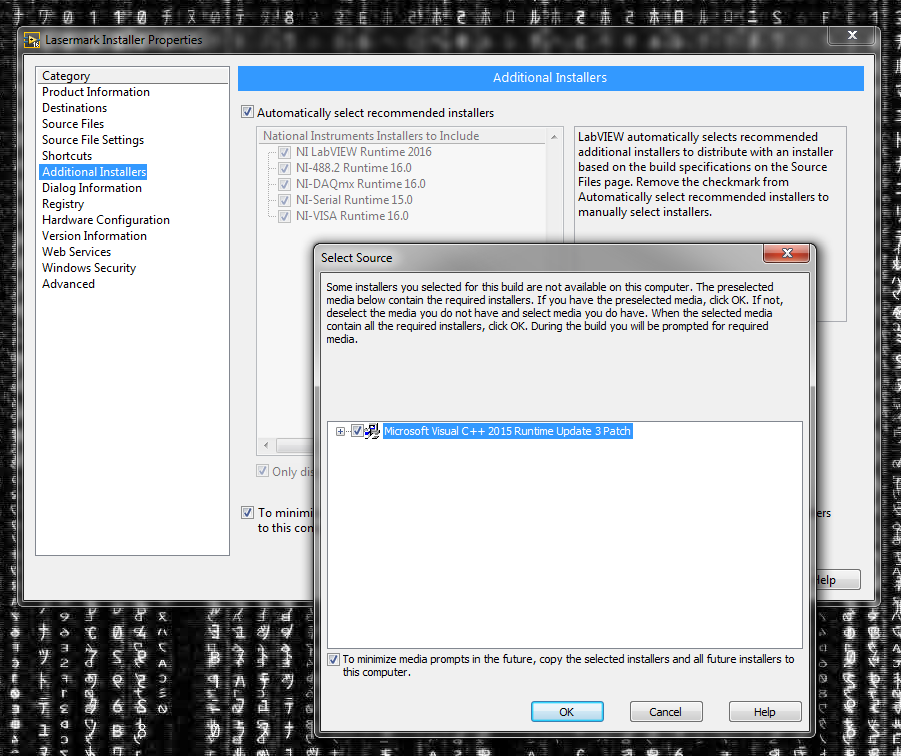- Subscribe to RSS Feed
- Mark Topic as New
- Mark Topic as Read
- Float this Topic for Current User
- Bookmark
- Subscribe
- Mute
- Printer Friendly Page
LabVIEW 2016 - Cannot create installer
Solved!03-10-2017 10:16 AM
- Mark as New
- Bookmark
- Subscribe
- Mute
- Subscribe to RSS Feed
- Permalink
- Report to a Moderator
Hi,
I am trying to create an installer for my program, and under additional installers, if I select the NI LabVIEW Runtime 2016 (which I obviously need for the installer) I get the following window:
The problem is that I cannot find the installer for the patch or its location. I think this is my first time distributing software using LabVIEW 2016, so I am not sure if I've had this problem since I updated to 2016, had no issues creating installers with 2014-2015.
Smarter than the average bear!
Solved! Go to Solution.
03-10-2017 10:21 AM
- Mark as New
- Bookmark
- Subscribe
- Mute
- Subscribe to RSS Feed
- Permalink
- Report to a Moderator
UPDATE:
I checked my records and I created an installer using LabVIEW 2016 in November 2016 (which was before the patch) and it worked w/o issues.
Smarter than the average bear!
03-13-2017 04:43 AM
- Mark as New
- Bookmark
- Subscribe
- Mute
- Subscribe to RSS Feed
- Permalink
- Report to a Moderator
I tried on a different PC and it builds. I think the problem is that I deleted all the installers inside the "Update Service" folder. I will try to copy the contents back into the folder and see if that fixes the problem.
Smarter than the average bear!
03-17-2017 07:03 AM - edited 03-17-2017 07:05 AM
- Mark as New
- Bookmark
- Subscribe
- Mute
- Subscribe to RSS Feed
- Permalink
- Report to a Moderator
I fixed this by copying the update installers from my other LabVIEW PC to my main one.
RECOMMENDATION: Do not delete NI update installers, move them to another hard drive or safe network location. You may need them to create installers!
Note than you can change the download location of your NI updates. Useful to change them too (I use a 256 GB SSD for OS, so I don't want 20-30 GB of NI updates there!)
Smarter than the average bear!