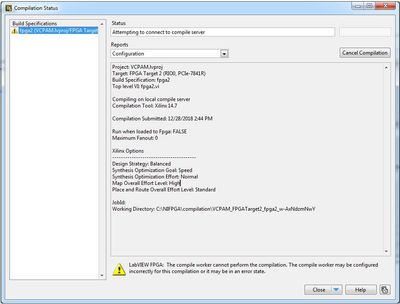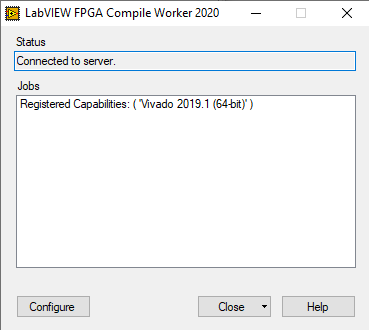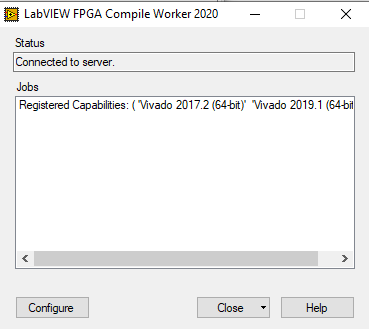- Subscribe to RSS Feed
- Mark Topic as New
- Mark Topic as Read
- Float this Topic for Current User
- Bookmark
- Subscribe
- Mute
- Printer Friendly Page
LabVIEW 2015 FPGA Compile Worker Cannot Perform the Compilation
Solved!03-28-2022 12:21 AM
- Mark as New
- Bookmark
- Subscribe
- Mute
- Subscribe to RSS Feed
- Permalink
- Report to a Moderator
Hi Members
Recently I have installed PXIe-7822R FPGA target in my PXI system.
Currently i am having Licensed LabVIEW 2015 (32bit) version and it is installed Windows 7.
i verified Compatibility between Xilinx Compilation Tools and NI FPGA Hardware
I have installed 2015 version FPGA Module, Vivado 2014.4 and ISE 14.7 inorder to communicate above mentioned FPGA Target.
after creating Simple FPGA VI (Only one DO Control write function), while trying to run FPGA to create bitx file through compilation in the local server, the following error displayed in the compilation window.
Many times i repaired and reinstalled the FA module and compiler tools, the error still persists.
kindly do the needful and helme out to sort out issue
Solved! Go to Solution.
03-28-2022 02:55 AM
- Mark as New
- Bookmark
- Subscribe
- Mute
- Subscribe to RSS Feed
- Permalink
- Report to a Moderator
If you open the "LabVIEW FPGA Compile Worker" (I searched through the Windows menu for "FPGA" and it came up as "FPGA Compile Worker"), then go to the toolbar icons and choose Open, what do you see?
I get a window like this (I don't have 2014.4 installed, but for my compiler options):
With LabVIEW 2019 installed and targeting the FPGA on a cRIO-9045, I get the same error you described. Installing Vivado 2017.2 (the specified compiler) my menu changes to the following:
and then the compilation completes.
So it might be that you
- didn't start the FPGA Compile Worker
- don't have the configuration set correctly locally
- or somehow the NI installers messed up (but I'd check the first two first)
03-28-2022 06:46 AM
- Mark as New
- Bookmark
- Subscribe
- Mute
- Subscribe to RSS Feed
- Permalink
- Report to a Moderator
- FPGA Compile Worker ran through administrator account and checked
- Local Complier Server also selected
but still error persisits
I installed Evaluation version of LV2018+2018 FPGA Module+ Comilation tool ISE 14.7 in same PXI system,
The same kind of error only is displaying
Note:
PXI System has operating system Windows 7
LabVIEW 2015 is Licensed (32 bit).
FPGA Module, Compilation Tool is evaluation only.
03-28-2022 09:23 AM - edited 03-28-2022 09:24 AM
- Mark as New
- Bookmark
- Subscribe
- Mute
- Subscribe to RSS Feed
- Permalink
- Report to a Moderator
You mention ISE 14.7, but does your target require Vivado? It's a different compilation tool used for newer targets not supported by Xilinx's previous compiler ISE. ISE is essentially discontinued.
You may need to install the Vivado compile tools as mentioned earlier in the thread.
03-28-2022 11:02 AM
- Mark as New
- Bookmark
- Subscribe
- Mute
- Subscribe to RSS Feed
- Permalink
- Report to a Moderator
Thanks
If I want to compile FPGA Code in LabVIEW 2015 version (33-bit) in windows 7, kindly list the software and add-on to be installed with version.
So that I can sort out the issue.
03-28-2022 11:37 AM - edited 03-28-2022 11:40 AM
- Mark as New
- Bookmark
- Subscribe
- Mute
- Subscribe to RSS Feed
- Permalink
- Report to a Moderator
This link first for the toolkit
Then this link for a patch
03-28-2022 09:55 PM
- Mark as New
- Bookmark
- Subscribe
- Mute
- Subscribe to RSS Feed
- Permalink
- Report to a Moderator
Can you run the FPGA Compile Worker and then open the dialog I described, and show what yours includes?
That might make it easier to see what your computer is recognising as available.
The link you gave indicates that you need the "LabVIEW 2015 FPGA Module Xilinx Compilation Tool for Vivado 2014.4", which your earlier message seemed to indicate was installed.
As Intaris indicated, the ISE compiler isn't important to you (at least for this target, PXIe-7822R with LabVIEW 2015).
I found installing 'newer' versions (e.g. 2018 that you described later) to be relatively pain-free using the NI Package Manager, but finding the appropriate thing to install can be a bit of a pain, guessing at search terms.
A combination of "FPGA" and "Xilinx" searches got me the things I needed, if I recall correctly.
You might not need to do this, since you have links provided in Intaris' post.
03-29-2022 01:31 AM
- Mark as New
- Bookmark
- Subscribe
- Mute
- Subscribe to RSS Feed
- Permalink
- Report to a Moderator
My System Compiler Worker Status after Installing LV2018 Evaluation Version+LV FPGA Module+Compilation Tools.
This window doesnt have vivado compiler and its version eventhough i installed.
An su
04-04-2022 11:30 PM
- Mark as New
- Bookmark
- Subscribe
- Mute
- Subscribe to RSS Feed
- Permalink
- Report to a Moderator
Installed 2015 FPGA Module + 2014.4 Vivado compiler along with Licensed vwerrsion of LV 2015.
Problem is resolved.
Note: pls do not install ISE 14.7/ISE 10.1 when your target compilation would hapen in Vivado compiler.
verify it is compatible with your LabVIEW version and NI FPGA Hardware