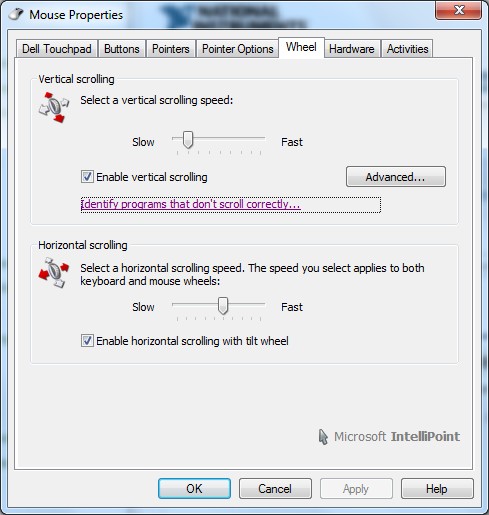- Subscribe to RSS Feed
- Mark Topic as New
- Mark Topic as Read
- Float this Topic for Current User
- Bookmark
- Subscribe
- Mute
- Printer Friendly Page
LabVIEW 2011: Mouse scroll wheel not working as expected in Windows 7
09-08-2011 03:58 AM
- Mark as New
- Bookmark
- Subscribe
- Mute
- Subscribe to RSS Feed
- Permalink
- Report to a Moderator
I've just updated LabVIEW to version 2011 on my Windows 7 64-bit machine and I discovered a severe bug: the mouse scroll wheel doesn't work as expected (i.e. it doesn't scroll the window)
In the past I found the same problem in other softwares, and I've already discovered the reason:
- mouse wheel works if I use a standard USB mouse
- it doesn't work as expected if I use the wireless mouse of the Microsoft Wireless Desktop 800 kit (http://www.microsoft.com/italy/products/hardware/mouseandkeyboard/ProductDetails.aspx?pid=125)
- I found this document http://www.google.com/support/forum/p/Picasa/thread?tid=0618ac42be6f9a5a&hl=en that explains the reason for this issue in Google Picasa software:
Most (almost all) mouse drivers cause mouse wheel events with a "delta" of ±120. This is an arbitrary value that has been chosen by Microsoft in the past to allow finer control.
Since then, several programs use that value directly to test whether the mouse has been scrolled down or up (delta / 120 == 1 -> down, delta / 120 == -1 -> up, or something like that).
However, the Intellipoint software causes mouse wheel events with smaller "delta" value (the expected finer grain control), and programs which use the 120 value that way just fail to register the wheel movement, because in integral values, 30 / 120 = 0...
Let's hope Picasa devs read this post and fix the mousewheel handling method.
There has been in the past other software with similar mousewheel problems, notably OpenOffice, which fixed it - see http://forums.java.net/jive/thread.jspa?messageID=203449&tstart=0 , they tell approximately the same thing.
- even in LabVIEW I did a simple test and if I do a quick large scroll (a fast complete revolution or more) the LabVIEW window scrolls of a short amount.
Im quite sure this is the issue, and I think LabVIEW should be patched ASAP as Picasa, OpenOffice and other softwares has already been.
... waiting for a patch
-------------------------------------------
In claris non fit interpretatio
-------------------------------------------
Using LV from 7
Using LW/CVI from 6.0
09-12-2011 02:17 AM
- Mark as New
- Bookmark
- Subscribe
- Mute
- Subscribe to RSS Feed
- Permalink
- Report to a Moderator
I can't perform additional tests, but I'm quite sure the problem is not related to the Operating System itself: the bug is in the mouse scroll handling.
And for this reason I imagine that the same behavior can be seen in Win XP too, for example
-------------------------------------------
In claris non fit interpretatio
-------------------------------------------
Using LV from 7
Using LW/CVI from 6.0
09-12-2011 08:33 AM
- Mark as New
- Bookmark
- Subscribe
- Mute
- Subscribe to RSS Feed
- Permalink
- Report to a Moderator
While I will not argue that LabVIEW should probably have a better scroll interface, it is unlikely to get fixed anytime soon.
The Intellipoint driver does offer a workaround though. My mouse is an Intellipoint 2.0, so I don't know how your driver will differ, but in my mouse properties, under scrolling:
Clicking the link "Identify programs that don't scroll properly..." gives me this window:
I added LabVIEW, and it fixes the scrolling problems.
09-12-2011 08:42 AM - edited 09-12-2011 08:43 AM
- Mark as New
- Bookmark
- Subscribe
- Mute
- Subscribe to RSS Feed
- Permalink
- Report to a Moderator
I've never installed Intellipoint driver, or something like that, because the MS Windows 7 Compatibility Center declares this device "Compatible with no action required".
My mouse has been recognized by Win 7 without any problem, and the standard Microsoft driver (version 6.1.7600.16385) is used.
-------------------------------------------
In claris non fit interpretatio
-------------------------------------------
Using LV from 7
Using LW/CVI from 6.0
09-12-2011 09:02 AM - edited 09-12-2011 09:03 AM
- Mark as New
- Bookmark
- Subscribe
- Mute
- Subscribe to RSS Feed
- Permalink
- Report to a Moderator
That's the same driver I have installed on my system for my Intellipoint mouse.
09-12-2011 09:19 AM
- Mark as New
- Bookmark
- Subscribe
- Mute
- Subscribe to RSS Feed
- Permalink
- Report to a Moderator
At this site there is an explanation of this issue: probably LabVIEW don't support partial scrolling.
If I understood what they write, in Intellimouse 8.0 and above, Microsoft implemented a kind of patch for applications that don't support partial scrolling.
And so without Intellimouse, none of these applications supports partial scrolling.
I'll try to install the latest version of Intellimouse, but I think NI developers should patch LabVIEW to support partial scrolling. On the same site MS gives a link to the MSDN information dedicated to developers on how to handle partial scrolling.
-------------------------------------------
In claris non fit interpretatio
-------------------------------------------
Using LV from 7
Using LW/CVI from 6.0
09-13-2011 01:45 AM
- Mark as New
- Bookmark
- Subscribe
- Mute
- Subscribe to RSS Feed
- Permalink
- Report to a Moderator
I installed IntelliPoint 8.20.468 for Windows 7 64-bit but "Identify programs that don't scroll correctly" is not available (see attachment)
-------------------------------------------
In claris non fit interpretatio
-------------------------------------------
Using LV from 7
Using LW/CVI from 6.0
09-13-2011 07:54 AM
- Mark as New
- Bookmark
- Subscribe
- Mute
- Subscribe to RSS Feed
- Permalink
- Report to a Moderator
I updated to your version (altough I have Win 7 32-bit), and have the same screen I originally posted. I see you also don't have horizontal scrolling, so perhaps it is actually the hardware and not just the driver that supports the driver option.
09-13-2011 08:06 AM
- Mark as New
- Bookmark
- Subscribe
- Mute
- Subscribe to RSS Feed
- Permalink
- Report to a Moderator
I looked inside technical information and my MS Wireless 1000 mouse doesn't support horizontal scrolling because it doesn't have a tilt wheel.
But I don't understand why "Identify programs that don't scroll correctly" is not available.
And if the MS patch included into Intellipoint software doesn't work, I need a patch to LabVIEW (that doesn't handle partial scrolling as it should do)
-------------------------------------------
In claris non fit interpretatio
-------------------------------------------
Using LV from 7
Using LW/CVI from 6.0
09-13-2011 08:21 AM
- Mark as New
- Bookmark
- Subscribe
- Mute
- Subscribe to RSS Feed
- Permalink
- Report to a Moderator
I posted your issue to the bug thread, but I wouldn't count on this being fixed soon.