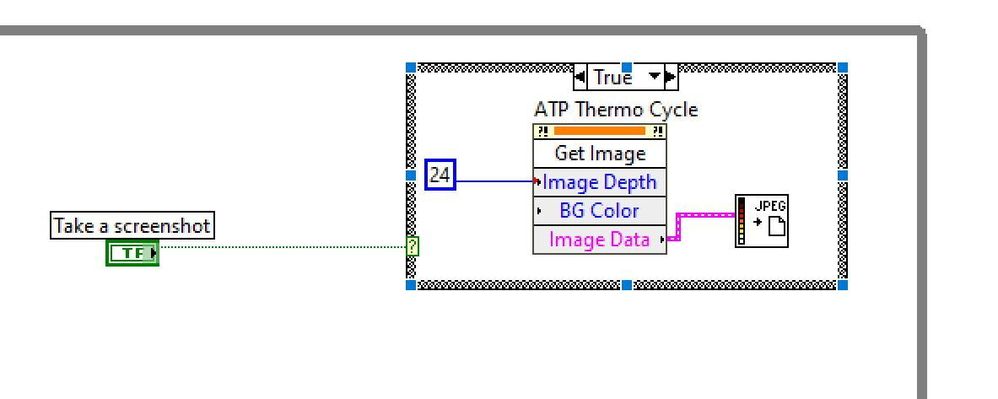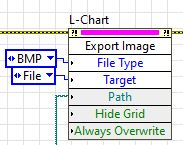- Subscribe to RSS Feed
- Mark Topic as New
- Mark Topic as Read
- Float this Topic for Current User
- Bookmark
- Subscribe
- Mute
- Printer Friendly Page
Lab View auto export
02-19-2022 07:29 PM - edited 02-19-2022 07:31 PM
- Mark as New
- Bookmark
- Subscribe
- Mute
- Subscribe to RSS Feed
- Permalink
- Report to a Moderator
Good evening, I am very new to LabVIEW and starting to get into it. I have searched around but maybe not enough but cant find what I need. I have created this program that monitors the bias voltage of 16 sensors and the temperature of the environment they are in. The test I will be performing will last for 10 days and I want to take a screenshot of the plot every 60 min. Does anyone have a template or can point me in the direction that will do such? I have the manual capability but need to have it automated. A bonus would be if I could get the raw data to an excel or txt.
02-20-2022 02:08 AM
- Mark as New
- Bookmark
- Subscribe
- Mute
- Subscribe to RSS Feed
- Permalink
- Report to a Moderator
There is an Export to Excel method for the graph that can be accessed from an invokenode (Also available by simply right-clicking the graph during runtime). I'll let you have three guesses about what it does 🤔
"Should be" isn't "Is" -Jay
02-21-2022 09:47 AM - edited 02-21-2022 09:48 AM
- Mark as New
- Bookmark
- Subscribe
- Mute
- Subscribe to RSS Feed
- Permalink
- Report to a Moderator
Last time I used that it looked like this:
This was just to also have something nice to insert into a test report.
Why not just save your data to a file at regular intervals? Then at the end you will have a complete set of curves showing your temperature rise.
=== Engineer Ambiguously ===
========================
02-21-2022 09:54 AM
- Mark as New
- Bookmark
- Subscribe
- Mute
- Subscribe to RSS Feed
- Permalink
- Report to a Moderator
Thanks, however saving at regular intervals is not so simple. This test is going to run 24hours a day 10 days straight. We also sometimes suffer power loss to the facility when repairs are being done to the power grid. Another factor is I can not allocate one person to be in charge of saving or remember when to save. We are a large manufacture / testing facility.
02-21-2022 09:58 AM - edited 02-21-2022 10:04 AM
- Mark as New
- Bookmark
- Subscribe
- Mute
- Subscribe to RSS Feed
- Permalink
- Report to a Moderator
@danmc44 wrote:
Thanks, however saving at regular intervals is not so simple. This test is going to run 24hours a day 10 days straight. We also sometimes suffer power loss to the facility when repairs are being done to the power grid. Another factor is I can not allocate one person to be in charge of saving or remember when to save. We are a large manufacture / testing facility.
Give me a brake, I have had long term tests that save data every second that have ran for YEARS!
Nobody should have to remember to save or even press a button to save the program should just do that.
I can't even imagine a production facility that does not save their data for each product tested.
=== Engineer Ambiguously ===
========================
02-21-2022 10:14 AM
- Mark as New
- Bookmark
- Subscribe
- Mute
- Subscribe to RSS Feed
- Permalink
- Report to a Moderator
Sorry I meant having someone pressing a button to save. Yes the idea is to have the program automatically save the data every 30 min in our case.
02-21-2022 10:24 AM - edited 02-21-2022 10:25 AM
- Mark as New
- Bookmark
- Subscribe
- Mute
- Subscribe to RSS Feed
- Permalink
- Report to a Moderator
It's pretty simple to save data to a file at the same time you display it on the screen.
Or if that is too often then say you are taking a measurement every minute, keep count and save the last measurement to a file every 30 measurements.
In the case of a power outage or computer restart or whatever, just start a new file when the program restarts. Or better yet open the same file and just continue appending data.
Data files don't have to be anything special, I use a tab delimited text file for all my data files
=== Engineer Ambiguously ===
========================
02-21-2022 12:00 PM
- Mark as New
- Bookmark
- Subscribe
- Mute
- Subscribe to RSS Feed
- Permalink
- Report to a Moderator
The simplest method to write data in specific intervals is to write the data every second to a filename that uses a string generated from the clock. Just include the hour in the name and you get a new file every 60 minutes.
Also, your chart is missing the date and time on the X axis. You should change the DAQ input to waveform (array of 1 point per channel) and the chart to XY Graph. You will need to create a circular buffer to feed the chart.
Be aware that right-clicking the chart to export the data will format the timestamp exactly as displayed. If you don’t see the seconds, they will not be included in the file.
Automate 1M+ VI Search, Sort and Edit operations with Property Inspector 5.1, now with a new Interactive Window Manager!
Now supports full project automation using one-click custom macros or CLI.
02-22-2022 02:17 PM
- Mark as New
- Bookmark
- Subscribe
- Mute
- Subscribe to RSS Feed
- Permalink
- Report to a Moderator
I went that route before. I have a multi-pronged data logging scheme.
- csv: all I/O values whenever the application is running for diagnostics
- excel: stores results only while the application is being used for an experiment. This is what users want.
- simplified image from a waveform chart: summary chart with standard scale ranges. Makes it easy for users to compare results, print and attach it to laboratory notebooks or add it to a presentation. This may be what you're trying to achieve.
Exporting the image will include a limited number of samples. To set this value, right click on the waveform and select Chart History Length...
Here's my subvi to export the simplified waveform image. You can trigger it with an Elapsed Time Express vi set to 60 minutes and auto reset. Wire the Time Has Elapsed boolean output from the express vi to the Manual Export control terminal of my subvi.
If you can not measure it, you can not improve it.
- Lord Kelvin