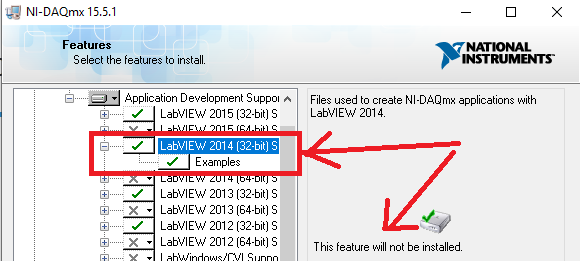- Subscribe to RSS Feed
- Mark Topic as New
- Mark Topic as Read
- Float this Topic for Current User
- Bookmark
- Subscribe
- Mute
- Printer Friendly Page
LV2014 Home bundle and DAQmx
Solved!01-18-2019 05:17 AM
- Mark as New
- Bookmark
- Subscribe
- Mute
- Subscribe to RSS Feed
- Permalink
- Report to a Moderator
Hi,
I installed LV2014 (32bit) Home bundle into 64 bit Windows 10 Computer. LV was installed OK but the DAQmx drivers do not install. I have tried several DAQmx packages but no chance to install LV2014 32 bit application development support. Does LV2014 home bundle support DAQmx? I have NI data acquisition card and would like to play with it at home.
I have tried DAQmx 14.x, 15.x, 16.x and 17.x packages. Always the same that 32 bit LV2014 application development support cannot be added. Please see the attached Picture:
The newest DAQmx has no more LV2014 support.
BR,
Ilkka
Solved! Go to Solution.
01-18-2019 08:33 AM
- Mark as New
- Bookmark
- Subscribe
- Mute
- Subscribe to RSS Feed
- Permalink
- Report to a Moderator
That green check mark indicates that you already have a newer version of DAQmx installed. Did you install DAQmx 18? Completely uninstall DAQmx and then install the version you want (probably the 17.x version).
There are only two ways to tell somebody thanks: Kudos and Marked Solutions
Unofficial Forum Rules and Guidelines
"Not that we are sufficient in ourselves to claim anything as coming from us, but our sufficiency is from God" - 2 Corinthians 3:5
01-18-2019 08:40 AM
- Mark as New
- Bookmark
- Subscribe
- Mute
- Subscribe to RSS Feed
- Permalink
- Report to a Moderator
Hi,
yes, there was the newest DAQmx 18.6 in the Computer. I uninstalled it but maybe not competely. I try today later again..
01-18-2019 03:26 PM
- Mark as New
- Bookmark
- Subscribe
- Mute
- Subscribe to RSS Feed
- Permalink
- Report to a Moderator
Hi,
Thanks.. I uninstalled all NI sw and installed LV Home Bundle and DAQmx 17.6 after that. Everything is OK now and works well. I will restore the rest of the NI stuff later.
Have a nice weekend,
Ilkka