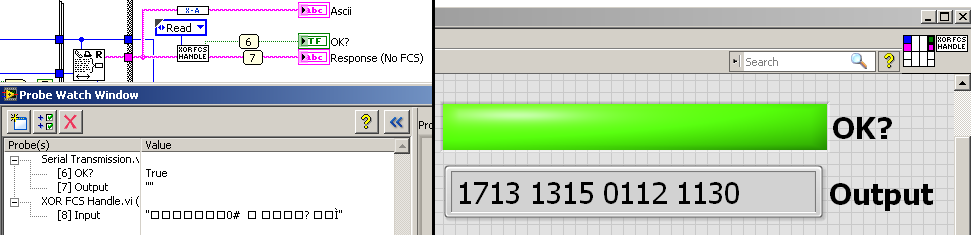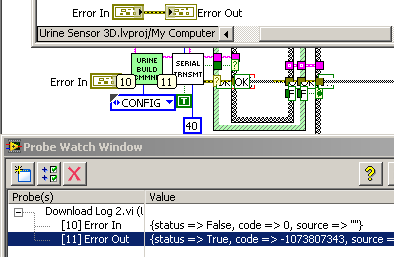- Subscribe to RSS Feed
- Mark Topic as New
- Mark Topic as Read
- Float this Topic for Current User
- Bookmark
- Subscribe
- Mute
- Printer Friendly Page
LV2012 Sub-VI Linking Issue
01-11-2015 04:37 PM
- Mark as New
- Bookmark
- Subscribe
- Mute
- Subscribe to RSS Feed
- Permalink
- Report to a Moderator
I'm not certain if this is a bug or something that anyone else has ever observed but I have a randomly occuring issue which is causing me to waste large amounts of time trying to troubleshoot an issue which occasionally resolves itself.
On one of my larger projects (100+ vis) I have encountered an issue with the passing of information out of sub-Vis, when I run a VI I encounter random errors or non-completions due to missing information, after tracking this down I come across a strange occurence, the information is being correctly generated in the sub-vi but somehow in between sub-vi output and the wire connection the output dissapears. I have no idea what is causing this or how to resolve it, the only sure-fire way I have found so far is to take the internals from the sub-vi and place them in the calling VI which always resolves the problem but is terrible for code layout and simplicity. Another way that I have had some success with is deleting the sub-vi and replacing it with another copy of the same VI, this however is not a guaranteed fix.
Any ideas or suggestions how to fix this? It is doing my head in.
01-11-2015 04:50 PM
- Mark as New
- Bookmark
- Subscribe
- Mute
- Subscribe to RSS Feed
- Permalink
- Report to a Moderator
Ogk,
Does this problem happen with only a specific VI or does this happen to different VIs? Is there some commonality between VIs that exhibit this behavior? What are the execution properties of the SubVIs where this happens? Can you link an example project where we can view this behavior? If you cannot create a simple project to reproduce this error would it be possible to get a screen capture of this behavior?
You mention that if you put the contents of the SubVI into the main VI it fixes the issue. If you inline the SubVI does this also remove the problem (this may be a better workaround for you).
When I am at work tomorrow I will look through our bug list but it would help to know specific actions that produce this behavior.
01-11-2015 05:00 PM
- Mark as New
- Bookmark
- Subscribe
- Mute
- Subscribe to RSS Feed
- Permalink
- Report to a Moderator
I wonder if the subVI has become corrupted. Try creating a completely new subVI with the same code (and probably a slightly different name so you do not get confused about which one is present). Do not copy and paste from the old subVI because that could just pass the corruption along. See if replacing the old subVI with the new one cures the problem.
Lynn
01-11-2015 05:43 PM
- Mark as New
- Bookmark
- Subscribe
- Mute
- Subscribe to RSS Feed
- Permalink
- Report to a Moderator
Ogk,
Does this problem happen with only a specific VI or does this happen to different VIs? Is there some commonality between VIs that exhibit this behavior? What are the execution properties of the SubVIs where this happens? Can you link an example project where we can view this behavior? If you cannot create a simple project to reproduce this error would it be possible to get a screen capture of this behavior?
You mention that if you put the contents of the SubVI into the main VI it fixes the issue. If you inline the SubVI does this also remove the problem (this may be a better workaround for you).
When I am at work tomorrow I will look through our bug list but it would help to know specific actions that produce this behavior.
Matt J
Professional Googler & Kudo Addict
National Instruments
The problem doesn't happen with a single Sub-VI it happens with a number of different VIs, although all of the VIs are taken from the same library that I stripped for parts. The execution properties are the default enable debugging, auto-error etc. Inlining the VIs doesn't seem to resolve the problem for whatever reason.
I tried attaching this image with my first post but it doesn't seem to have worked.
johnsold wrote:
I wonder if the subVI has become corrupted. Try creating a completely new subVI with the same code (and probably a slightly different name so you do not get confused about which one is present). Do not copy and paste from the old subVI because that could just pass the corruption along. See if replacing the old subVI with the new one cures the problem.
Lynn
I'm not sure if it is a corruption because the copying I mentioned was a straight copy-paste from the original VI, so if it was a corruption I would have expected it to still not work, although answering Matts point did get me thinking about the library I got the VIs from, if the library itself was corrupted and corrupted its contents that might explain the problem.
01-11-2015 05:48 PM
- Mark as New
- Bookmark
- Subscribe
- Mute
- Subscribe to RSS Feed
- Permalink
- Report to a Moderator
Rebuilding the Vis from scratch seems to have resolved the problem with the current VIs however I think there may be a deeper issue with my labview linking, given that after fixing the missing responses I was getting a strange error which upon closer inspection was being presented as seen in the picture. Now I get the pleasure of trying to track down all of the places this error occurs and trying to rebuild the VIs, hopefully without passing on too many more errors.